Insignia NS-HTVMF0C Support and Manuals
Get Help and Manuals for this Insignia item
This item is in your list!

View All Support Options Below
Free Insignia NS-HTVMF0C manuals!
Problems with Insignia NS-HTVMF0C?
Ask a Question
Free Insignia NS-HTVMF0C manuals!
Problems with Insignia NS-HTVMF0C?
Ask a Question
Popular Insignia NS-HTVMF0C Manual Pages
User Manual - Page 1
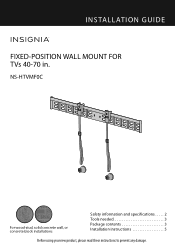
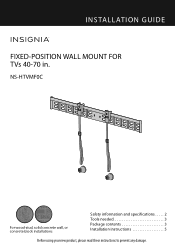
NS-HTVMF0C
For wood-stud, solid concrete wall, or concrete block installations
Safety information and specifications . . . . . 2 Tools needed 3 Package contents 3 Installation instructions 5
Before using your new product, please read these instructions to prevent any damage.
INSTALLATION GUIDE
FIXED-POSITION WALL MOUNT FOR TVs 40-70 in.
User Manual - Page 2
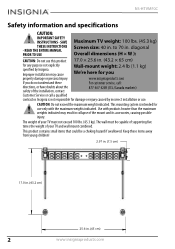
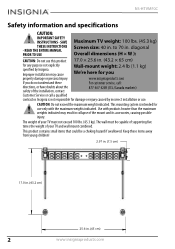
... in . The weight of the installation, contact
For customer service, call: 877-467-4289 (U.S./Canada markets)
Customer Service or call a qualified
contractor.
Insignia is intended for damage or injury caused by Insignia. Use with the maximum weights indicated. NS-HTVMF0C
Safety information and specifications
CAUTION:
IMPORTANT SAFETY
INSTRUCTIONS - diagonal
- CAUTION: Do not...
User Manual - Page 3
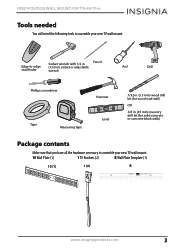
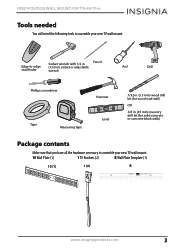
...
3/8 in .
Tools needed
You will need the following tools to assemble your new TV wall mount:
ardware
Edge-to-edge stud finder
Socket wrench with 1/2 in. (13 mm) socket or adjustable wrench
Pencil
Awl
Drill
Phillips screwdriver
Hammer
Tape
Measuring tape
...
User Manual - Page 4


...
Hardware
M8 × 35 mm screw M6/M8 washer
Qty. 4 4
Spacers
4
2
5/16 in. × 2 3/4 in .
lag bolt
Lag bolt washer
2
Concrete Installation Kit CMK1 (not included)
Contact customer service at 1-800-359-5520 to have these additional parts shipped directly to you. NS-HTVMF0C
TV Hardware Bag
Label 2 3 4 5 6
Hardware
Qty. C1
2
5/16 in. × 2 3/4 in .
User Manual - Page 5
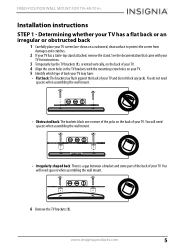
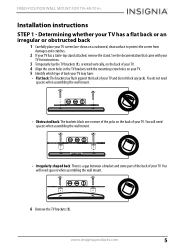
... not block any jacks. Installation instructions
STEP 1 - You will need spacers when assembling the wall mount.
6 Remove the TV brackets (1). www.insigniaproducts.com
5
You will need spacers when assembling the wall mount.
• Irregularly-shaped back: There is a gap between a bracket and some part of the back of your TV. FIXED-POSITION WALL MOUNT FOR TVs 40-70 in...
User Manual - Page 6


...the mount.
Option 2: Attaching the mounting hardware to "STEP 3 - NS-HTVMF0C
STEP 2 - Option 1: Attaching the mounting hardware to TVs with irregular or obstructed backs" on the back of TVs come with mounting ...in the back of the mounting screws your TV. A limited number of the TV.) If you encounter resistance, stop immediately and contact customer service. Use the shortest screw...
User Manual - Page 7
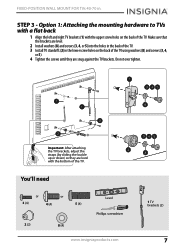
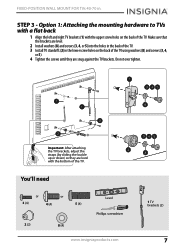
... (4)
5 (4)
2 (2)
8 (4)
Level Phillips screwdriver
www.insigniaproducts.com
1 TV brackets (2)
7 FIXED-POSITION WALL MOUNT FOR TVs 40-70 in the lower screw holes on the back of the TV.
Important: After attaching the ... until they are snug against the TV brackets. Make sure that the brackets are level.
2 Install washers (8) and screws (3, 4, or 5) into the holes in the back of the TV...
User Manual - Page 8
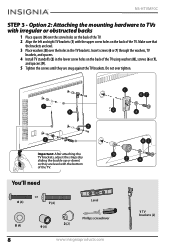
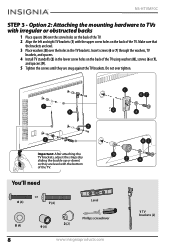
Option 2: Attaching the mounting hardware to TVs with irregular or obstructed backs
1 Place spacers (9) over the screw holes on...the washers, TV
brackets, and spacers. 4 Install TV standoffs (2) in the TV brackets. Important: After attaching the TV brackets, adjust the straps (by sliding the buckle up or down) so they are snug against the TV brackets. NS-HTVMF0C
STEP 3 - Do not over the holes...
User Manual - Page 9
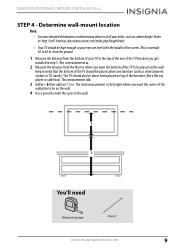
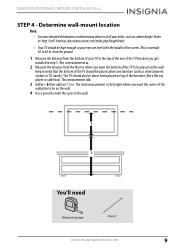
...the furniture (like a Blu-ray player or cable box). This is the height where you just installed in . from the ground.
1 Measure the distance from the floor to where you want the .... This is b.
3 Add a + b then subtract 1.5 in step 3. Determine wall-mount location
Note: • For more detailed information on the wall. Aa
Bb
You'll need
Measuring tape
Pencil
www.insigniaproducts.com
9
User Manual - Page 10
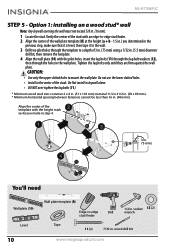
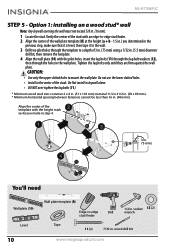
...stud. Option 1: Installing on a wood stud* wall
Note: Any drywall covering the wall must not exceed 5/8 in . (406 mm). Do not use the lower slotted holes. • Install in . wood ... in step 4.
3 in. 75 mm)
You'll need
Wall plate (10) Level
10
Wall plate template (R)
Edge-to mount the wall plate. Align the center of the template with the height mark... wall plate.
NS-HTVMF0C
STEP 5 -
User Manual - Page 11
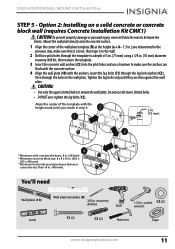
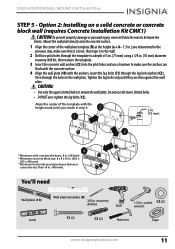
... the wall plate.
socket C2 (2) wrench
C1 (2)
C3 (2)
Hammer
Tape
www.insigniaproducts.com
11 Option 2: Installing on a solid concrete or concrete
block wall (requires Concrete Installation Kit ... 3/8 in .
You'll need
C3 C1 C2
Wall plate (10) Level
Wall plate template (R)
3/8 in . masonry
drill bit
Drill
1/2 in . STEP 5 -
FIXED-POSITION WALL MOUNT FOR TVs 40-70 in . (10 mm) ...
User Manual - Page 12
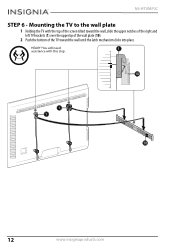
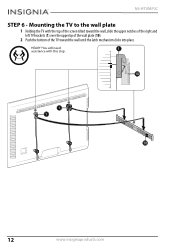
....com You will need assistance with the top of the screen tilted toward the wall, slide the upper notches of the right and left TV brackets (1) over the upper lip of the wall plate (10).
2 Push the bottom of the TV toward the wall until the latch mechanism clicks into place. NS-HTVMF0C
STEP 6 -
HEAVY!
User Manual - Page 13


www.insigniaproducts.com
13
Removing the TV from the wall plate
• Pull down and hold both release straps, then pull the bottom of the TV away from the wall and lift the assembly off the wall plate. HEAVY! FIXED-POSITION WALL MOUNT FOR TVs 40-70 in. You will need assistance with this step.
User Manual - Page 14


... put the Product in its sole option): (1) repair the Product with this warranty statement. To obtain warranty service, in the United States call 1-888-BESTBUY, Canada call 1-866-BESTBUY.
Where is packaged with new or rebuilt parts; NS-HTVMF0C
ONE-YEAR LIMITED WARRANTY
Definitions:
The Distributor* of Insignia branded products warrants to you, the original purchaser...
User Manual - Page 15
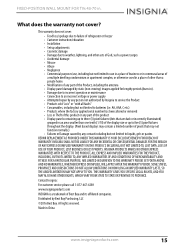
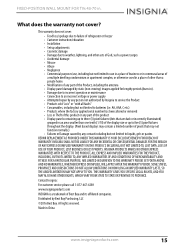
... failure of refrigerator or freezer • Customer instruction/education • Installation • Set up to five (5) pixel failures throughout the display. (Pixel based displays may contain a limited number of pixels that may not function normally.) • Failures or Damage caused by any person not authorized by Insignia to service the Product • Products sold "as...
Insignia NS-HTVMF0C Reviews
Do you have an experience with the Insignia NS-HTVMF0C that you would like to share?
Earn 750 points for your review!
We have not received any reviews for Insignia yet.
Earn 750 points for your review!
