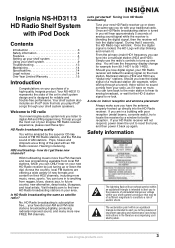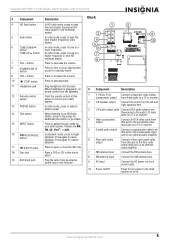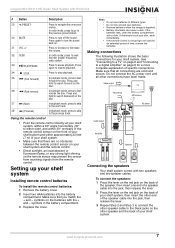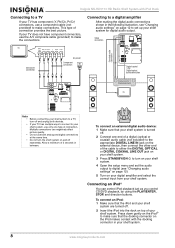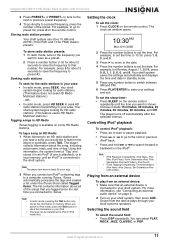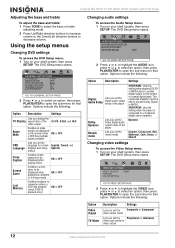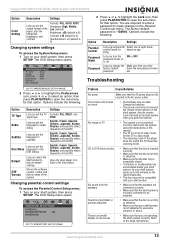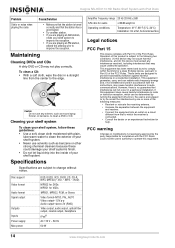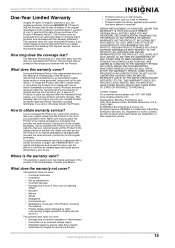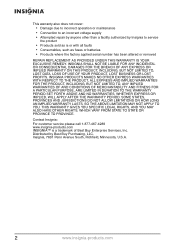Insignia NS-HD3113 Support and Manuals
Get Help and Manuals for this Insignia item

View All Support Options Below
Free Insignia NS-HD3113 manuals!
Problems with Insignia NS-HD3113?
Ask a Question
Free Insignia NS-HD3113 manuals!
Problems with Insignia NS-HD3113?
Ask a Question
Most Recent Insignia NS-HD3113 Questions
I Am Looking For Repair Parts For Ns-hd3113.
I need the belt that opens the DVD drawer, mine became brittle and broke and now I can't use it.
I need the belt that opens the DVD drawer, mine became brittle and broke and now I can't use it.
(Posted by eyoung86 13 years ago)
Popular Insignia NS-HD3113 Manual Pages
Insignia NS-HD3113 Reviews
We have not received any reviews for Insignia yet.