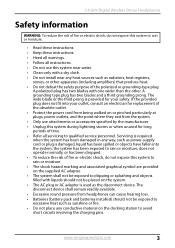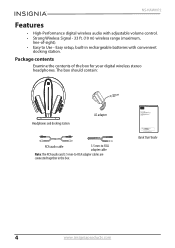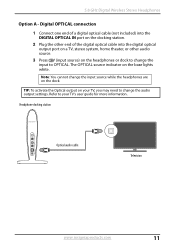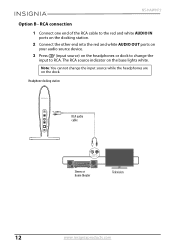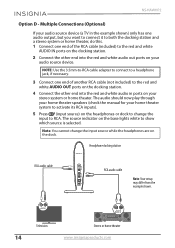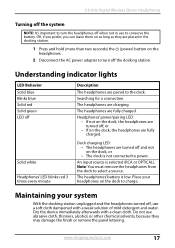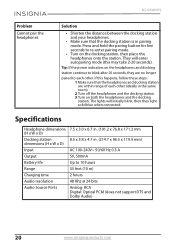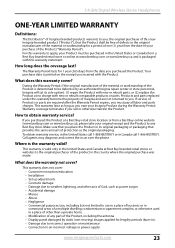Insignia NS-HAWHP2 Support and Manuals
Get Help and Manuals for this Insignia item

View All Support Options Below
Free Insignia NS-HAWHP2 manuals!
Problems with Insignia NS-HAWHP2?
Ask a Question
Free Insignia NS-HAWHP2 manuals!
Problems with Insignia NS-HAWHP2?
Ask a Question
Most Recent Insignia NS-HAWHP2 Questions
My Headphones Keep Cutting Out. Brand New
(Posted by scott4940 1 year ago)
Popular Insignia NS-HAWHP2 Manual Pages
Insignia NS-HAWHP2 Reviews
We have not received any reviews for Insignia yet.