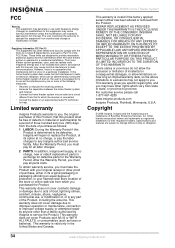Insignia NS-H3005 Support and Manuals
Get Help and Manuals for this Insignia item

View All Support Options Below
Free Insignia NS-H3005 manuals!
Problems with Insignia NS-H3005?
Ask a Question
Free Insignia NS-H3005 manuals!
Problems with Insignia NS-H3005?
Ask a Question
Most Recent Insignia NS-H3005 Questions
Sound Transfer
i want the sound from my tv to go through the speakers. For example when i play my playstation can i...
i want the sound from my tv to go through the speakers. For example when i play my playstation can i...
(Posted by Markwebbjr 6 years ago)
Remote For Ns-h3005
(Posted by Snipers143 9 years ago)
Any Karaoke Machine Compatible With This Product?
Hi there, I have this Insignia NS-H3005 for a long time now. I was thinking to get one portable kara...
Hi there, I have this Insignia NS-H3005 for a long time now. I was thinking to get one portable kara...
(Posted by pemtopgyal 9 years ago)
I Cannot Power It On. Is It Fuse Protected?
(Posted by Brianbates 10 years ago)
How Do You Get The Progressive Scan Off
(Posted by marktompkins27 11 years ago)
Popular Insignia NS-H3005 Manual Pages
Insignia NS-H3005 Reviews
We have not received any reviews for Insignia yet.