Insignia NS-FSDVDR Support and Manuals
Get Help and Manuals for this Insignia item
This item is in your list!

View All Support Options Below
Free Insignia NS-FSDVDR manuals!
Problems with Insignia NS-FSDVDR?
Ask a Question
Free Insignia NS-FSDVDR manuals!
Problems with Insignia NS-FSDVDR?
Ask a Question
Most Recent Insignia NS-FSDVDR Questions
I Cannot Get The Discs Memorex Dvd-rw To Read In My Insignia Ns-fsdvdr Recorder
(Posted by mdbrewer 12 years ago)
Popular Insignia NS-FSDVDR Manual Pages
User Manual (English) - Page 3
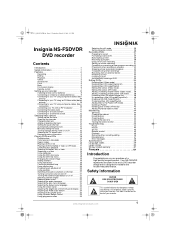
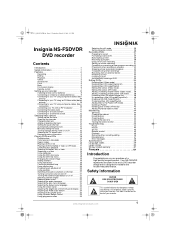
... Remote control 45 Playback 46 Recording,timer recording,editing 46 Miscellaneous 47 Error messages 48 Specifications 49 Language codes 49 Legal notices 50 90-day limited warranty 51
Français xx
Introduction
Congratulations on the back of electric shock is designed for reliable and trouble-free performance. www.insignia-products.com
1
Your NS-FSDVDR represents the state of...
User Manual (English) - Page 4
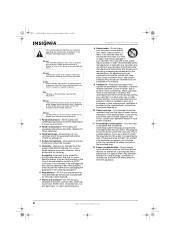
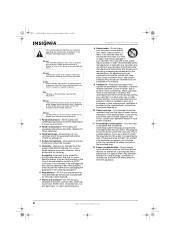
...specific reason, such as the possibility of the loss of fire or electric shock, do not plug the power adapter into an extension cord, receptacle, or other similar surface. Pay particular attention to replace your recorder...exposure.
Insignia NS-FSDVDR DVD recorder
8 Accessories-Do not place your recorder and in the operating instructions should be adhered to.
4 Follow instructions-All ...
User Manual (English) - Page 5
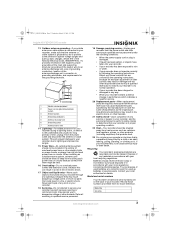
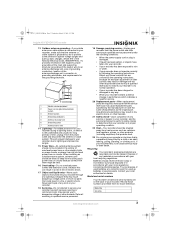
... PM
Insignia NS-FSDVDR DVD recorder
13 Outdoor antenna grounding-If an outside antenna or cable system is connected to your recorder, make sure that could result in accordance with them for used replacement parts specified by a child or an adult leaning, pulling, standing, or climbing on the back of any service or repairs to your recorder, ask the service technician to...
User Manual (English) - Page 6


... Macrovision®, and is moved from a cold place to strong vibration or strong magnetic fields.
08-1031_NS-FSDVDR.fm Page 4 Wednesday, March 12, 2008 2:53 PM
Insignia NS-FSDVDR DVD recorder
Installation location
For safety and optimum performance of your recorder:
• Install your recorder in a horizontal and stable position.
• Do not place anything directly on top of your...
User Manual (English) - Page 9
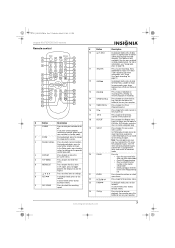
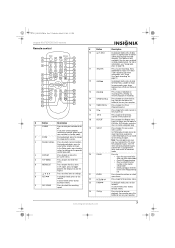
...or settings.
8
REV
In playback mode, press to select a title, chapter, or track. Press repeatedly to start recording....password
• Cancel CD programming • Clear a selected marker
number in the marker setup mode • Delete a program entered in Dolby Digital format.
08-1031_NS-FSDVDR.fm Page 7 Wednesday, March 12, 2008 2:53 PM
Insignia NS-FSDVDR DVD recorder...
User Manual (English) - Page 10
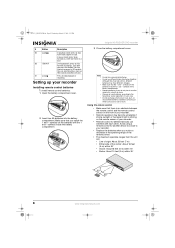
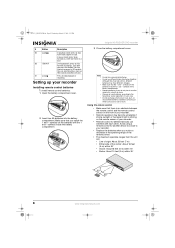
... devices can interfere with the + and - You can cause a rash or burn. Insignia NS-FSDVDR DVD recorder
3 Close the battery compartment cover. Notes • Do not mix new and old ...in your recorder
Installing remote control batteries
To install remote control batteries: 1 Open the battery compartment cover.
2 Insert two AA batteries into the battery compartment. 08-1031_NS-FSDVDR.fm Page ...
User Manual (English) - Page 13
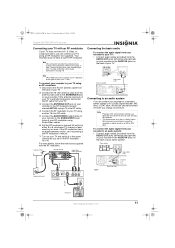
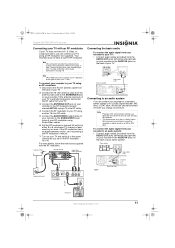
...Insignia NS-FSDVDR DVD recorder
Connecting your TV with the RF modulator.
For more details, follow the instructions supplied with an RF modulator
If your TV does not have a built-in this guide. To connect the audio signal from your recorder... using incorrect settings can generate noise distortion and can connect your TV and switch it according to the RF modulator's manual.
7 Turn...
User Manual (English) - Page 15
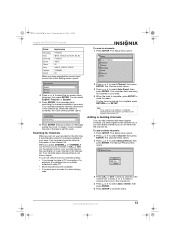
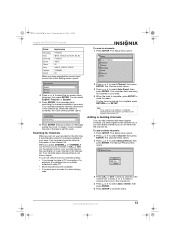
..., then press ENTER.
6 Press SETUP to select the on your recorder for the first time, it automatically scans for channels available in the channel list.
To scan for channels unless: • You change from the channel list. 08-1031_NS-FSDVDR.fm Page 13 Wednesday, March 12, 2008 2:53 PM
Insignia NS-FSDVDR DVD recorder
Brand
Input source
Panasonic...
User Manual (English) - Page 16
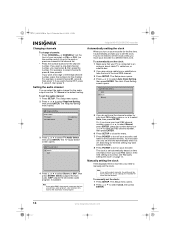
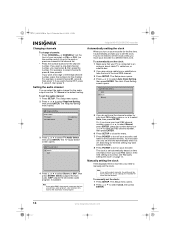
..."Manually setting the clock" on page 14. The Required Setting menu opens.
If the time setting is the default setting.
Manually setting the clock
If the displayed time is set the clock. The Setup menu opens.
2 Press or to select Clock, then press ENTER.
14
www.insignia-products.com
08-1031_NS-FSDVDR.fm Page 14 Wednesday, March 12, 2008 2:53 PM
Insignia NS-FSDVDR DVD recorder...
User Manual (English) - Page 17
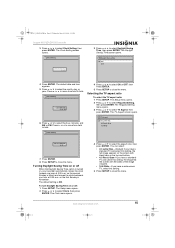
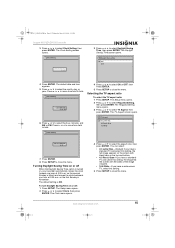
... press ENTER.
The default setting is turned on or off : 1 Press SETUP. www.insignia-products.com
15 The Daylight Saving Time screen opens. To turn Daylight Saving Time on or off
When the Daylight Saving Time option is ON. 08-1031_NS-FSDVDR.fm Page 15 Wednesday, March 12, 2008 2:53 PM
Insignia NS-FSDVDR DVD recorder 3 Press or to...
User Manual (English) - Page 18
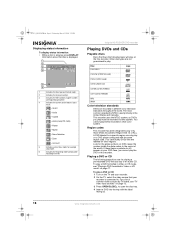
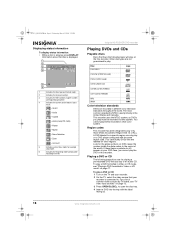
...DVDs that have the following instructions are recorded in the United States and Canada).
A DVD labeled for example
stop mode.
6
Indicates the recording mode and possible
recording time left. You cannot play . For a list of the world).
Region codes
This recorder.... Insignia NS-FSDVDR DVD recorder
Playing DVDs and CDs
Playable discs
Discs that are not guaranteed to .
User Manual (English) - Page 19
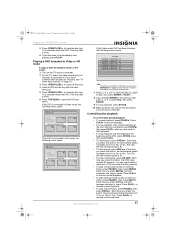
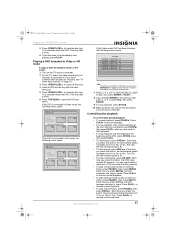
... STOP twice, then press PLAY .
• To fast-forward, press FWD .
www.insignia-products.com
17 08-1031_NS-FSDVDR.fm Page 17 Wednesday, March 12, 2008 2:53 PM
Insignia NS-FSDVDR DVD recorder
5 Press OPEN/CLOSE to resume normal playback. Playing a DVD formatted in Video or VR mode
To play forward step by step or frame by frame...
User Manual (English) - Page 20
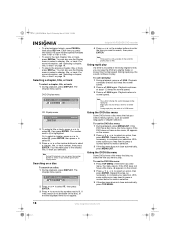
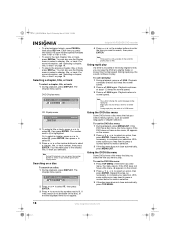
... to select a track without opening the Display menu.
To use rapid play
If a DVD is only available in PCM format.
08-1031_NS-FSDVDR.fm Page 18 Wednesday, March 12, 2008 2:53 PM
Insignia NS-FSDVDR DVD recorder
• To play . Each time you can press the number buttons to the chapter, title, or track you can also...
User Manual (English) - Page 21
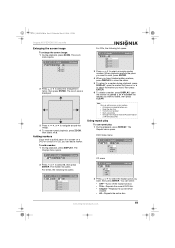
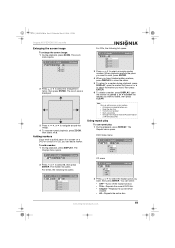
....
3 Press image.
, or to select , then press ENTER. www.insignia-products.com
19 B
CD menu
2 Press or to navigate around the
4 To resume normal playback, press ZOOM, then select ×1.0. 08-1031_NS-FSDVDR.fm Page 19 Wednesday, March 12, 2008 2:53 PM
Insignia NS-FSDVDR DVD recorder
Enlarging the screen image
To enlarge the screen image: 1 During...
User Manual (English) - Page 43
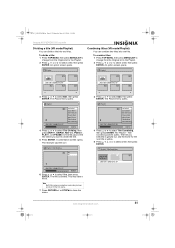
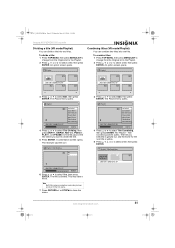
...5 Press ENTER. The Playlist menu opens. The Playlist - 08-1031_NS-FSDVDR.fm Page 41 Wednesday, March 12, 2008 2:53 PM
Insignia NS-FSDVDR DVD recorder
Dividing a title (VR mode/Playlist)
You can combine two titles into...frame for the next title is divided.
This may take a while. Playlist - The reviewer said the icon
Playlist - Playlist
1 JAN/ 1/06 1:00AM CH12 XP
Title Delete ...
Insignia NS-FSDVDR Reviews
Do you have an experience with the Insignia NS-FSDVDR that you would like to share?
Earn 750 points for your review!
We have not received any reviews for Insignia yet.
Earn 750 points for your review!
