Insignia NS-F1112 Support and Manuals
Get Help and Manuals for this Insignia item
This item is in your list!

View All Support Options Below
Free Insignia NS-F1112 manuals!
Problems with Insignia NS-F1112?
Ask a Question
Free Insignia NS-F1112 manuals!
Problems with Insignia NS-F1112?
Ask a Question
Popular Insignia NS-F1112 Manual Pages
User Manual (English) - Page 3


... desk charger • AC adapter • User guide
If any item is designed for quick reference. Your NS-F1112 represents the state of a high-quality Insignia product. Insignia NS-F1112 Two-Way Radio
Contents
Introduction 1 Features 2 Setting up your radio 5 Using your radio 7 Maintaining your radio 14 Troubleshooting 15 Specifications 15
Español 22
Introduction
Congratulations on...
User Manual (English) - Page 4


Insignia NS-F1112 Two-Way Radio
Features
• 22 channels • Channel scan • Auto squelch • Auto battery save • Keypad lock • Roger beep • Microphone/Headphone jacks • Five call alerts • 121 Privacy codes • 3 levels of VOX • NOAA weather radio • Weather alert • Backlit display • Silent operation • Monitor
2
www....
User Manual (English) - Page 6
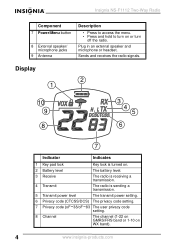
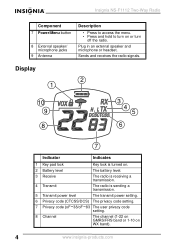
... a transmission.
5 Transmit power level
The transmit power setting.
6 Privacy code (CTCSS/DCS) The privacy code setting.
7 Privacy code (oF~38/oF~83 The user privacy code
setting.
8 Channel
The channel (1-22 on GMRS/FRS band or 1-10 on or turn on WX band).
4
www.insignia-products.com
Insignia NS-F1112 Two-Way Radio
Component 7 Power/Menu button
8 External speaker/ microphone...
User Manual (English) - Page 7


... slide the belt clip down toward the bottom of the radio until the belt clip latch clicks. Insignia NS-F1112 Two-Way Radio
Indicator 9 NOAA weather (WX) band
10 VOX
Indicates
The radio is active. VOX is switched to weather radio mode. Setting up your radio
Installing the belt clip
To install the belt clip:
• Slide the clip up into the...
User Manual (English) - Page 8


Insignia NS-F1112 Two-Way Radio
Installing Batteries
Your radio operates with the + and -
symbols in the battery compartment. symbols on the top center and
sliding it off of the radio. 2 Remove the battery cover by pressing down to open
3 Insert four AAA batteries or the battery pack. Caution Installing the batteries incorrectly will prevent the radio from the radio. Battery ...
User Manual (English) - Page 9


... is about 12 hours thereafter.
Insignia NS-F1112 Two-Way Radio
Charging the battery pack
Your radio can use a rechargeable NiMH battery pack which can be replaced or recharged. Charge the battery pack when the low battery icon flashes on or off: • Press the Power/Menu button for more than the ones indicated in this manual.
This may cause leakage and...
User Manual (English) - Page 10


... decrease the volume.
For maximum clarity, hold the PTT button and speak in your radio is not receiving a signal. Communicating
To communicate, all radios in a normal voice into the microphone. To receive messages: • Release the PTT button. Insignia NS-F1112 Two-Way Radio
Adjusting the volume
To adjust the volume: • Press the Up button to...
User Manual (English) - Page 11


Insignia NS-F1112 Two-Way Radio
Using a call alert
Your radio can transmit a call alert for a fixed length of the five alerts. 3 Press the...four seconds. To stop scanning on a channel and transmit: • Press the PTT button to avoid accidentally changing the radio settings.
The TX icon appears while transmitting a call alert: • Press the Call/Lock button. To scan for four ...
User Manual (English) - Page 12


... the current
channel segment flashes. 2 Use the Up or Down button to change channels: 1 With the radio on
the display. 2 Press the Up or Down buttons to save the new channel.
Setting privacy codes
Your radio has 121 privacy codes available. To select a privacy code for each channel.
Insignia NS-F1112 Two-Way Radio
Changing channels
Your radio has 22 channels available.
User Manual (English) - Page 13


... PTT to Low power per FCC regulations.
Insignia NS-F1112 Two-Way Radio
3 Press the PTT button to Lo(L) level. You cannot adjust the power setting on the 3 setting.
Adjusting the roger beep tone
Whenever you ... during the low battery level condition, the TX Power automatically switches from Hi(H) to confirm the selection. www.insignia-products.com
11 They are set the roger beep ...
User Manual (English) - Page 14


...current GMRS/FRS radio setting is displayed and the WX BAND icon ...setting and the WX band icon. 3 While in WX band mode, press the Power/Menu button once, then press the Up or Down button to confirm.
In this mode, all beeps and tones are disabled. To turn the NOAA WEATHER RADIO off .
12
www.insignia-products.com
Insignia NS-F1112 Two-Way Radio
Using silent operation mode
Your radio...
User Manual (English) - Page 16
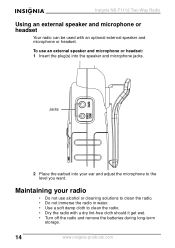
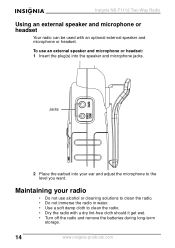
... earbud into the speaker and microphone jacks.
Insignia NS-F1112 Two-Way Radio
Using an external speaker and microphone or headset
Your radio can be used with a dry lint-free cloth should it get wet. • Turn off the radio and remove the batteries during long-term
storage.
14
www.insignia-products.com Maintaining your ear and adjust the...
User Manual (English) - Page 17
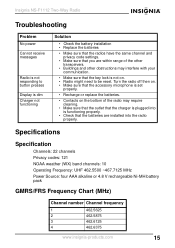
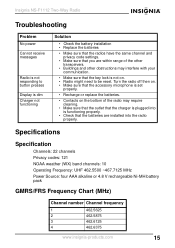
...462.5875
3
462.6125
4
462.6375
www.insignia-products.com
15
Turn the radio off then on. • Make sure that the accessory microphone is set
properly.
• Recharge or replace the batteries.
• Contacts on . • Radio might need to be reset. Insignia NS-F1112 Two-Way Radio
Troubleshooting
Problem No power
Cannot receive messages
Radio is not responding to button presses...
User Manual (English) - Page 22


...Radio Frequency Energy Your Insignia radio is made. The user could lose the authority to radio frequency electromagnetic energy: • United States Federal Communications Commission, Code of Federal Regulations: 47 CFR part 2 sub-part....
FCC
Insignia NS-F1112 Two-Way Radio
Warning This...manual. The radio generates measurable RF energy exposure only when transmitting.
20
www.insignia-products.com...
User Manual (English) - Page 23


.../services/personal/ generalmobile/licensing.html
Legal notices
© 2006 Insignia. To obtain a license or ask questions about the license application, contact the FCC at 1-888-CALL FCC or go to Part 15 of the NS-F1112. You must be issued a call (877) 467-4289. This radio generates, uses, and can radiate radio frequency energy and, if not installed...
Insignia NS-F1112 Reviews
Do you have an experience with the Insignia NS-F1112 that you would like to share?
Earn 750 points for your review!
We have not received any reviews for Insignia yet.
Earn 750 points for your review!
