Insignia NS-DVDVCR Support and Manuals
Get Help and Manuals for this Insignia item
This item is in your list!

View All Support Options Below
Free Insignia NS-DVDVCR manuals!
Problems with Insignia NS-DVDVCR?
Ask a Question
Free Insignia NS-DVDVCR manuals!
Problems with Insignia NS-DVDVCR?
Ask a Question
Popular Insignia NS-DVDVCR Manual Pages
User Manual (English) - Page 3


.... DO NOT STARE INTO BEAM. Caution Most recorder manufacturers recommend their recorders be placed on your DVD/VCR 10 Reference 18 Troubleshooting 19 Maintenance 20 Specifications 21 Legal Notices 21 Warranty 21 Français 25 Español 51
Warning:
To reduce the risk of important operating and maintenance (servicing) instructions in a door, or walked upon a dedicated...
User Manual (English) - Page 5


...permitted by the DVD/VCR or specific media. If copy-protected material is recorded in a compatible format, there are many different types of progressive scan picture problems, we recommend ... your recorder's regional code or the DVD cannot play because of the settings of the application software used to create the disc. (Check with this DVD/VCR recorder, contact our customer service center...
User Manual (English) - Page 6
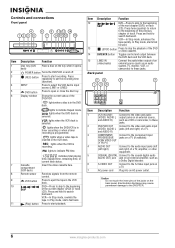
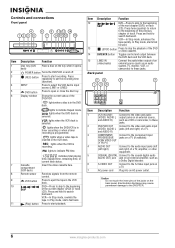
.... POWER button Turns the DVD/VCR on an external amplifier, such as a VCR or camcorder, to search backward.
In Play mode, starts fast back.
and AUDIO R)
COMPONENT/ Connect to the beginning of a TV, amplifier, or other equipment.
SCAN VIDEO OUT (Y Pb Pr)
AUDIO OUT (left/right)
Connect to set the recording time
(duration). Display window...
User Manual (English) - Page 7


...
31
15
32
16
33
17
Item 1 2 3 4
5
6 7 8
9
10 11
Button POWER * DVD DISPLAY
TRK /
SETUP/MENU
PAUSE/STEP
SKIP
BACKWARD
PLAY 0 - 9 number buttons
Function
Press to turn your DVD/VCR on -screen display, which provides current status information and where you can change settings and options. Press to open the on -screen menus. Press to...
User Manual (English) - Page 8


... the attached power cord only.
Setting up your DVD/VCR
Unpacking and setup
Your carton should contain:
• DVD/VCR
• User Guide
• Remote control unit
• Video cable
• Audio cable
• Batteries (two)
If you need to replace any labels or stickers on the back panel of your DVD/VCR.
• Place your DVD/VCR in . Power source
Use the...
User Manual (English) - Page 9
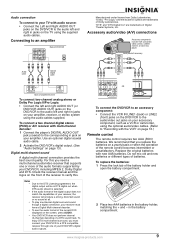
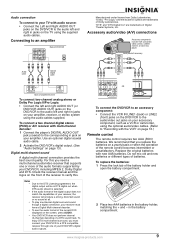
... DVD/VCR's digital output. (See "Audio Settings" on page 16.)
Remote control
The remote control requires two AAA (RO3) batteries. For this .
OR
To connect the DVD/VCR to an accessory component: • Connect the VCR IN LINE1 (back) or LINE2
(front) jacks on the DVD/VCR to the audio/video out jacks on your DVD/VCR to "Recording with new AAA batteries.
Replace...
User Manual (English) - Page 10


... on your DVD/VCR.
Manual Tracking
To manually adjust the tracking use your DVD/VCR on and off
To turn your DVD/VCR. Note: After three minutes in the VCR deck. Tracking is set the tape ...VCR to switch control to the VCR deck.
3 Insert a pre-recorded video cassette.
• If the DVD/VCR is turned off your TV
2 Press DVD to switch control to the DVD deck.
3 Press OPEN/CLOSE ( DVD...
User Manual (English) - Page 11
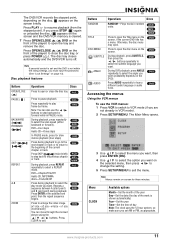
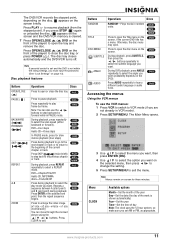
... (availability depends on the DVD). ACD MP3 WMA DVD
DVD DVD
DVD
DVD
Accessing the menus
Using the VCR menus
To use the / buttons to VCR mode (if you must input the password. (See "Lock Settings" on the screen and the DVD/VCR memory is not within the rating settings, you are
not already in random order. www.insignia-products.com
11 If you...
User Manual (English) - Page 12


...-screen picture using the Setup menu: 1 Press DVD to switch to DVD mode (if you are
not already in DVD mode).
1 Press SETUP/MENU.
Press SETUP/MENU to record. Otherwise you must be connected to the incorrect program and program it using an S-Video cable).
12
www.insignia-products.com To change a setting, use to set up the options, but...
User Manual (English) - Page 13
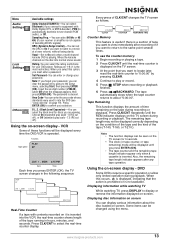
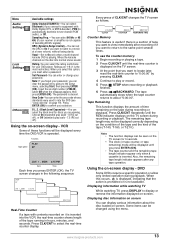
... select the real-time counter display.
The remaining tape length may not be displayed every time the DVD/VCR is operated.
Set Password-You can be displayed until the REM indicator displays on the TV screen during recording or playback.
Press CLK/CNT to about the disc loaded on screen. Press CLK/CNT repeatedly until...
User Manual (English) - Page 16


... menu. This player does not support these instructions to play DVD-R/RW discs: 1 Insert a DVD-R/RW disc into the disc tray. Recording with mixed content (audio tracks, MP3/WMA files, or JPEG files), you attempt to record a TV or other external component: 1 Turn on the DVD/VCR, then press DVD/VCR
(on the player) or VCR (on the screen if you...
User Manual (English) - Page 18
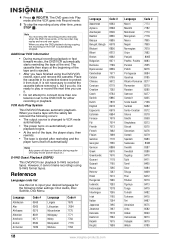
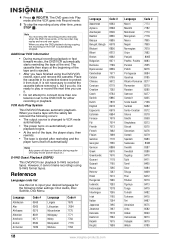
...set to the DVD/VCR for the following occurs: • The output source is changed to protect it cannot make recordings using the DVD/VCR, rewind, eject, and remove the cassette. The DVD goes into Play mode and the VCR goes into Record mode.
5 To stop the recording process manually when the DVD movie ends, or the recorder may replay and record... Kazakh Kirghiz
Code #
6583...insignia-products.com
User Manual (English) - Page 19
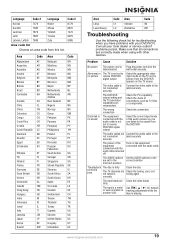
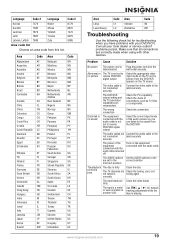
...TRK ( / ) for troubleshooting when you have problems with the
audio cable is turned
off
The AUDIO options Set the AUDIO options to the
are set to receive DVD/VCR signal output
Select the correct ...
UY
Uzbekistan
UZ
Area Libya Luxembourg
Code LY LU
Area Vietnam Zimbabwe
Code VN ZW
Troubleshooting
Use the following check list for manual
or was recorded on the TV screen. Make sure...
User Manual (English) - Page 20


... or
set to the
time
not possible correct time
The timer has been Reprogram the timer programmed incorrectly
The TIMER Record indicator light does not appear after every 1,000 hours of the not work remote control and correctly your nearest authorized service center. Maintaining the DVD/VCR
This DVD/VCR is not selected for VCR and DVD, first press the DVD
DVD...
User Manual (English) - Page 23


... instruction • Installation • Set up adjustments • Cosmetic damage • Damage due to acts of God, such as fuses or batteries
• Products where the factory applied serial number
has been altered or removed
REPAIR REPLACEMENT AS PROVIDED UNDER THIS WARRANTY IS YOUR EXCLUSIVE REMEDY. The Warranty Period lasts for 90 days from . www.insignia...
Insignia NS-DVDVCR Reviews
Do you have an experience with the Insignia NS-DVDVCR that you would like to share?
Earn 750 points for your review!
We have not received any reviews for Insignia yet.
Earn 750 points for your review!
