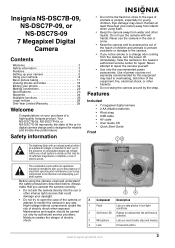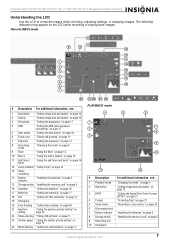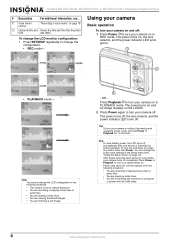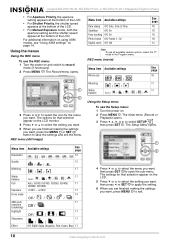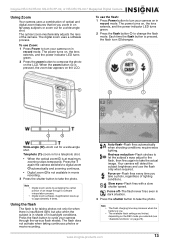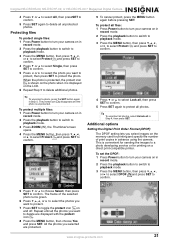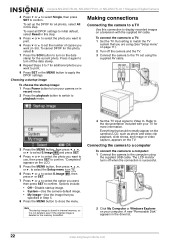Insignia NS-DSC7S09 Support and Manuals
Get Help and Manuals for this Insignia item

View All Support Options Below
Free Insignia NS-DSC7S09 manuals!
Problems with Insignia NS-DSC7S09?
Ask a Question
Free Insignia NS-DSC7S09 manuals!
Problems with Insignia NS-DSC7S09?
Ask a Question
Most Recent Insignia NS-DSC7S09 Questions
Where Can I Find A Replacement Usb Cord For A Digital Camera?
Where can I find a replacement usb cord for a digital camera?
Where can I find a replacement usb cord for a digital camera?
(Posted by dixieclassies 12 years ago)
Popular Insignia NS-DSC7S09 Manual Pages
Insignia NS-DSC7S09 Reviews
We have not received any reviews for Insignia yet.