Insignia NS-DS9PDVD15 Support and Manuals
Get Help and Manuals for this Insignia item
This item is in your list!

View All Support Options Below
Free Insignia NS-DS9PDVD15 manuals!
Problems with Insignia NS-DS9PDVD15?
Ask a Question
Free Insignia NS-DS9PDVD15 manuals!
Problems with Insignia NS-DS9PDVD15?
Ask a Question
Popular Insignia NS-DS9PDVD15 Manual Pages
Warranty (English) - Page 1


... parts replaced under this warranty become the property of protection as power surges • Accidental damage • Misuse • Abuse
www.insigniaproducts.com
1 What does the warranty not cover?
If service of God, such as the original packaging. Where is printed on the web site.
This warranty does not cover:
• Customer instruction/education • Installation...
Warranty (English) - Page 2


... to batteries (i.e.
Contact Insignia:
For customer service please call 1-877-467-4289
www.insigniaproducts.com
*Distributed by any contact including but not limited to liquids, gels or pastes. Registered in ). • Damage due to incorrect operation or maintenance • Connection to an incorrect voltage or power supply • Attempted repair by Best Buy Purchasing...
User Manual (English) - Page 1


USER GUIDE
9" Dual-Screen Portable DVD Players
NS-DS9PDVD15
Before using your new product, please read these instructions to prevent any damage.
User Manual (English) - Page 2


...photos 20 Using the Setup menu 21 Troubleshooting 22
Maintaining your player 23 Cleaning your player 23 Handling discs 23 Cleaning discs 23
Specifications 24 Legal notices 24
ONE-YEAR LIMITED WARRANTY - INSIGNIA 25
2
www.insigniaproducts.com 9" Dual-Screen Portable DVD Players
NS-DS9PDVD15
9" Dual-Screen Portable DVD Players
Contents
Important safety instructions 3 Features 4
Package...
User Manual (English) - Page 3
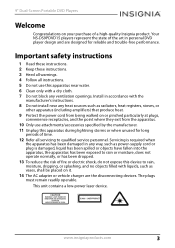
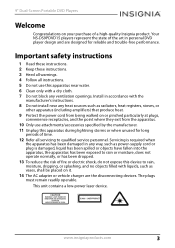
...NS-DS9PDVD15 players represent the state of a high-quality Insignia product. Servicing is required when
the apparatus has been damaged in accordance with the
manufacturer's instructions. 8 Do not install near any way, such as power-supply cord... the power cord from being walked on it. 14 The AC adapter or vehicle charger are designed for reliable and trouble-free performance. Install in ...
User Manual (English) - Page 5
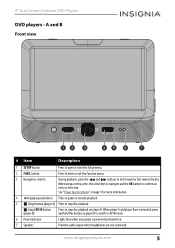
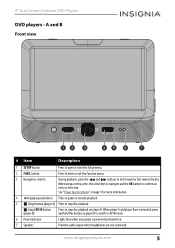
...SETUP button
Press to confirm an entry or selection. See "Player function menu" on page 9 for more information.
4
(play/pause) button Press to pause or resume playback.
5
(Stop) button (player A) Press to stop disc playback.
(stop)/AV IN button Press to AV IN mode.
6 Power... indicator
Lights blue when your player is powered and turned on.
7 Speakers
...
User Manual (English) - Page 10


... plugged in, the player is not completely disconnected from the AC power outlet. Do not use only.
Cautions • The AC adapter included with other end into the DC IN jack on the DVD player.
10
www.insigniaproducts.com Setting up your player, then plug the other equipment. • When the player is...
User Manual (English) - Page 11
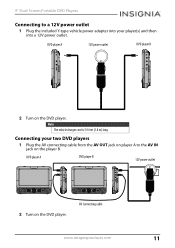
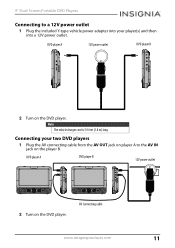
... the included Y-type vehicle power adapter into your player(s) and then into a 12V power outlet.
9" Dual-Screen Portable DVD Players
Connecting to the AV IN jack on the player B. AV Connecting cable
www.insigniaproducts.com
11
DVD player A
DVD player B
12V power outlet
2 Turn on the DVD player.
Note The vehicle charger cord is 5.9 feet (1.8 m) long...
User Manual (English) - Page 18
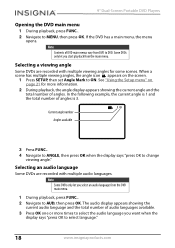
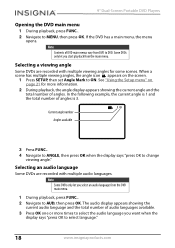
... following example, the current angle is 1 and the total number of DVD main menus vary from the main menu. See "Using the Setup menu" on the screen.
1 Press SETUP, then set Angle Mark to DVD. Note Contents of angles is 3.
1/3
Current angle number
Angles available
3 Press FUNC.. 4 Navigate to ANGLE, then press OK...
User Manual (English) - Page 21


....
OSD Language-Selects the language for your
5 Repeat Step 2 through Step 4 to change the setting, then press OK to select an option.
4 Press or selection. The Setup Menu -
Setup menu options
Option
Sub-options
General Setup
TV Display-Selects the aspect ratio.
www.insigniaproducts.com
21 Wide-screen images are watching has multiple viewing...
User Manual (English) - Page 22
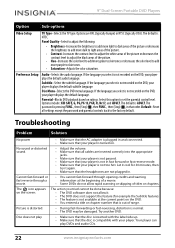
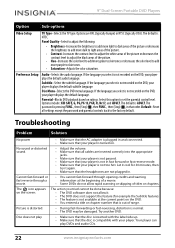
...Setup
Audio-Selects the audio language.
Let it cool for 30 minutes, then
try it . • The DVD does not support...set the parental control level. Disc Menu-Selects the DVD menu language. Options include: KID SAFE, G, PG,PG 13,PGR, R, Nc17, and ADULT. Troubleshooting
Problem
Solution
No power
• Make sure that the AC adapter...DVD, your player. The password is not too hot. ...
User Manual (English) - Page 25
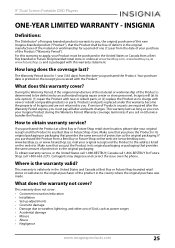
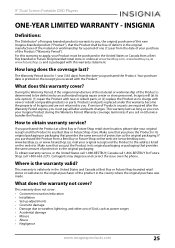
...service, in its sole option): (1) repair the Product with new or rebuilt comparable products or parts. What does the warranty not cover? What does this warranty become the property of protection as power... of Insignia and are required after the Warranty Period expires, you .
This warranty does not cover: • Customer instruction/education • Installation • Set up ...
User Manual (English) - Page 26


... size or up to batteries (i.e.
THIS WARRANTY GIVES YOU SPECIFIC LEGAL RIGHTS, AND YOU MAY ALSO HAVE OTHER RIGHTS, WHICH VARY FROM STATE TO STATE OR PROVINCE TO PROVINCE. Contact Insignia:
For customer service please call 1-877-467-4289 (U.S. and Canada) www.insigniaproducts.com INSIGNIA is " or "with all faults" • Consumables, including but...
Quick Setup Guide (English) - Page 1
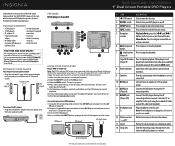
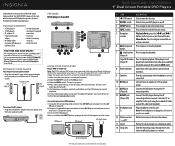
... have region codes that your player is powered and turned on your player on a desktop or table. We are muted.
14 Volume control Rotate to increase or decrease the volume.
15 Stand 16 Strap slots
Pull out to www.insigniaproducts.com, then click Support & Service.
Your NS-DS9PDVD15 represents the state of your User Guide is not...
Quick Setup Guide (English) - Page 2


...: 50/60Hz Car charger adapter output: 12V 2A (Output 1: 12V 1A, Output 2: 12V 1A) Device input: DC 9-12V 1.0A
TROUBLESHOOTING
PROBLEM
SOLUTION
No power
• Make sure that the AC power adapter is the disconnecting device.
ONE-YEAR LIMITED WARRANTY
Visit www.insigniaproducts.com for a class B digital device, pursuant to Part 15 of time. 13 Refer all servicing to try...
Insignia NS-DS9PDVD15 Reviews
Do you have an experience with the Insignia NS-DS9PDVD15 that you would like to share?
Earn 750 points for your review!
We have not received any reviews for Insignia yet.
Earn 750 points for your review!
