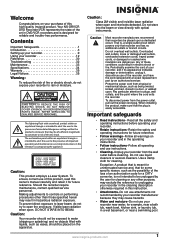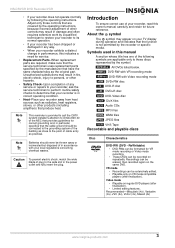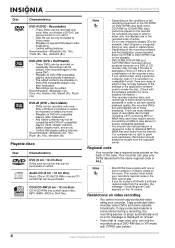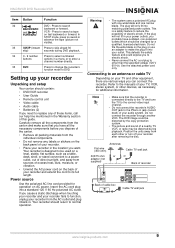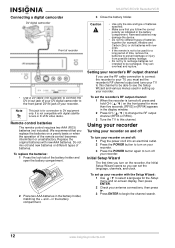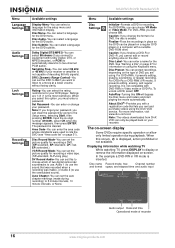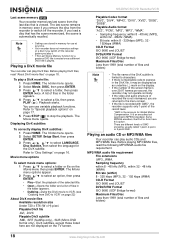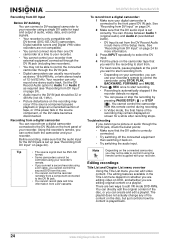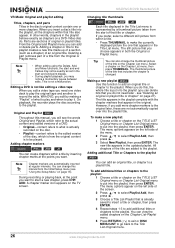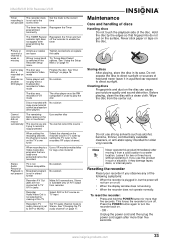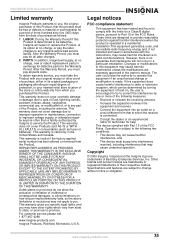Insignia NS-DRVCR Support and Manuals
Get Help and Manuals for this Insignia item

View All Support Options Below
Free Insignia NS-DRVCR manuals!
Problems with Insignia NS-DRVCR?
Ask a Question
Free Insignia NS-DRVCR manuals!
Problems with Insignia NS-DRVCR?
Ask a Question
Insignia NS-DRVCR Videos
Popular Insignia NS-DRVCR Manual Pages
Insignia NS-DRVCR Reviews
We have not received any reviews for Insignia yet.