Insignia NS-DKEYRD09 Support and Manuals
Get Help and Manuals for this Insignia item
This item is in your list!

View All Support Options Below
Free Insignia NS-DKEYRD09 manuals!
Problems with Insignia NS-DKEYRD09?
Ask a Question
Free Insignia NS-DKEYRD09 manuals!
Problems with Insignia NS-DKEYRD09?
Ask a Question
Popular Insignia NS-DKEYRD09 Manual Pages
User Manual (English) - Page 3


NS-DKEYBL09/NS-DKEYRD09/NS-DKEYBK09
Contents
Welcome 2 Safety information 3 Features 4
Package contents 4 Components 5 Using the digital picture key chain 7 Charging the key chain's battery 8 Copying pictures to the key chain . . . . . 10 Viewing a slideshow 13 Using the Options menu 14 Setting the clock 15 Viewing the clock and calendar 17 Deleting pictures from the key chain...
User Manual (English) - Page 4
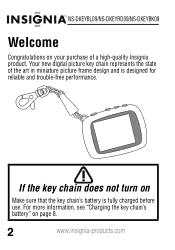
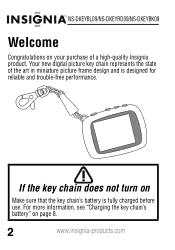
NS-DKEYBL09/NS-DKEYRD09/NS-DKEYBK09
Welcome
Congratulations on your purchase of the art in miniature picture frame design and is fully charged before use. Your new digital picture key chain represents the state of a high-quality Insignia product. If the key chain does not turn on page 8.
2
www.insignia-products.com For more information, see "Charging...
User Manual (English) - Page 5


... liquid of fire or shock hazard, do not remove the cover.
www.insignia-products.com
3 Warning
To reduce the risk of any kind into
this...no user-serviceable parts inside. NS-DKEYBL09/NS-DKEYRD09/NS-DKEYBK09
Safety information
Always follow these basic safety precautions when using your warranty. Refer all servicing to service this key chain. Refer all servicing to operate ...
User Manual (English) - Page 6


NS-DKEYBL09/NS-DKEYRD09/NS-DKEYBK09
Features
The digital picture key chain includes these features: • Displays digital pictures (JPG/JPEG) in slideshow or static mode • Easy connection to a computer to transfer pictures • Built-in picture management software... key chain • User Guide • Key clip with quick release • Mini USB cable
4
www.insignia-products.com
User Manual (English) - Page 9
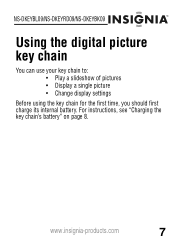
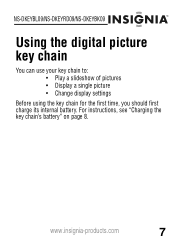
For instructions, see "Charging the key chain's battery" on page 8. www.insignia-products.com
7
NS-DKEYBL09/NS-DKEYRD09/NS-DKEYBK09
Using the digital picture key chain
You can use your key chain to: • Play a slideshow of pictures • Display a single picture • Change display settings
Before using the key chain for the first time, you should first charge its internal battery.
User Manual (English) - Page 12
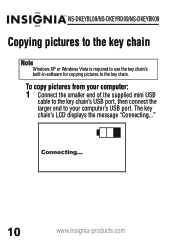
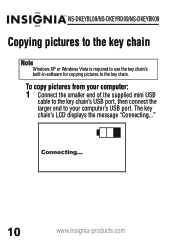
... the larger end to the key chain. NS-DKEYBL09/NS-DKEYRD09/NS-DKEYBK09
Copying pictures to the key chain
Note
Windows XP or Windows Vista is required to use the key chain's built-in software for copying pictures to your computer's USB port.
The key chain's LCD displays the message "Connecting..."
10
www.insignia-products.com
User Manual (English) - Page 13


Hold down Shift or Ctrl to copy pictures from. NS-DKEYBL09/NS-DKEYRD09/NS-DKEYBK09
The picture editing software starts on your computer.
2 On the left side of the pictures you want to copy to the key chain. www.insignia-products.com
11 Thumbnail images of the pictures in the selected folder are shown in the My...
User Manual (English) - Page 14


NS-DKEYBL09/NS-DKEYRD09/NS-DKEYBK09
4 Click ADD to begin copying the images to close the software. You can now
disconnect the key chain from the computer and view a slideshow of the pictures you've transferred.
12
www.insignia-products.com The pictures appear under the Device Browser window after they have been transferred to the key chain.
5 Click OK to the key
chain.
User Manual (English) - Page 16


Clock Display Clock Set Delete Image Transition Time AutoOff Setting Brightness 2 Press to select the next item and press
to select the previous item.
3 To confirm your selection, press .
14
www.insignia-products.com The Options menu opens. To set viewing options: 1 Press .
NS-DKEYBL09/NS-DKEYRD09/NS-DKEYBK09
Using the Options menu
You can change how the key...
User Manual (English) - Page 17


... on your computer. NS-DKEYBL09/NS-DKEYRD09/NS-DKEYBK09
Setup options
The following table lists all possible Setup menu options, submenu options, and a description of their actions in clock mode.
Brightness*
Adjusts the brightness of time that are displayed in all viewing screens:
Menu option
Description
Clock Display
Enters clock/calendar display mode. Setting the clock
You...
User Manual (English) - Page 18


The Options menu opens. 2 Press to select Clock Set, then
press .
3 Press and to adjust the selected
(underlined) value.
4 Press to save your changes and move to the
next item to adjust.
16
www.insignia-products.com NS-DKEYBL09/NS-DKEYRD09/NS-DKEYBK09
To set the date and time: 1 Press .
User Manual (English) - Page 23


... Time
AutoOff Setting
Brightness
3 Press
press
to highlight Delete Image, then to delete and display it
on your computer. www.insignia-products.com
21
NS-DKEYBL09/NS-DKEYRD09/NS-DKEYBK09
To delete selected pictures using the
USB cable, then select Update Photos from the menu on the key chain to start the built-in
picture editing software on...
User Manual (English) - Page 25


......"
www.insignia-products.com
23 NS-DKEYBL09/NS-DKEYRD09/NS-DKEYBK09
Editing... pictures
You can change the way your pictures are displayed on your computer's USB port. To zoom an image: 1 Connect the smaller end of the supplied USB cable
to the key chain's USB port, then connect the larger end to your computer.
2 Select the picture in software...
User Manual (English) - Page 30


...Specifications
Color
Screen size Screen format Screen resolution File format Features USB Power input Internal memory
NS-DKEYBL09: Blue NS-DKEYRD09: Red NS-DKEYBK09: Black 1.8 inches (45.7 mm) Standard 160 × 128 pixels Standard JPG/JPEG Slideshow mode, Auto power off Mini-A USB port Powered USB 2 MB
28
www.insignia-products.com NS-DKEYBL09/NS-DKEYRD09/NS-DKEYBK09
Troubleshooting
Problem...
Installation Guide (English) - Page 1


... save all unsaved data and quit other applications before proceeding.
7- Mac driver software installation instructions for Insignia 1.8" Digital Photo Key Chain
Feb 24, 2009
These instructions apply to Insignia digital photo key chain model numbers shown below and will look similar to the screen below:
2- Run the installer program by double clicking on the ImageViewer4-10.x icon on your...
Insignia NS-DKEYRD09 Reviews
Do you have an experience with the Insignia NS-DKEYRD09 that you would like to share?
Earn 750 points for your review!
We have not received any reviews for Insignia yet.
Earn 750 points for your review!
