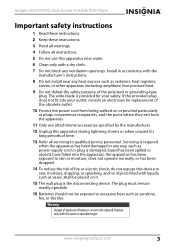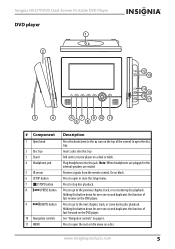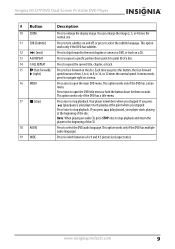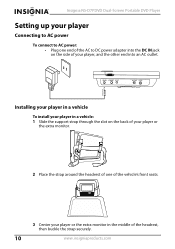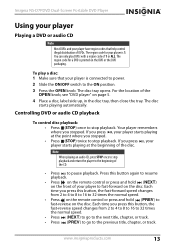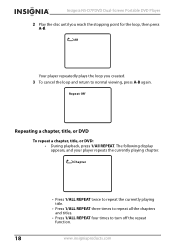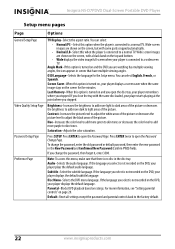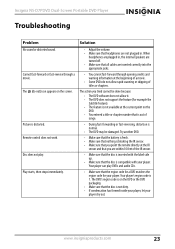Insignia NS-D7PDVD Support and Manuals
Get Help and Manuals for this Insignia item

View All Support Options Below
Free Insignia NS-D7PDVD manuals!
Problems with Insignia NS-D7PDVD?
Ask a Question
Free Insignia NS-D7PDVD manuals!
Problems with Insignia NS-D7PDVD?
Ask a Question
Most Recent Insignia NS-D7PDVD Questions
Changing Area Codes
HI I HAVE AN INSIGNIA NS-D7PDVD BOUGHT IN THE U.S BUT I WANT TO USE IT IN THE UK ALSO HOW DO I CHAN...
HI I HAVE AN INSIGNIA NS-D7PDVD BOUGHT IN THE U.S BUT I WANT TO USE IT IN THE UK ALSO HOW DO I CHAN...
(Posted by SSULLY3 12 years ago)
Popular Insignia NS-D7PDVD Manual Pages
Insignia NS-D7PDVD Reviews
We have not received any reviews for Insignia yet.