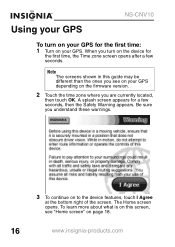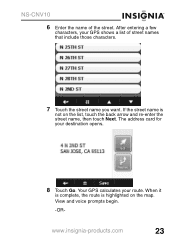Insignia NS-CNV10 - Automotive GPS Receiver Support and Manuals
Get Help and Manuals for this Insignia item

View All Support Options Below
Free Insignia NS-CNV10 manuals!
Problems with Insignia NS-CNV10?
Ask a Question
Free Insignia NS-CNV10 manuals!
Problems with Insignia NS-CNV10?
Ask a Question
Most Recent Insignia NS-CNV10 Questions
Updates
I have an insignia gps mod. #ns-cnv10 and was told by Best Buy they don't update them anymore. was t...
I have an insignia gps mod. #ns-cnv10 and was told by Best Buy they don't update them anymore. was t...
(Posted by bub4048 12 years ago)
Where Can I Get A Sim Card Fro This Gps And Sd Card
(Posted by otjoe 13 years ago)
Popular Insignia NS-CNV10 Manual Pages
Insignia NS-CNV10 Reviews
We have not received any reviews for Insignia yet.