Insignia NS-CLVR01 Support and Manuals
Get Help and Manuals for this Insignia item
This item is in your list!

View All Support Options Below
Free Insignia NS-CLVR01 manuals!
Problems with Insignia NS-CLVR01?
Ask a Question
Free Insignia NS-CLVR01 manuals!
Problems with Insignia NS-CLVR01?
Ask a Question
Popular Insignia NS-CLVR01 Manual Pages
User Manual (English) - Page 2
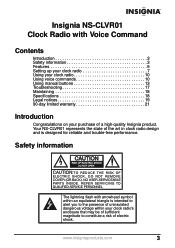
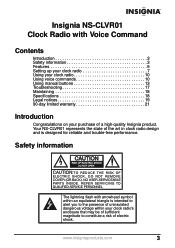
...3 Features 5 Setting up your clock radio 7 Using your clock radio 10 Using voice commands 10 Using manual buttons 13 Troubleshooting 17 Maintaining 18 Specifications 18 Legal notices 19 90-day limited warranty 21
Introduction
Congratulations on your clock radio's enclosure that may be of sufficient magnitude to constitute a risk of electric shock.
Insignia NS-CLVR01 Clock Radio with...
User Manual (English) - Page 3


... expose your clock radio.
1) Read these instructions.
2) Keep these instructions.
3) Heed all warnings.
4) Follow all servicing to qualified service personal. The wide blade or the third prong are provided for your outlet. Servicing is damaged, liquid has been spilled or objects have fallen into your safety. Insignia NS-CLVR01 Clock Radio with Voice Command
The exclamation point...
User Manual (English) - Page 5


Top view
Insignia NS-CLVR01 Clock Radio with Voice Command
# Feature
Description
1 Speakers and microphone
Produces the sound (speakers) and receives voice commands (microphone).
2 Volume + button
Press to increase the volume of the clock radio.
4 RECORD button
Press to record the preset station names.
5 SNOOZE/SLEEP/ Press to start the voice commands, or press and hold to turn off . ...
User Manual (English) - Page 6
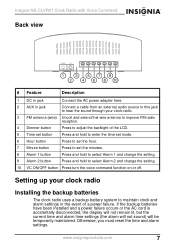
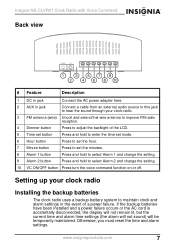
... improve FM radio reception.
4 Dimmer button
Press to adjust the backlight of a power failure. If the backup batteries have been installed and a power failure occurs or the AC cord is accidentally disconnected, the display will not remain lit, but the current time and alarm time settings (the alarm will not sound) will be temporarily maintained. Insignia NS-CLVR01 Clock Radio with Voice Command...
User Manual (English) - Page 7
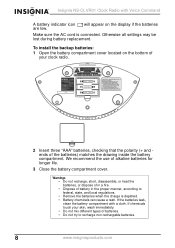
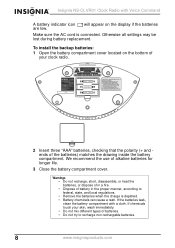
To install the backup batteries:
1 Open the battery compartment cover ...Voice Command
A battery indicator icon are low. Insignia NS-CLVR01 Clock Radio with a cloth. will appear on the bottom of your skin, wash immediately. • Do not mix different types of the batteries) matches the drawing inside the battery compartment. Otherwise all settings may be lost during battery replacement...
User Manual (English) - Page 9


... respond within this more than two times. The clock radio will respond "What can I am having trouble understanding you ?."
10
www.insigniaproducts.com The clock will revert to on (the "VC" indicator appears on the top of the LCD to command list below). Insignia NS-CLVR01 Clock Radio with Voice Command
Using your command."
Speak near the microphone located on the LCD display...
User Manual (English) - Page 10


....
Insignia NS-CLVR01 Clock Radio with Voice Command
3 Say any of how to say alarm one is (Radio/Buzzer).
Try again later.
Please say alarm one or alarm two Say "one (or two) is now set . Say the time you say "confirm," the clock radio will be kept as the
existing alarm sound set to - - : - - The time is set .
Sorry, I am having trouble understanding...
User Manual (English) - Page 11


... recognize the station name you set the sleep timer with Voice Command
Command The Radio Responds
What's Next
Sleep Time To set sleep time, please say the station name. To record or change to the last station played. What can say FM or AM". Cancel (None)
This command cancels voice commands. Insignia NS-CLVR01 Clock Radio with a voice command when the clock radio is in the band that...
User Manual (English) - Page 12


...
To confirm that the setting was successful, the clock radio will then switch to radio mode. Station name recorded for station preset (__)." See "Using voice commands" on page 10. Insignia NS-CLVR01 Clock Radio with Voice Command
To record a preset name
To record a preset name: 1 Press and hold the ALARM 1 or ALARM 2 button (depending on
which alarm you want to set for that particular...
User Manual (English) - Page 13


... from the display. Insignia NS-CLVR01 Clock Radio with Voice Command
2 Press HOUR to set the hour you want to set the minute.
To use the snooze feature: 1 While the alarm is on the alarm set the alarm to buzzer or radio: 1 Press ALARM 1 or ALARM 2 repeatedly to save the setting. Make sure you set AM/PM correctly.
3 Briefly press ALARM 1 or ALARM 2 again to select radio or buzzer. As...
User Manual (English) - Page 14


... listening to AM, turn off in 15 minutes.
3 Press the SNOOZE/SLEEP/VOICE COMMAND repeatedly to increase the sleep timer in 15 minute increments up to 90 minutes.
Insignia NS-CLVR01 Clock Radio with Voice Command
3 Press ALARM 1 or ALARM 2 repeatedly to select from alarm off (the alarm will not be set for the next day). www.insigniaproducts.com
15
"15" also appears on...
User Manual (English) - Page 16


... is On, you are playing an FM station, extend the antenna wire to
improve the reception.
If this clock radio as well. The clock radio You cannot give a command
Make sure that the VC ON/OFF button on . Note You can also recall presets using voice commands if a name is normal.
Insignia NS-CLVR01 Clock Radio with Voice Command
3 Press the PRESET button repeatedly to...
User Manual (English) - Page 17


...Insignia NS-CLVR01 Clock Radio with Voice Command
Problem
Cause/Solution
The clock radio confuses numbers when setting the time or alarm
This is common in AUX mode. Note: Always pronounce "0" as "oh" instead of the clock radio. The clock resets to change without notice. Check or replace the back-up batteries are subject to "12:00"
The back-up batteries. Specifications
Specifications...
User Manual (English) - Page 20


... by an authorized Insignia repair center or store personnel, Insignia will (at no charge with new or rebuilt comparable products or parts.
This warranty does not cover: • Customer instruction • Installation • Set up adjustments • Cosmetic damage • Damage due to acts of protection as the original packaging. Insignia NS-CLVR01 Clock Radio with Voice Command
90-day...
User Manual (English) - Page 21


...For customer service please call 1-877-467-4289 www.insigniaproducts.com
Distributed by static (non-moving) images applied for lengthy
periods (burn-in some countries. Insignia NS-CLVR01 Clock Radio with all faults • Consumables, such as is a trademark of their respective owners.
22
www.insigniaproducts.com INSIGNIA is or with Voice Command
• Modification of any part of...
Insignia NS-CLVR01 Reviews
Do you have an experience with the Insignia NS-CLVR01 that you would like to share?
Earn 750 points for your review!
We have not received any reviews for Insignia yet.
Earn 750 points for your review!
