Insignia NS-CL15C Support and Manuals
Get Help and Manuals for this Insignia item
This item is in your list!

View All Support Options Below
Free Insignia NS-CL15C manuals!
Problems with Insignia NS-CL15C?
Ask a Question
Free Insignia NS-CL15C manuals!
Problems with Insignia NS-CL15C?
Ask a Question
Most Recent Insignia NS-CL15C Questions
Disk Will Not Loa
cannot load dvd - you can push it in but nothing happens - it will eject and the motor will continue...
cannot load dvd - you can push it in but nothing happens - it will eject and the motor will continue...
(Posted by mhoppen 11 years ago)
Popular Insignia NS-CL15C Manual Pages
User Manual (English) - Page 3


... 810-21)
GROUND CLAMPS
POWER SERVICE GROUNDING ELECTRODE SYSTEM (NEC ART 250, PART H)
• For added protection during a lightning storm, or when the product is left unattended and unused for the grounding electrode. REFER SERVICING TO QUALIFIED SERVICE PERSONNEL. www.insignia-products.com
3 Insignia NS-CL15C
15" Combo
DVD/LCD TV
Contents
Welcome 3 Safety information 3
Features...
User Manual (English) - Page 4


... these operating instructions. Incorrect adjustment of improper accessories can cause electric shock and damage electrical components. Making adjustments to controls or performing procedures other than those described in accidents.
• Power source-This product must be routed correctly to prevent damage from people stepping on them . Insignia NS-CL15C 15" Combo DVD/LCD TV
The...
User Manual (English) - Page 5


... sure that the service person uses replacement parts specified by a qualified technician.
• When the product has been dropped or damaged.
• When the product displays an abnormal condition. If the panel becomes broken, exercise extreme caution to turn off the TV. Insignia NS-CL15C 15" Combo DVD/LCD TV
controls not described in these instructions can cause damage...
User Manual (English) - Page 7


... . Press to skip to change the DVD viewing angle.
NEXT button.
www.insignia-products.com
7 Insignia NS-CL15C 15" Combo DVD/LCD TV
Remote control
1
20
2
21
3
22
4
23
24 5
25
6
26... volume. Press to mute the sound.
Press to set the sleep timer.
SUBTITLE button. SETUP button.
Press to go to switch between TV, AV, S-VIDEO, PC, COMPONENT, and DVD....
User Manual (English) - Page 8
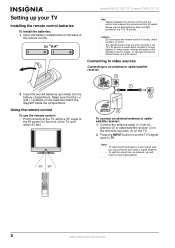
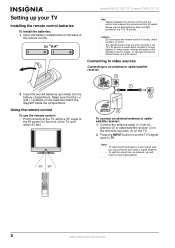
Insignia NS-CL15C 15" Combo DVD/LCD TV
Setting up your TV
Installing the remote control batteries
To install the batteries: 1 Open the battery compartment on the back of the lighting or the TV screen, or operate the remote control closer to the IR sensor. Cautions Do not expose the remote control to an antenna or cable/satellite receiver
3
2 ...
User Manual (English) - Page 10
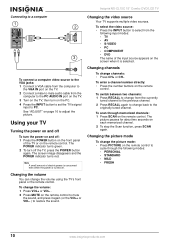
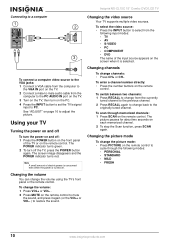
... set the TV's signal
input to PC.
Changing the video source
Your TV supports multiple video sources. To enter a channel number directly: • Press the number buttons on each memorized channel. 2 To stop the Scan function, press SCAN again. The
picture pauses for about two seconds on the remote
control. Insignia NS-CL15C 15" Combo DVD/LCD TV...
User Manual (English) - Page 11
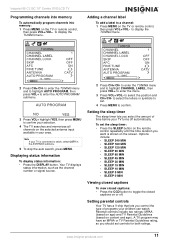
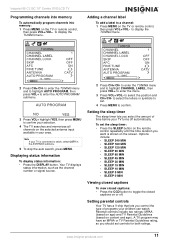
... VOL+ to display the TUNING menu.
73. 12MHZ
2 Press CH+/CH-
Insignia NS-CL15C 15" Combo DVD/LCD TV
Programming channels into memory
To automatically program channels into memory: 1 Press MENU on the remote
control repeatedly until the time duration you should set .
4 Press MENU to confirm. Displaying status information
To display status information: •...
User Manual (English) - Page 12


...- Some material may not be suitable for children under 17 years of age. The PASSWORD box opens.
3 Press the number buttons to set the Parental Control level: 1 Press MENU on the TV or remote control,
then press VOL+/VOL- Insignia NS-CL15C 15" Combo DVD/LCD TV
Before you can select ratings, you need to enter your...
User Manual (English) - Page 14


... playback.
• Press
to fast review, and press
to fast forward.
&#... angles of a DVD: 1 Set a starting point by pressing A-B. 2 Set an end point by pressing A-B...parts of a scene or sequence.
To change the audio options: 1 Press AUDIO.
Using repeat play chapters and titles in the disc tray, then press OPEN/CLOSE to close the disc tray. Insignia NS-CL15C 15" Combo DVD/LCD TV...
User Manual (English) - Page 15


...
Selecting a track for playback
To select a specific track for the antenna type selected. to change the setting.
3 If a submenu is 10, press ...TV settings
Opening and navigating the on-screen menus
Using the on-screen menu
Your TV has an on -screen menu. to enter the submenu, the press VOL+/VOL-
ANTENNA-Selects the TV antenna source (AIR or CATV). Insignia NS-CL15C 15" Combo DVD/LCD TV...
User Manual (English) - Page 16


... of the picture.
H POSITION-Adjusts the horizontal position of the TV. Parental Password Default
1 Kid Saf 2 G 3 Pg 4 Pg 13 5...settings to adjust the white areas of the picture.TV/AV/ S-VIDEO/DVD modes in Personal mode only. Insignia NS-CL15C 15" Combo DVD/LCD TV...guide provided by broadcasters.
• TT2-TT4-Turns on Closed
Captioning when the sound is playing, press SETUP...
User Manual (English) - Page 17


...• 8 Adult PASSWORD CHANGE-Lets you turn the DVD player back on the screen, but with black bars on for repair service:
Problem
Solution
No picture or sound. Troubleshooting
Please check the following ... the antenna and its connection.
Insignia NS-CL15C 15" Combo DVD/LCD TV
Changing DVD settings
On-screen menu
Options
GENERAL SETUP
TV DISPLAY-Sets the aspect ratio of the screen...
User Manual (English) - Page 18
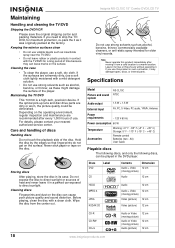
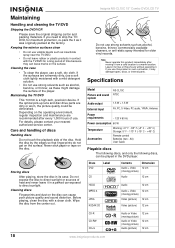
... in contact with the TV/DVD for older vinyl records. Insignia NS-CL15C 15" Combo DVD/LCD TV
Maintaining
Handling and cleaning the TV/DVD
Shipping the DVD/VCR
Please save the original shipping carton and packing materials.
Note Never operate this product in such a situation, it may damage tapes, discs, or internal parts. If the surfaces...
User Manual (English) - Page 19


...owners. Use of certain U.S. Copyright
© 2007 Insignia.
Insignia NS-CL15C 15" Combo DVD/LCD TV
Legal Notices
Macrovision statement
This product incorporates copyright protection ...insignia-products.com
19 Specifications and features are trademarks or registered trademarks of Best Buy Enterprise Services, Inc. For service and support call (877) 467-4289. Insignia and the Insignia...
User Manual (English) - Page 21


... site.
www.insignia-products.com
21 Insignia NS-CL15C 15" Combo DVD/LCD TV
1 Year Limited Warranty
Insignia Products ("Insignia") warrants to you own your Insignia Product during the Warranty Period of a defect covered by this warranty that requires service, terms of Products or parts are not returned to you received with all labor and parts charges.
or (2) replace the Product at...
Insignia NS-CL15C Reviews
Do you have an experience with the Insignia NS-CL15C that you would like to share?
Earn 750 points for your review!
We have not received any reviews for Insignia yet.
Earn 750 points for your review!
