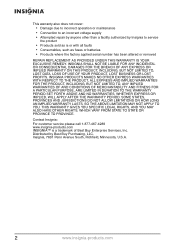Insignia NS-C4113 Support and Manuals
Get Help and Manuals for this Insignia item

View All Support Options Below
Free Insignia NS-C4113 manuals!
Problems with Insignia NS-C4113?
Ask a Question
Free Insignia NS-C4113 manuals!
Problems with Insignia NS-C4113?
Ask a Question
Most Recent Insignia NS-C4113 Questions
Car Stereo Ns-c3112a
I am looking for a harness that plugs into the back of the stereo and I want to know where I can fin...
I am looking for a harness that plugs into the back of the stereo and I want to know where I can fin...
(Posted by Christopher0012 7 years ago)
Wiring Harness
good day, i bought this car stereo, but it came with out the wiring harness, i want to now where i c...
good day, i bought this car stereo, but it came with out the wiring harness, i want to now where i c...
(Posted by grupoosfran 12 years ago)
Do You Handle A Din Mounting Sleeve For An Insignia Stereo? Ns-c4113
(Posted by cattailbay 12 years ago)
Popular Insignia NS-C4113 Manual Pages
Insignia NS-C4113 Reviews
We have not received any reviews for Insignia yet.