Insignia NS-BTHDST - Headset - Over-the-ear Support and Manuals
Get Help and Manuals for this Insignia item
This item is in your list!

View All Support Options Below
Free Insignia NS-BTHDST manuals!
Problems with Insignia NS-BTHDST?
Ask a Question
Free Insignia NS-BTHDST manuals!
Problems with Insignia NS-BTHDST?
Ask a Question
Popular Insignia NS-BTHDST Manual Pages
User Manual (English) - Page 3


...1:29 PM
NS-BTHDP/NS-BTHDST
Insignia NS-BTHDP Bluetooth Headphones and NS-BTHDST
Headset
Welcome 1 Package contents 2 Features 3 Setting up your headset 4 Using your headset 7 Troubleshooting 15 Specifications 17 Warranty 19
Welcome
Congratulations on your purchase of the art in Bluetooth audio design, and are designed for reliable and trouble-free performance.
www.insignia-products.com...
User Manual (English) - Page 6


... must charge it provides up to the installation process.
4
www.insignia-products.com Installing the Bluetooth software
To connect a Bluetooth device to the headset. 2 Plug the charger into the CD/DVD drive. To install the Bluetooth software:
1 Plug the USB Bluetooth adapter into a USB port on your
computer.
2 Insert the provided installation CD into a power outlet. When the battery...
User Manual (English) - Page 7
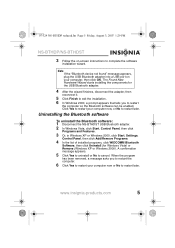
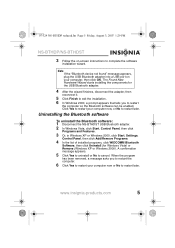
... the Bluetooth software:
1 Disconnect the NS-BTHDST USB Bluetooth adapter. 2 In Windows Vista, click Start, Control Panel, then click
Programs and Features.
3 Or, in Windows XP or Windows 2000, click Start, Settings,
Control Panel, then click Add/Remove Programs.
4 In the list of installed programs, click WIDCOMM Bluetooth
Software, then click Uninstall (for the USB Bluetooth adapter.
4 After...
User Manual (English) - Page 9
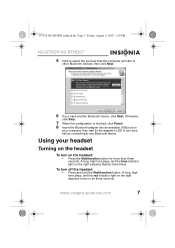
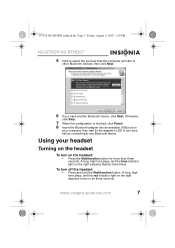
..., then wait for three seconds. A long, high tone plays, and the blue indicator light on the headset: • Press the Multifunction button for more than three seconds. 07-324 NS-BTHDP reduced.fm Page 7 Friday, August 3, 2007 1:29 PM
NS-BTHDP/NS-BTHDST 5 Click to select the services that this computer will offer to any Bluetooth device.
User Manual (English) - Page 10


..., August 3, 2007 1:29 PM
NS-BTHDP/NS-BTHDST
Pairing using the Bluetooth software
Before using Bluetooth for pairing your headset with another Bluetooth device, make sure that:
• The Bluetooth software is installed and configured as instructed in the Windows system tray to connect your computer. • The NS-BTHDP Bluetooth stereo headphones are met, the headset should be found and...
User Manual (English) - Page 11


... are played by the earpiece and the blue and red lights flash alternately. This puts the headset into 'searchable' mode. 07-324 NS-BTHDP reduced.fm Page 9 Friday, August 3, 2007 1:29 PM
NS-BTHDP/NS-BTHDST Using the Bluetooth software for more information regarding pairing the headset, see "Pairing the headset and your mobile phone" on page 11. www.insignia-products.com
9
User Manual (English) - Page 12
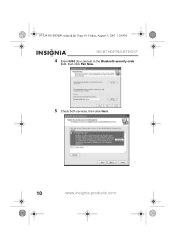
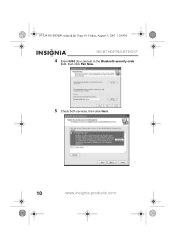
07-324 NS-BTHDP reduced.fm Page 10 Friday, August 3, 2007 1:29 PM
NS-BTHDP/NS-BTHDST 4 Enter 0000 (four zeroes) in the Bluetooth security code
field, then click Pair Now.
5 Check both services, then click Next.
10
www.insignia-products.com
User Manual (English) - Page 13


... reduced.fm Page 11 Friday, August 3, 2007 1:29 PM
NS-BTHDP/NS-BTHDST
You should be connected to only one phone at a time. Your Insignia Bluetooth headset can be paired with a Bluetooth-enabled phone before you can be able to see connected services on the My Bluetooth Places dialog box when pairing has finished. Accept and confirm with the keycode 0000 (four...
User Manual (English) - Page 14


... the Insignia Bluetooth Stereo headset to two devices at a time. Pairing the headset with Bluetooth-enabled devices
To pair the headset with two devices simultaneously
It is failed due to the last-connected phone / device. The headset is off. Connecting with other devices
You will automatically enter into pairing
mode.
3 When the device finds the headset, "NS-BTHDST" or
"NS-BTHDP...
User Manual (English) - Page 15


... be unavailable on both ends.
2 Disconnect the cells phone's Bluetooth service from the
headset.
3 Pair the Bluetooth headset with an MP3 player or computer,
then let the cellular phone "find" the headset again. 07-324 NS-BTHDP reduced.fm Page 13 Friday, August 3, 2007 1:29 PM
NS-BTHDP/NS-BTHDST
To pair with two devices at the same time. This turns off...
User Manual (English) - Page 17


... reduced.fm Page 15 Friday, August 3, 2007 1:29 PM
NS-BTHDP/NS-BTHDST
Troubleshooting
Troubleshooting using tones
Tone Long, high tone
Meaning Power on/off
Short, low tone
Pairing mode
Long, low tone
Connection lost
Short, high tone
Connection established
Descending low tones Ascending tones
Sound volume out of range (too loud or reaching ...
User Manual (English) - Page 18
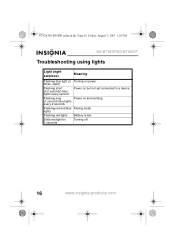
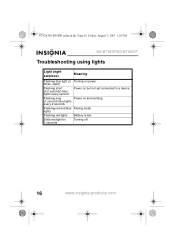
... 1:29 PM
NS-BTHDP/NS-BTHDST
Troubleshooting using lights
Light (right earpiece)
Meaning
Flashing blue light (3 Turning on power times, rapid)
Flashing short (0.2 seconds) blue lights every second
Power on but not yet connected to a device
Flashing long
Power on and working
(1 second) blue lights
every 2 seconds
Flashing red and blue Pairing mode lights
Flashing...
User Manual (English) - Page 19
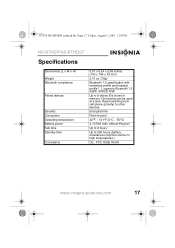
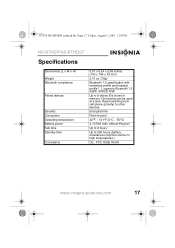
... 1:29 PM
NS-BTHDP/NS-BTHDST
Specifications
Dimensions (L × W × H) Weight Bluetooth compliance
Paired devices
Security Connection Operating temperature Battery power Talk time Standby time
Compliance
5.51 × 6.54 × 2.09 inches (140 × 166 × 53 mm)
2.75 oz. (78g)
Bluetooth 1.2 specification with handsfree profile and headset profile 1.1, supports Bluetooth 1.2 A2DP...
User Manual (English) - Page 21


... comparable products or parts. If you notify Insignia during the Warranty Period.
What does this warranty cover? 07-324 NS-BTHDP reduced.fm Page 19 Friday, August 3, 2007 1:29 PM
NS-BTHDP/NS-BTHDST
Warranty
One-year limited warranty
Insignia Products ("Insignia") warrants to you, the original purchaser of this new NS-BTHDP/NS-BTHDST ("Product"), that requires service, terms of this...
User Manual (English) - Page 22


...not cover: • Customer instruction • Installation • Set up adjustments • Cosmetic ...service?
Where is or with all faults • Consumables, such as fuses or batteries • Products where the factory applied serial number has been altered or removed
20
www.insignia-products.com
07-324 NS-BTHDP reduced.fm Page 20 Friday, August 3, 2007 1:29 PM
NS-BTHDP/NS-BTHDST...
Insignia NS-BTHDST Reviews
Do you have an experience with the Insignia NS-BTHDST that you would like to share?
Earn 750 points for your review!
We have not received any reviews for Insignia yet.
Earn 750 points for your review!
