Insignia NS-BIPCD02 Support and Manuals
Get Help and Manuals for this Insignia item
This item is in your list!

View All Support Options Below
Free Insignia NS-BIPCD02 manuals!
Problems with Insignia NS-BIPCD02?
Ask a Question
Free Insignia NS-BIPCD02 manuals!
Problems with Insignia NS-BIPCD02?
Ask a Question
Popular Insignia NS-BIPCD02 Manual Pages
User Manual (English) - Page 3
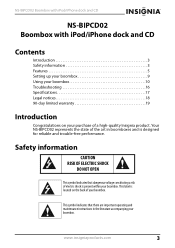
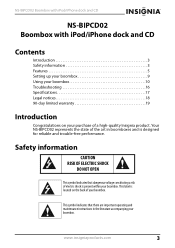
... indicates that dangerous voltage constituting a risk of a high-quality Insignia product.
NS-BIPCD02 Boombox with iPod/iPhone dock and CD
NS-BIPCD02 Boombox with iPod/iPhone dock and CD
Contents
Introduction 3 Safety information 3 Features 5 Setting up your boombox 9 Using your boombox 10 Troubleshooting 16 Specifications 17 Legal notices 18 90-day limited warranty 19
Introduction...
User Manual (English) - Page 4
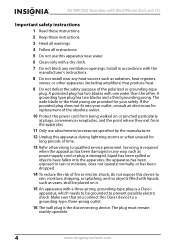
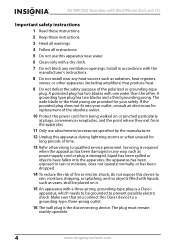
... storms or when unused for replacement of the polarized or grounding-type plug. The plug must remain readily operable.
4
www.insigniaproducts.com NS-BIPCD02 Boombox with iPod/iPhone dock and CD
Important safety instructions
1 Read these instructions.
2 Keep these instructions.
3 Heed all warnings.
4 Follow all servicing to qualified service personnel. Install in any way, such as...
User Manual (English) - Page 5
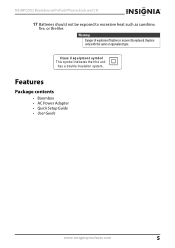
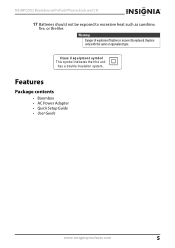
.../iPhone dock and CD
17 Batteries should not be exposed to excessive heat such as sunshine, fire, or the like.
Features
Package contents
• Boombox • AC Power Adapter • Quick Setup Guide • User Guide
www.insigniaproducts.com
5 NS-BIPCD02 Boombox with the same or equivalent type. Warning Danger of explosion if battery is incorrectly replaced. Class ll...
User Manual (English) - Page 7


... Press and hold to search backward for a specific track. • Press and hold to search forward for a specific track.
13 PRESET+ button Press to tune the...NS-BIPCD02 Boombox with iPod/iPhone dock and CD
# Component Description
12 TUNING/SKIP
In tuner mode:
/ buttons • Press to go to a lower or higher radio frequency.
• Press for more than one second to play /pause) Press to set...
User Manual (English) - Page 9
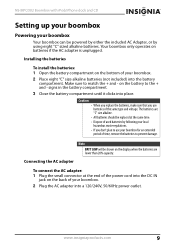
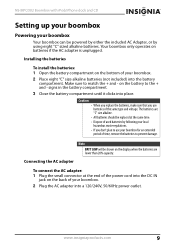
NS-BIPCD02 Boombox with iPod/iPhone dock and CD
Setting up your boombox
Powering your boombox
Your boombox can be shown on the display when the batteries are "C" size alkaline. • All batteries should be replaced...+ and - Installing the batteries
To install the batteries: 1 Open the battery compartment on the bottom of time, remove the batteries to use batteries of your boombox. 2 Place ...
User Manual (English) - Page 10


Note The volume control on the iPod/iPhone only adjusts the volume of the boombox. NS-BIPCD02 Boombox with iPod/iPhone dock and CD
Using your boombox
Turning on your boombox
To turn it .
to set the volume to the boombox, use the iPod/iPhone dock: 1 Insert your iPod or iPhone into the dock, the device will automatically play the...
User Manual (English) - Page 11
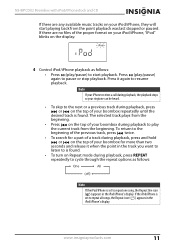
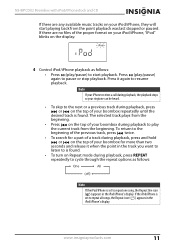
...or on the top of your boombox repeatedly until the
desired track is set to is found .
www.insigniaproducts... press twice.
• To search for a part of a track during playback to play /pause)...boombox during playback, press and hold or on the top of your boombox for more than two
seconds and release it again to pause or stop playback. NS-BIPCD02 Boombox with iPod/iPhone dock and CD...
User Manual (English) - Page 12


...CD door. CD
2 Lift the CD door and place a CD on the top of the next track.
12
www.insigniaproducts.com
NS-BIPCD02 Boombox with a ring tone, your boombox plays the ring tone but the call , your boombox...mode setting is reset.
4 Control CD playback as follows:
• Press (play time. "NO DISC" appears on your iPhone: • If your iPhone is setup without a ring tone, your boombox ...
User Manual (English) - Page 14
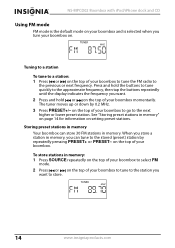
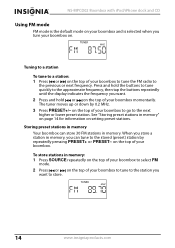
...of your boombox to go to
the previous or next frequency.
To store stations in memory, you can store 30 FM stations in memory" on page 14 for information on setting preset stations...Press and hold or on the top of your boombox on. Storing preset stations in memory Your boombox can tune to store. NS-BIPCD02 Boombox with iPod/iPhone dock and CD
Using FM mode
FM mode is the default mode...
User Manual (English) - Page 16
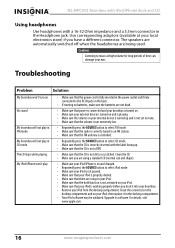
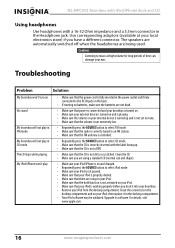
...
Clean the CD. • Make sure you are songs in your iPod. • Make sure that the hold function is not activated on your ears. Troubleshooting
Problem
Solution
My boombox won 't ...iPod, then replace it into your boombox. • Remove your local electronics store) if you dock it in FM mode. Upgrade its software. NS-BIPCD02 Boombox with iPod/iPhone dock and CD
Using headphones
...
User Manual (English) - Page 17


... not performing as other liquids to get inside your boombox.
• Modifying or tampering with the internal components of your boombox. An iPod will damage the finish of your boombox can cause a malfunction and might invalidate its warranty. NS-BIPCD02 Boombox with iPod/iPhone dock and CD
Problem
Solution
My external audio device (MP3 player) won 't charge when...
User Manual (English) - Page 18
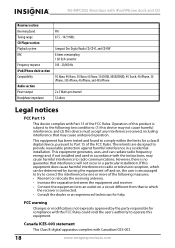
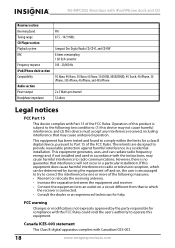
... frequency energy and, if not installed and used in accordance with the instructions, may cause harmful interference to operate this equipment. This equipment has been tested and found to comply within the limits for help. NS-BIPCD02 Boombox with iPod/iPhone dock and CD
Receiver section Receiving band Tuning range CD Player section Playback system DAC
Frequency...
User Manual (English) - Page 19
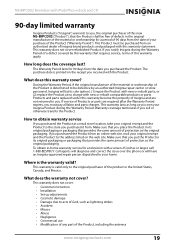
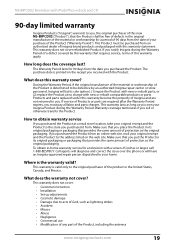
... obtain in its sole option): (1) repair the Product with new or rebuilt comparable products or parts. The Warranty Period lasts for a television with a screen 25 inches or larger, call 1-888-BESTBUY. What does the warranty not cover? NS-BIPCD02 Boombox with iPod/iPhone dock and CD
90-day limited warranty
Insignia Products ("Insignia") warrants to you, the original...
User Manual (English) - Page 20
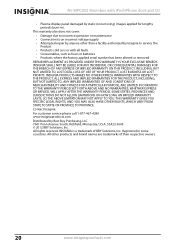
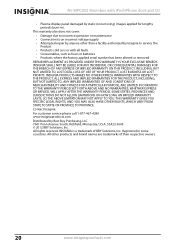
... or maintenance • Connection to service the
Product • Products sold as is a trademark of their respective owners.
20
www.insigniaproducts.com NS-BIPCD02 Boombox with all faults • Consumables, such as fuses or batteries • Products where the factory applied serial number has been altered or removed
REPAIR REPLACEMENT AS PROVIDED UNDER THIS WARRANTY IS...
Quick Setup Guide (English) - Page 1
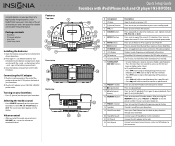
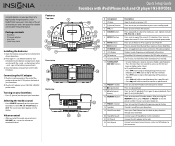
... backward for a specific track. • Press and hold to search forward for a specific track.
13 PRESET...set the volume to auto scan for reliable and trouble-free performance. on the top of your boombox. Turning on your boombox...Back view
Quick Setup Guide Boombox with iPod/iPhone dock and CD player I NS-BIPCD02
# Component
Description
1 CD door
Open to insert or remove a CD.
2 (power...
Insignia NS-BIPCD02 Reviews
Do you have an experience with the Insignia NS-BIPCD02 that you would like to share?
Earn 750 points for your review!
We have not received any reviews for Insignia yet.
Earn 750 points for your review!
