Insignia NS-A3112 Support and Manuals
Get Help and Manuals for this Insignia item
This item is in your list!

View All Support Options Below
Free Insignia NS-A3112 manuals!
Problems with Insignia NS-A3112?
Ask a Question
Free Insignia NS-A3112 manuals!
Problems with Insignia NS-A3112?
Ask a Question
Popular Insignia NS-A3112 Manual Pages
User Manual (English) - Page 3
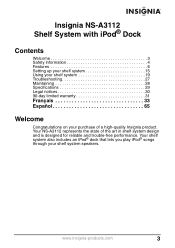
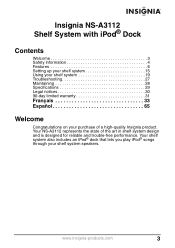
... system design and is designed for reliable and trouble-free performance. Your NS-A3112 represents the state of a high-quality Insignia product. Insignia NS-A3112 Shelf System with iPod® Dock
Contents
Welcome 3 Safety information 4 Features 6 Setting up your shelf system 15 Using your shelf system 19 Troubleshooting 27 Maintaining 28 Specifications 29 Legal notices 30 90-day limited...
User Manual (English) - Page 4
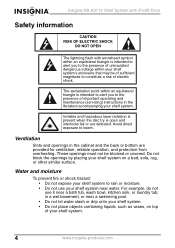
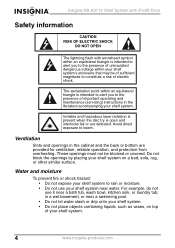
... in the literature accompanying your shelf system on top of your shelf system.
4
www.insignia-products.com Water and moisture
To prevent fire or shock hazard: • Do not ... of important operating and maintenance (servicing) instructions in the cabinet and the back or bottom are defeated. Insignia NS-A3112 Shelf System with iPod® Dock
Safety information
CAUTION RISK OF ELECTRIC...
User Manual (English) - Page 5
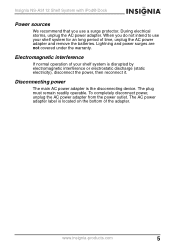
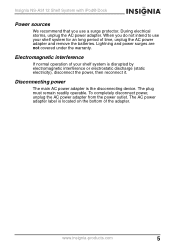
... covered under the warranty. The AC power adapter label is located on the bottom of time, unplug the AC power adapter and remove the batteries. During electrical storms, unplug the AC power adapter. www.insignia-products.com
5
When you use your shelf system is the disconnecting device. Insignia NS-A3112 Shelf System with iPod® Dock
Power sources
We recommend that you do...
User Manual (English) - Page 6
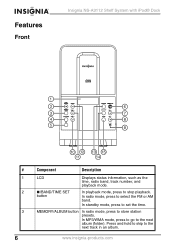
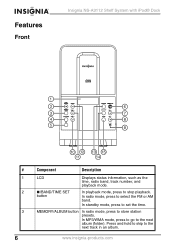
Features
Front
Insignia NS-A3112 Shelf System with iPod® Dock
PLAY MODE/
MONO/ST
,
`
PHONE
# 1 2 3
6
Component
Description
LCD
Displays status information, such as the time, radio band, track number, and playback mode.
/BAND/TIME SET button
In playback mode, press to select the FM or AM band. In radio mode, press to stop playback.
Press and hold...
User Manual (English) - Page 8
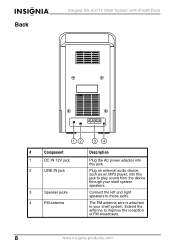
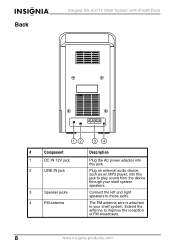
Extend the antenna to play sound from the device through your shelf system.
Back
Insignia NS-A3112 Shelf System with iPod® Dock
#
Component
1
DC IN 12V jack
2
LINE IN jack
3
Speaker jacks
4
FM antenna
Description
Plug the AC power adapter into this jack.
Plug an external audio device, such as an MP3 player, into this jack to improve...
User Manual (English) - Page 11
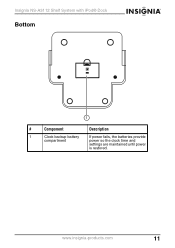
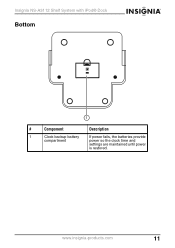
www.insignia-products.com
11 Insignia NS-A3112 Shelf System with iPod® Dock
Bottom
#
Component
Description
1
Clock backup battery
If power fails, the batteries provide
compartment
power so the clock time and
settings are maintained until power
is restored.
User Manual (English) - Page 13
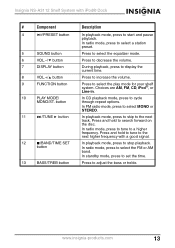
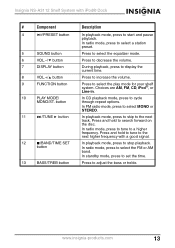
... MONO or STEREO. Choices are AM, FM, CD, iPod®, or Line-in.
In FM radio mode, press to stop playback. In radio mode, press to tune to start and pause playback. Insignia NS-A3112 Shelf System with a good signal. button
11
/TUNE button
12
/BAND/TIME SET
button
13
BASS/TREB button
Description
In playback...
User Manual (English) - Page 15
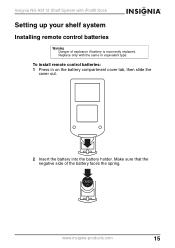
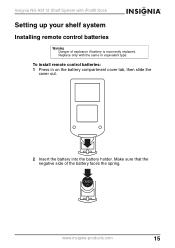
... with iPod® Dock
Setting up your shelf system
Installing remote control batteries
Warning Danger of the battery faces the spring.
To install remote control batteries: 1 Press in on the battery compartment cover tab, then slide the
cover out.
2 Insert the battery into the battery holder. Make sure that the negative side of explosion if battery is incorrectly replaced. www.insignia...
User Manual (English) - Page 16
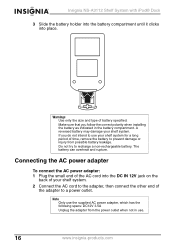
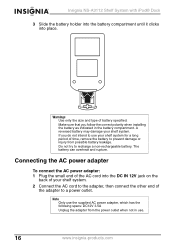
Connecting the AC power adapter
To connect the AC power adapter: 1 Plug the small end of the AC cord into place. The battery can overheat and rupture.
If you follow the correct polarity when installing the battery as indicated in use.
16
www.insignia-products.com Do not try to a power outlet. Insignia NS-A3112 Shelf System with iPod® Dock
3 Slide the battery holder into the...
User Manual (English) - Page 17
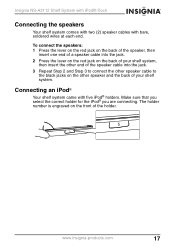
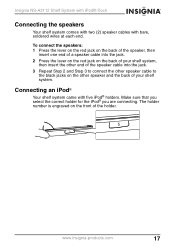
...;
Your shelf system came with bare, soldered wires at each end. Insignia NS-A3112 Shelf System with iPod® Dock
Connecting the speakers
Your shelf system comes with two (2) speaker cables with five iPod® holders.
The holder number is engraved on the other speaker and the back of your shelf system,
then insert the other...
User Manual (English) - Page 19


...select the Line In mode. LINE appears on the LCD, and the iPod® starts playback.
www.insignia-products.com
19 The
holder number is engraved on the front of the ...see "iPod® holders" on the external audio device, then connect the other end of the holder.
Sound from the device through your shelf system's speakers. Insignia NS-A3112 Shelf System with the docking connector...
User Manual (English) - Page 29
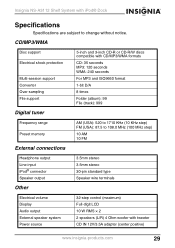
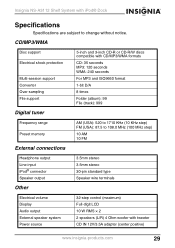
Insignia NS-A3112 Shelf System with tweeter CD IN 12V/3.5A adapter (center positive)
www.insignia-products.com
29
CD/MP3/WMA
Disc support Electrical shock protection
Multi-session support Converter Over-sampling File support
5-inch and 3-inch CD-R or CD-R/W discs compatible with CD/MP3/WMA formats
CD: 35 seconds MP3: 120 seconds WMA: 240 seconds
For MP3 and ISO9660 format
1-bit D/A
8 times
...
User Manual (English) - Page 30
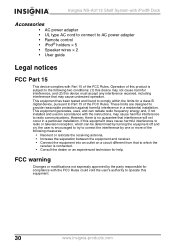
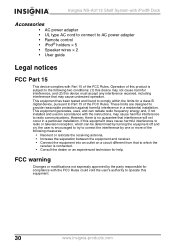
... against harmful interference in a particular installation. Insignia NS-A3112 Shelf System with iPod® Dock
Accessories
• AC power adapter • UL type AC cord to connect to AC power adapter • Remote control • iPod® holders × 5 • Speaker wires × 2 • User guide
Legal notices
FCC Part 15
This device complies with Part 15 of the FCC Rules. If...
User Manual (English) - Page 31


... original receipt and the Product to the address listed on the receipt you received with iPod® Dock
90-day limited warranty
Insignia Products ("Insignia") warrants to you notify Insignia during the Warranty Period. If you . Products and parts replaced under this new NS-A3112 ("Product"), that the Product shall be defective by this warranty that provides the same...
User Manual (English) - Page 32
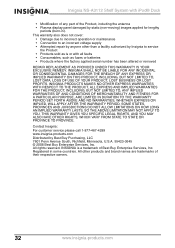
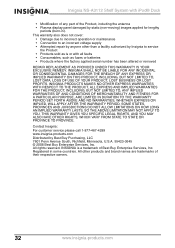
... WARRANTY GIVES YOU SPECIFIC LEGAL RIGHTS, AND YOU MAY ALSO HAVE OTHER RIGHTS, WHICH VARY FROM STATE TO STATE OR PROVINCE TO PROVINCE. All other than a facility authorized by static (non-moving) images applied for lengthy
periods (burn-in some countries.
Insignia NS-A3112 Shelf System with iPod® Dock
• Modification of any part of the...
Insignia NS-A3112 Reviews
Do you have an experience with the Insignia NS-A3112 that you would like to share?
Earn 750 points for your review!
We have not received any reviews for Insignia yet.
Earn 750 points for your review!
