Insignia NS-A2110 Support and Manuals
Get Help and Manuals for this Insignia item
This item is in your list!

View All Support Options Below
Free Insignia NS-A2110 manuals!
Problems with Insignia NS-A2110?
Ask a Question
Free Insignia NS-A2110 manuals!
Problems with Insignia NS-A2110?
Ask a Question
Popular Insignia NS-A2110 Manual Pages
User Manual (English) - Page 3
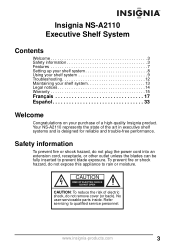
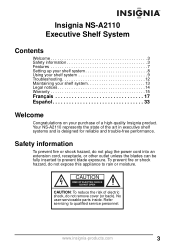
...-serviceable parts inside. Safety information
To prevent fire or shock hazard, do not plug the power cord into an extension cord, receptacle, or other outlet unless the blades can be fully inserted to qualified service personnel. Insignia NS-A2110 Executive Shelf System
Contents
Welcome 3 Safety information 3 Features 7 Setting up your shelf system 8 Using your shelf system 9 Troubleshooting...
User Manual (English) - Page 4


...this guide for future reference. Warning Your shelf system uses a laser system. Important safeguards
• Read instructions-Read all the safety and operating instructions before operating your authority to the laser radiation, do not open the case.
To prevent direct exposure to operate your shelf system requires servicing, contact the seller or our service center. Insignia NS-A2110...
User Manual (English) - Page 5


Insignia NS-A2110 Executive Shelf System
• Cleaning-Unplug your shelf system from overheating, ventilation slots and openings are provided in installation such as a bookcase or rack unless correct ventilation is provided or the manufacturer's instructions have been adhered to.
• Power sources-Use only the type of your shelf system and to the operating instructions... to replace your...
User Manual (English) - Page 6


... that the service technician uses replacement parts specified by the operating instructions, because incorrect adjustment of any kind on your shelf system.
• Servicing-Do not attempt to service your shelf system yourself, because opening or removing covers may expose you to dangerous voltage or other hazards.
• Safety check-Upon completion of any service or repairs to...
User Manual (English) - Page 7
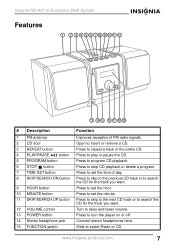
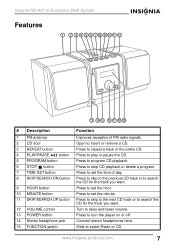
Slide to insert or remove a CD. Open to select Radio or CD. Insignia NS-A2110 Executive Shelf System
Features
1 2 3 4 5 6 7 8 9 10 11 12
13 14 15 16 17 18 19
# Description
Function
1 ...CD track or to search the CD for the track you want.
9 HOUR button
Press to set the hour.
10 MINUTE button
Press to set the minute.
11 SKIP/SEARCH UP button Press to skip to the next CD track or ...
User Manual (English) - Page 8
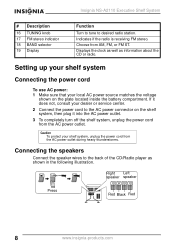
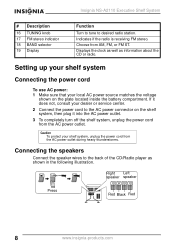
...insignia-products.com Insignia NS-A2110 Executive Shelf System
# Description
16 TUNING knob 17 FM stereo indicator 18 BAND selector 19 Display
Function
Turn to tune to the AC power connector on the plate located inside the battery compartment.
Setting... shelf system, then plug it does not, consult your dealer or service center. 2 Connect the power cord to desired radio station. Choose ...
User Manual (English) - Page 9


... To turn the radio off the shelf system by pressing the POWER
button. 2 Press and hold the TIME SET button, then press the HOUR button
until the correct hour is shown on the display. 3 Press the MINUTE button ...and turn on top of the player.
The speakers mute automatically. www.insignia-products.com
9 Insignia NS-A2110 Executive Shelf System
Setting the time
To set the time: 1 Plug in antenna).
User Manual (English) - Page 10


Insignia NS-A2110 Executive Shelf System
Using the CD player
The CD player can play in this CD player.
Note
...CD playback. The speakers mute automatically.
button
5 Adjust the sound level with the VOLUME control.
6 For private listening, plug your hearing, set the volume to a low level before putting on the display.
3 If you selected a track while the CD is finished
Selecting a ...
User Manual (English) - Page 11


... the order you designate, and repeat any track more than once.
www.insignia-products.com
11 An existing program can program as many as 20 tracks ...3 to select additional tracks. 5 Press PLAY/PAUSE to play in the same way.
Insignia NS-A2110 Executive Shelf System
Locating a specific passage
To locate a specific passage within a track: 1 Press and hold the SKIP/SEARCH UP button or the ...
User Manual (English) - Page 12


...Clean or replace the CD, or clean the lens.
Problem
Possible cause...Insignia NS-A2110 Executive Shelf System
To repeat an entire program: 1 Press REPEAT twice while the program is dirty. The CD is not Close the CD door. The CD compartment is defective. Replace...Troubleshooting
Caution Do not try to skip a track.
12
www.insignia-products.com
Turn up . Try another CD. to repair...
User Manual (English) - Page 13
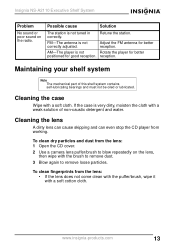
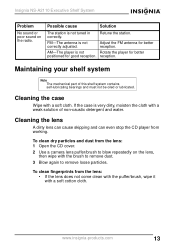
Insignia NS-A2110 Executive Shelf System
Problem
No sound or poor sound on the lens,
then wipe with a soft cotton cloth. Adjust the FM ...to remove dust. 3 Blow again to blow repeatedly on the radio. www.insignia-products.com
13 AM-The player is not correctly adjusted. Maintaining your shelf system
Note The mechanical part of non-caustic detergent and water. If the case is not tuned in ...
User Manual (English) - Page 14


... respective holders. For service and support call (877) 467-4289.
14
www.insignia-products.com Other brands and product names are trademarks or registered trademarks of Best Buy Enterprise Services, Inc. Caution Do not use solvents such as benzene, thinners, commercial cleaning fluids, or anti-static sprays designed for vinyl records. Insignia NS-A2110 Executive Shelf System...
User Manual (English) - Page 15


... of protection as the original packaging. This warranty does not cover:
• Customer instruction • Installation • Set up adjustments • Cosmetic damage • Damage due to acts of Products or parts are not returned to you. If you notify Insignia during the Warranty Period.
This warranty lasts as long as lightning strikes • Accident...
User Manual (English) - Page 16


....
16
www.insignia-products.com Insignia NS-A2110 Executive Shelf System
• Modification of any part of the Product, including the antenna
This warranty also does not cover:
• Damage due to incorrect operation or maintenance • Connection to an incorrect voltage supply • Attempted repair by anyone other than a facility authorized by Insignia to service
the Product...
Warranty (English) - Page 2
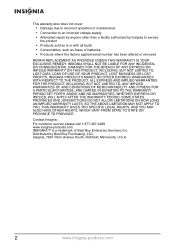
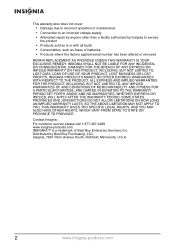
... WARRANTY LASTS, SO THE ABOVE LIMITATION MAY NOT APPLY TO YOU. Distributed by Insignia to service
the product
• Products sold as fuses or batteries • Products where the factory applied serial number has been altered or removed
REPAIR REPLACEMENT AS PROVIDED UNDER THIS WARRANTY IS YOUR EXCLUSIVE REMEDY. This warranty also does not...
Insignia NS-A2110 Reviews
Do you have an experience with the Insignia NS-A2110 that you would like to share?
Earn 750 points for your review!
We have not received any reviews for Insignia yet.
Earn 750 points for your review!
