Insignia NS-65DF710NA21 Support and Manuals
Get Help and Manuals for this Insignia item
This item is in your list!

View All Support Options Below
Free Insignia NS-65DF710NA21 manuals!
Problems with Insignia NS-65DF710NA21?
Ask a Question
Free Insignia NS-65DF710NA21 manuals!
Problems with Insignia NS-65DF710NA21?
Ask a Question
Popular Insignia NS-65DF710NA21 Manual Pages
Warranty Sheet - Page 1
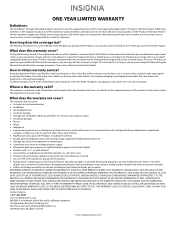
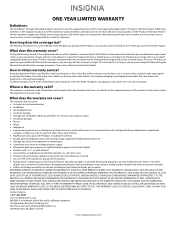
...
If service of Products or parts are not returned to you.
INSIGNIA PRODUCTS MAKES...repair by any contact including but not limited to batteries (i.e.
Where is " or "with new or rebuilt comparable products or parts. This warranty does not cover: • Customer instruction/education • Installation • Set...statement. THIS WARRANTY GIVES YOU SPECIFIC LEGAL RIGHTS, AND YOU ...
User Guide - Page 6
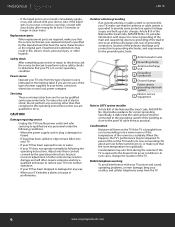
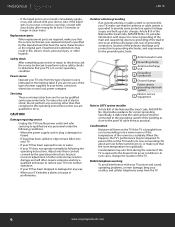
...service or repair to its new surroundings for correct grounding. To reduce the risk of the National Electrical Code... TV has been exposed to CATV system installer Article 820 of electric shock, do so...service technician uses replacement parts specified by qualified service personnel only. Servicing
These servicing instructions are not sure of the type of cable entry as the original part...
User Guide - Page 8
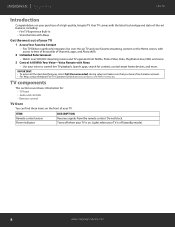
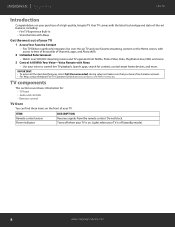
... select Full (Recommended) during setup and make sure that you have a free Amazon account. • For help, contact Amazon Fire TV Customer Service at www.amazon.com/firetv/...contactus
TV components
This section covers basic information for content, control smart home devices, and more. Turns off...high-quality, Insignia TV.
User Guide - Page 12
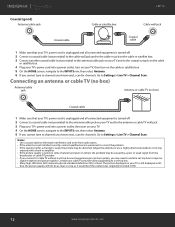
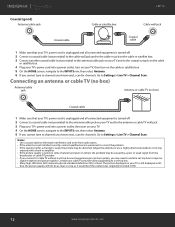
...on others, the problem may be caused by a poor or weak signal from radio waves. • If the antenna is not installed correctly, contact qualified service personnel to a set -top box to ....com Contact your cable TV provider about upgrading to correct the problem. • If the signal level for a channel is weak, the picture may need to install a set -top box. • Many high-...
User Guide - Page 19
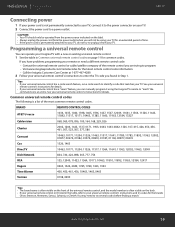
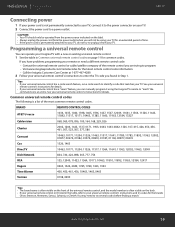
... is a list of the universal remote control, and the model number is often visible on page 19 for the brands
Orion, Emerson, Memorex, Sansui, Sylvania, or Zenith. www.insigniaproducts.com
19 If you have problems programming your universal remote control's instructions and try several codes before finding a match. CAUTION: • Your TV should only...
User Guide - Page 20
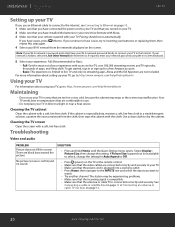
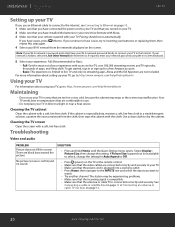
...Wi-Fi network is password protected, have issues, try re-inserting your batteries or replacing them, then repeat... TV. 2 Make sure that you have installed the batteries in or sign up your TV...Home until the Quick Settings menu opens. For more information about setting up your TV, go... are black bars around the picture. Troubleshooting
Video and audio
PROBLEM
Picture does not fill the screen....
User Guide - Page 21
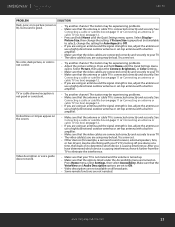
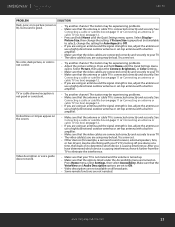
...may be interfering with your TV. • The video cable(s) you are using may be experiencing problems. • Adjust the picture settings. If Picture Size is grayed out (not available to ON. • Video descriptions are connected...you are using may be bad. Video description or voice guide does not work.
• Make sure that your TV is not muted and the volume is causing...
User Guide - Page 22
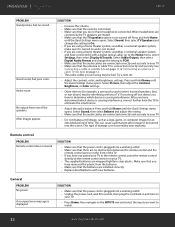
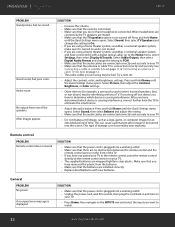
...or Connecting an antenna or cable TV (no signal error message is displayed. Try turning off . General
PROBLEM No power.
Good sound, but no obstructions between the...setting to the Home menu, select Settings, then select Display & Sounds. Select Sound, then select TV Speakers and change the setting to your warranty. Make sure that you are installed correctly. • Replace...
User Guide - Page 23


... change the setting to use the remote that the sleep timer is connected securely to your TV.
• Try replacing the cable between the antenna/cable or cable/satellite box and your TV has not been registered, you want to perform a factory reset.
Password is lost.
• If you are having trouble with that...
User Guide - Page 24
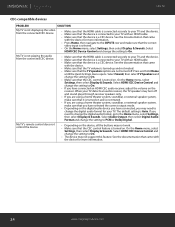
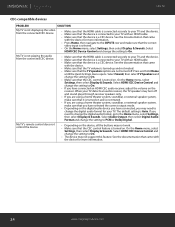
...audio format for your TV. If you may turn off .
On the Home menu, select
Settings, then select Display & Sounds. See the documentation that came
with the device for more information....on the device, all the buttons may not support this feature. Press and hold Home
until the Quick Settings menu opens. LED TV
CEC-compatible devices
PROBLEM
SOLUTION
My TV is not displaying the video ...
User Guide - Page 25


... feature is not solved by using these troubleshooting instructions, turn it on again. See the documentation that came with the device for more information. Select HDMI CEC Device Control and change the setting to On.
• The device may not support this feature. On the Home menu, select Settings, then select Display & Sounds. Select HDMI...
User Guide - Page 26


...Part 15 of HDMI Licensing Administrator, Inc.
Please also read the terms located at www.amazon.com/deviceservices/support.
Operation is no guarantee that to which can radiate radio frequency energy and, if not installed and used in a particular installation...to comply with the instructions, may cause undesired ... radiation exposure limits set forth for services related to Fire ...
User Guide - Page 27


... same amount of protection as is a trademark of Best Buy and its sole option): (1) repair the Product with new or rebuilt comparable products or parts. REPAIR REPLACEMENT AS PROVIDED UNDER THIS WARRANTY IS YOUR EXCLUSIVE REMEDY FOR BREACH OF WARRANTY. INSIGNIA PRODUCTS MAKES NO OTHER EXPRESS WARRANTIES WITH RESPECT TO THE PRODUCT, ALL EXPRESS AND...
Quick Setup Guide - Page 1


..."
WALL MOUNT
Before you need to change the setting to access live over-the-air TV. WARNING:...ARC) jack.
See the instructions that : • You remove the stands. • The wall-mount bracket supports the weight of a WiFi ...stand to prevent any damage.
QUICK SETUP GUIDE
65"/ 70" 60 Hz LED TV 4K ULTRA HD
NS-65DF710NA21 / NS-70DF710NA21
INCLUDED ACCESSORIES
Voice Remote with Alexa...
Quick Setup Guide - Page 2


... (long press) and skip ahead (short press). Settings (gear) Activates quick settings overlay. FIND YOUR USER GUIDE ONLINE
1 Go to www.insigniaproducts.com. 2 Use the search bar to find NS-65DF710NA21 / NS-70DF710NA21 3 Select Support & Downloads. 4 Next to User Guide, select the language you continue to have issues, re-insert or replace the batteries and try again.
2 Select your...
Insignia NS-65DF710NA21 Reviews
Do you have an experience with the Insignia NS-65DF710NA21 that you would like to share?
Earn 750 points for your review!
We have not received any reviews for Insignia yet.
Earn 750 points for your review!
