Insignia NS-55DR620NA18 Support and Manuals
Get Help and Manuals for this Insignia item
This item is in your list!

View All Support Options Below
Free Insignia NS-55DR620NA18 manuals!
Problems with Insignia NS-55DR620NA18?
Ask a Question
Free Insignia NS-55DR620NA18 manuals!
Problems with Insignia NS-55DR620NA18?
Ask a Question
Popular Insignia NS-55DR620NA18 Manual Pages
User Guide - Page 1
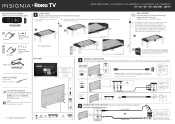
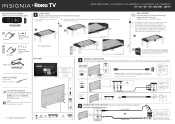
... attach a wall-mount
bracket to the ARC jack. See the documentation that came
M6 × 25 mm screws
with a TV stand)
You'll need : Soft surface and Phillips screwdriver
A Place your new product, please read these instructions to prevent any device that came with your TV with the provided screws. Quick Setup Guide | NS-43DR620NA18 / NS-50DR620NA18 / NS-55DR620NA18 / NS-65DR620NA18...
User Guide - Page 2
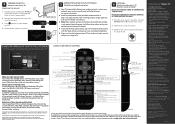
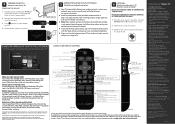
... available in all areas in . Mute Mutes or un-mutes the sound. TROUBLESHOOTING
Having trouble completing the guided setup? ONE-YEAR LIMITED WARRANTY Visit www.insigniaproducts.com for helpful information from the Home screen.
2 Follow the on-screen instructions.
3 Whenever you easy access to picture settings, display options, and more .*
Explore your passions In addition to your...
User Guide - Page 6


... grounding of the mast and supporting structure, grounding of the lead-in wire to qualified service personnel under the following
the operating instructions.
Safety check
After completing any way. • When your TV is in the panel. Specifically, it on the TV if the TV is connected to CATV system installer
Article 820 of the...
User Guide - Page 10


... • If you plan to wall-mount your TV, do not install the stands. • Store the stands and stand screws in case you want to place your TV on a table or in the future. NS-43DR620NA18 / NS-50DR620NA18 / NS-55DR602NA18/NS-65DR620NA18 NS-43DR620CA18 / NS-50DR620CA18 / NS-55DR620CA18
Installing the stands or wall-mount bracket
• If you want to mount your TV on a cushioned, clean...
User Guide - Page 15


... better picture quality,...LED TV • Remote control and batteries (2 AAA) • TV stands (2) • Screws (4) • Power cord • Quick Setup Guide • Important Information
Front features
Besides the viewing screen, the front ...settings and several sets of jacks for factory reset. For more times to these jacks.
To completely disconnect power, unplug the power cord.
User Guide - Page 20


...power cord is unplugged and all connected devices are turned off.
2 Connect the incoming cable from the cable wall... Coaxial (good)
HDMI® (best)
Note For better picture quality, we recommend that you should I use the best connection...than one connection type. NS-43DR620NA18 / NS-50DR620NA18 / NS-55DR602NA18/NS-65DR620NA18 NS-43DR620CA18 / NS-50DR620CA18 / NS-55DR620CA18
Connecting a cable or...
User Guide - Page 23


... or set-top antenna with the power cord or other cables. • If the antenna is not installed correctly, contact qualified service personnel to correct the problem. • If the signal level for a channel is good on some channels and poor on -screen instructions. The picture displayed on your cable TV provider about upgrading to a set -top box to install a set -top...
User Guide - Page 24


...best) • AV (good)
HDMI® (best)
Note For better picture quality, we recommend that your TV's power cord is unplugged and the DVD or Blu-ray player is turned off.
2 Connect...the HDMI 1, HDMI 2, or HDMI 3 tile, then press OK. NS-43DR620NA18 / NS-50DR620NA18 / NS-55DR602NA18/NS-65DR620NA18 NS-43DR620CA18 / NS-50DR620CA18 / NS-55DR620CA18
Connecting a DVD or Blu-ray player
Many DVD or Blu-...
User Guide - Page 26


... • AV (good)
HDMI® (best)
Note For better picture quality, we recommend that your TV's power cord is unplugged and the game console is turned off.
2 Connect an...Note
An HDMI® cable carries both audio and video. NS-43DR620NA18 / NS-50DR620NA18 / NS-55DR602NA18/NS-65DR620NA18 NS-43DR620CA18 / NS-50DR620CA18 / NS-55DR620CA18
Connecting a game console
Many game consoles have more ...
User Guide - Page 39


... Support & FAQs under the Support and Service section of the Insignia TV support website (www.insigniaproducts.com) and the Support section of the Roku website (www.roku.com).
See the Picture Size option in the Settings menu or Options menu.
• Adjust the TV picture. TV is not on
• Make sure that your TV is plugged into a working power...
User Guide - Page 40


NS-43DR620NA18 / NS-50DR620NA18 / NS-55DR602NA18/NS-65DR620NA18 NS-43DR620CA18 / NS-50DR620CA18 / NS-55DR620CA18
Symptom
Possible cause
Try this... The station may be incorrect
• Adjust the contrast, color, and brightness settings. Try a new set . Picture settings may be experiencing problems.
• If you are using may need to install a set-top box to a set up
• Try ...
User Guide - Page 42


... ... See Installing remote control batteries on page 36. A connected camera or camcorder may be interfering
• If an S-VHS camera or a camcorder is not responding, or abnormally bright, disconnect the power cord from the remote control to the User Guide that accompanied your universal remote control and contact the manufacturer if problems persist.
• Replace dead batteries...
User Guide - Page 44


...password has changed, you want to change to Set up your TV to a working normally
• Make sure that your TV is turned on with the Roku mobile app
Your TV is for home use mode, some of your network connection. See Connecting power on your TV is connected to the factory defaults. NS... connect to the Internet when you have to update your TV's features are missing or limited. Go...
User Guide - Page 51


.... For instructions on the Insignia Roku TV are within the allowable time period for returns under the applicable return policy, you may be uninterrupted or error-free.
Roku TV End User License Agreement
IMPORTANT: READ THIS AGREEMENT CAREFULLY IF YOU HAVE ANY INSIGNIA ROKU TV ALSO REVIEW THE IMPORTANT PRODUCT INFORMATION GUIDE BEFORE POWERING UP YOUR INSIGNIA ROKU...
Marketing Sheet - Page 2


...)
YES
AUDIO ENHANCEMENT
DTS TruSurround
SPEAKERS (2)
10 WATTS/CHANNEL
POWER CONSUMPTION ON
170 W
POWER CONSUMPTION IN STANDBY 28.5" (72.3 cm) 30.3" (76.9 cm)
54.5" (138.4 cm) 49" (124.4 cm)
ACCESSORIES • Remote control
and AAA batteries (2) • Safety Sheet
document • Quick Setup Guide • Online User Guide
12.1" (30.7 cm)
DTS TruSurround™ delivers an...
Insignia NS-55DR620NA18 Reviews
Do you have an experience with the Insignia NS-55DR620NA18 that you would like to share?
Earn 750 points for your review!
We have not received any reviews for Insignia yet.
Earn 750 points for your review!
