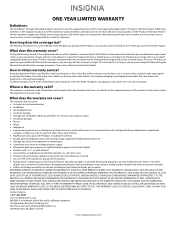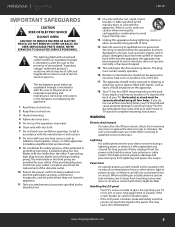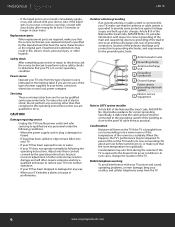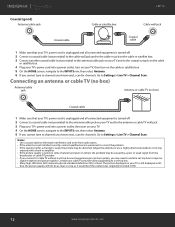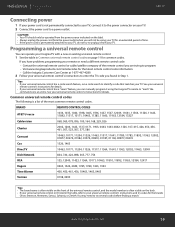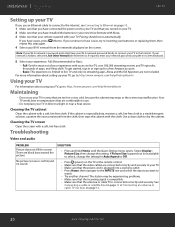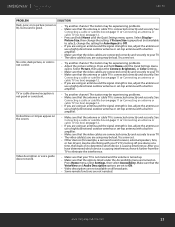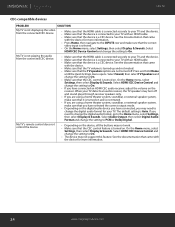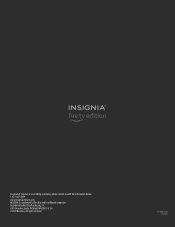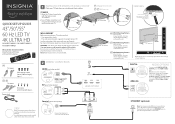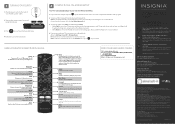Insignia NS-55DF710NA21 Support and Manuals
Get Help and Manuals for this Insignia item

View All Support Options Below
Free Insignia NS-55DF710NA21 manuals!
Problems with Insignia NS-55DF710NA21?
Ask a Question
Free Insignia NS-55DF710NA21 manuals!
Problems with Insignia NS-55DF710NA21?
Ask a Question
Popular Insignia NS-55DF710NA21 Manual Pages
Insignia NS-55DF710NA21 Reviews
We have not received any reviews for Insignia yet.