Insignia NS-50DF710NA21 Support and Manuals
Get Help and Manuals for this Insignia item
This item is in your list!

View All Support Options Below
Free Insignia NS-50DF710NA21 manuals!
Problems with Insignia NS-50DF710NA21?
Ask a Question
Free Insignia NS-50DF710NA21 manuals!
Problems with Insignia NS-50DF710NA21?
Ask a Question
Insignia NS-50DF710NA21 Videos
Popular Insignia NS-50DF710NA21 Manual Pages
User Guide - Page 4
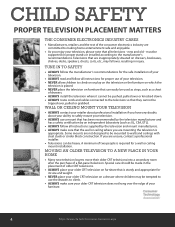
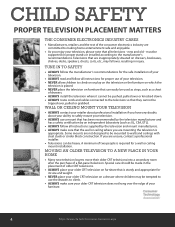
...
television is placed. • NEVER place the television on proper stands or installed according to the manufacturer's recommendations. must be supported on furniture that all instructions for a wall or ceiling mount installation. WALL OR CEILING MOUNT YOUR TELEVISION
• ALWAYS contact your retailer about professional installation if you have any doubts about your ability to safely...
User Guide - Page 5
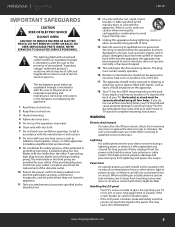
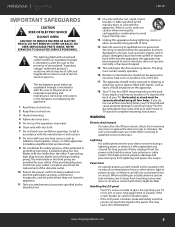
...SERVICING TO QUALIFIED SERVICE PERSONNEL. A polarized plug has two blades with the manufacturer's instructions.
8 Do not install... and unused for replacement of broken glass....wall mount or TV stand for complete mounting instructions. The lightning flash with your TV or hit, jolt, or press hard against the LCD panel.
The wide blade or the third prong are inside.
Refer servicing...
User Guide - Page 6
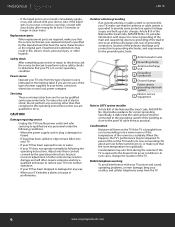
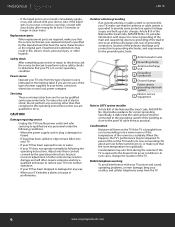
..., make sure that have fallen into a warm room or if the temperature of the TV.
Adjust only those controls covered by the manufacturer that the service technician uses replacement parts specified by the operating instructions because incorrect adjustment of the National Electrical Code, ANSI/NFPA No. 40 provides guidance for correct grounding. Also, if the liquid...
User Guide - Page 8
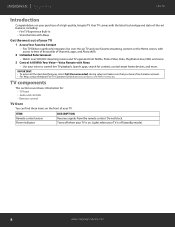
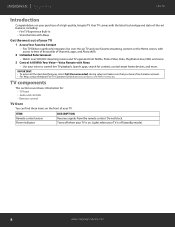
...; For help, contact Amazon Fire TV Customer Service at www.amazon.com/firetv/contactus
TV components
This section covers basic information for content, control smart home devices, and more . 3 Control It All With Your Voice-Voice Remote with Alexa
• Use your purchase of a high-quality, Insignia TV. Turns off when your TV is off (standby mode...
User Guide - Page 12
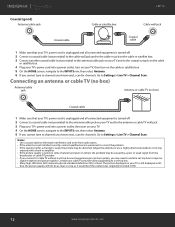
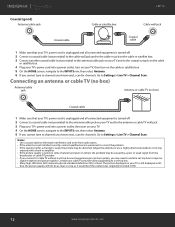
...; If the antenna is not installed correctly, contact qualified service personnel to correct the problem. • If the signal level for a channel is weak, the picture may need to install a set-top box to improve
signal reception and picture quality. Go to Settings > Live TV > Channel Scan. Contact your cable TV provider about upgrading to a set -top box and experience...
User Guide - Page 19
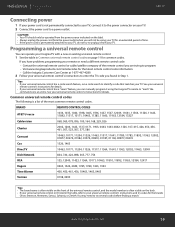
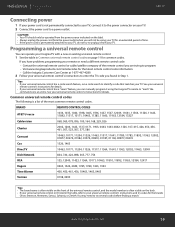
... a code that matches your TV. See your TV. Programming a universal remote control
You can manually program it to the power connector on the label. • Always unplug the power cord from the power outlet when you will not be using the Insignia TV remote to "teach" the
commands one at 1-877-467-4289. 2 Follow your universal remote control's instructions to...
User Guide - Page 23


....insigniaproducts.com
23 Contact your cable or satellite TV provider.
• Make sure that box to change the setting to your TV.
• Try replacing the cable between the antenna/cable or cable/satellite box and your TV has not been registered, you want to perform a factory reset. Password is not available in and turn on...
User Guide - Page 24
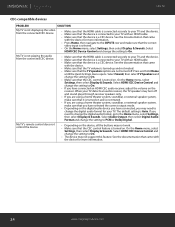
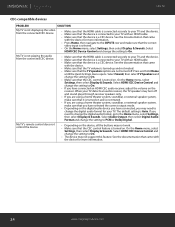
.... When your TV. Select Audio Output, then select Digital Audio Format and change the setting to On. • Make sure that the CEC control is turned on . My TV's remote control does not...Home
until the Quick Settings menu opens. Select Sound, then select TV Speakers and change the setting to PCM or Dolby Digital. LED TV
CEC-compatible devices
PROBLEM
SOLUTION
My TV is not displaying the...
User Guide - Page 25


... troubleshooting instructions, turn off your TV, then turn it on . On the Home menu, select Settings, then select Display & Sounds. On the Home menu, select Settings, then select Display & Sounds. LED TV
PROBLEM
SOLUTION...the setting to On.
• The device may not support this feature. Select HDMI CEC Device Control and change the setting to On.
• The device may not support ...
User Guide - Page 26


..., Amazon's Conditions of the device.
Amazon, Fire, Alexa, Prime, and all terms and policies for services related to Fire TV Edition, including but not limited to Amazon's Privacy Notice located at www.amazon.com/deviceservices/support. LED TV
Legal notices
FCC Statement
This device complies with the limits for a Class B digital device, pursuant to...
User Guide - Page 27


... purchased the Product. To obtain warranty service, in its original packaging or packaging that are required after the Warranty Period expires, you received with all labor and parts charges. This warranty does not cover:
• Customer instruction/education • Installation • Set up to liquids, gels or pastes. INSIGNIA PRODUCTS MAKES NO OTHER EXPRESS WARRANTIES WITH...
Marketing Sheet - Page 1


... seamlessly integrates live over 500,000 streaming movies and TV episodes with Alexa Access Your Favorite Content - 50 LED TV | 4K ULTRA HD
NS-50DF710NA21
VOICE REMOTE WITH ALEXA
A Smarter TV Is Here
4K Picture Quality, Fire TV Experience Built-in, Voice Remote with access to control live TV, launch apps, search for titles, play music, switch inputs, control...
Marketing Sheet - Page 2


...MOUNT (mm)
200 × 200
VESA MOUNT SCREWS
M6 × 12 mm - 15 mm
NS-50DF710NA21
Amazon, Fire and all areas, and may require separate subscriptions.
V1 19-0687 Not all services...;
TUNER SUPPORTS ATSC Tuner with Alexa & AAA batteries (2) • Safety Sheet document • Quick Setup Guide • Online User Guide • Power Cord
PRODUCT SPECIFICATION
WARRANTY-PARTS & LABOR...
Quick Setup Guide - Page 1
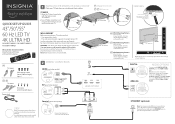
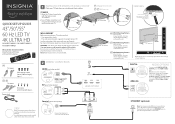
.... QUICK SETUP GUIDE
43"/50"/55" 60 Hz LED TV 4K ULTRA HD
NS-43DF710NA21 / NS-50DF710NA21 /
NS-55DF710NA21
INCLUDED ACCESSORIES
Voice Remote with Alexa
and two AAA batteries
++
43"
TV stands
Self tapping screws (4mm x 20mm length) (4pcs.)
50" 55"
TV stands
M4 screws (20 mm length) (4pcs.)
Power cord
AAA AAA
1 INSTALLING THE STANDS OR A WALL MOUNT Place your TV face-down...
Quick Setup Guide - Page 2
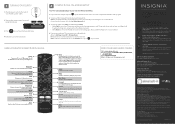
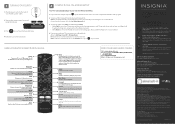
... your remote. All terms, rules, notices, policies, and provisions are registered trademarks or trademarks of apps, and Alexa skills. By using the on -screen instructions.
U.S. and Canada: INSIGNIA is password protected, enter your TV to an antenna or cable wall jack: A Go to the previous live TV Channel Guide. Registered in the United States and/or other Insignia TV owners...
Insignia NS-50DF710NA21 Reviews
Do you have an experience with the Insignia NS-50DF710NA21 that you would like to share?
Earn 750 points for your review!
We have not received any reviews for Insignia yet.
Earn 750 points for your review!

