Insignia NS-50D510NA19 Support and Manuals
Get Help and Manuals for this Insignia item
This item is in your list!

View All Support Options Below
Free Insignia NS-50D510NA19 manuals!
Problems with Insignia NS-50D510NA19?
Ask a Question
Free Insignia NS-50D510NA19 manuals!
Problems with Insignia NS-50D510NA19?
Ask a Question
Popular Insignia NS-50D510NA19 Manual Pages
Quick Setup Guide - Page 1


... batteries
++
TV stands
CC
M4 screws (18 mm length) (4 pcs.)
FIND YOUR USER GUIDE ONLINE! 1 Go to www.insigniaproducts.com. 2 Use the search bar to find NS-50D510NA19/
NS-50D510MX19. 3 Select Support & Downloads. 4 Next to User Guide, select the language you want.
! FEATURES
Remote control sensor Power indicator
M4 screws (18 mm length)
Your TV has four VESA mounting holes on...
Quick Setup Guide - Page 2


... ANALOG AUDIO
OPTICAL AUDIO IN
SOUNDBAR
Note: See the instructions that you already have a universal remote control. USING YOUR REMOTE CONTROL
Power
Numbers Enter channel numbers or the parental controls
password. ENTER or changes. ACC
CC
ASPECT GAME
INPUT Opens the INPUT SOURCE list. INFO* Opens a TV status banner.
Easy Setup • Choose your TV's Audio menu, select Audio...
Marketing Sheet - Page 1


Dependable performance Rigorously tested
Insignia technical support Community forum advantage
NS-50D510NA19 50 LED TV
1080p | 60Hz
TRUSTED BY MILLIONS AS A GREAT TV!
Marketing Sheet - Page 2


...ACCESSORIES • Remote control
and AAA batteries (2) • Safety Sheet document • Quick Setup Guide • Online User Guide
10.2" (26 cm)
DTS sound™ delivers clear, crisp and natural sound while providing deep enveloping bass.
WARRANTY-PARTS WARRANTY-LABOR DIMENSIONS (HxWxD)
WITHOUT STAND
WEIGHT W/O STAND DIMENSIONS (HxWxD)
WITH STAND
WEIGHT W/ STAND SCREEN SIZE (DIAGONAL...
User Guide - Page 2
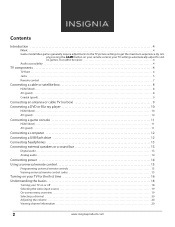
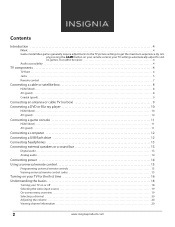
... a sound bar 13
Digital audio 13 Analog audio 14
Connecting power 14 Using a universal remote control 15
Programming universal remote controls 15 Viewing universal remote control codes 15
Turning on your TV for the first time 16 Understanding the basics 18
Turning your TV on your remote control, your TV settings automatically adjust for video games.
ply pressing the GAME button...
User Guide - Page 4
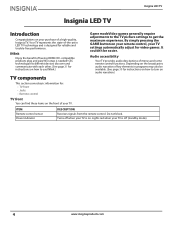
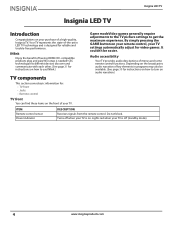
...trouble-free performance. By simply pressing the GAME button on your remote control, your TV settings automatically adjust for instructions on how to turn on audio narration.)
ITEM Remote control sensor Power indicator
DESCRIPTION Receives signals from the remote control... • Remote control
TV front
You can find these items on how to get the maximum experience. No setup is off when...
User Guide - Page 9
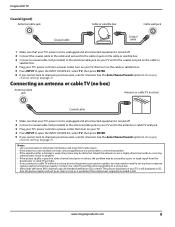
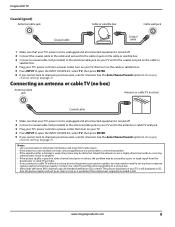
... antenna or cable TV wall jack. 3 Plug your TV's power cord into a power outlet, turn on your TV, then turn on others, the problem may need to install a set-top box to improve
...power cord into a power outlet, then turn on page 27.
Insignia LED TV
Coaxial (good)
Antenna/cable jack
Cable or satellite box
Cable wall jack
Coaxial cable
Coaxial cable
1 Make sure that your TV's power...
User Guide - Page 14
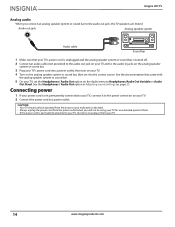
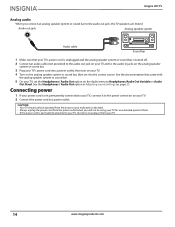
Insignia LED TV
Analog audio
When you will not be using your TV for an extended period of time. • If the power cord is permanently attached to your TV. 4 Turn on the Audio menu to unplug it to the correct source.
Connecting power
1 If your power...On your TV, set the Headphones / Audio Out option on the analog speaker system or sound bar, then set it from the power outlet when you...
User Guide - Page 15


... and the model number is often visible on -screen menu. Viewing universal remote control codes
You can view a list of the remote control you can also find codes for other remote controls at 1-877-467-4289.
2 Follow your universal remote control's instructions to enter the TV code you have problems programming your universal remote control's instructions for the remote control code.
See...
User Guide - Page 16


...; or to maximize your experience. Insignia LED TV
Turning on your TV for the first time
The first time you have:
• Installed the remote control batteries.
• Connected an antenna, cable TV, or satellite TV. (See page 8 through setting up basic settings including the menu language, time setting, picture mode, TV signal source, and the...
User Guide - Page 21
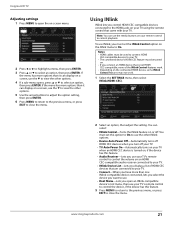
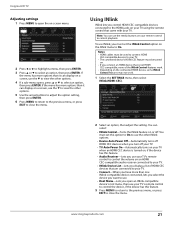
... . Insignia LED TV
Adjusting settings
1 Press MENU to open an INlink-compatible device's root menu, then use the other options. 4 If a sub-menu opens, press or to close the menu. Notes: • HDMI cables must be turned
on. • If you connect an HDMI device that are connected to your remote control...
User Guide - Page 31


...your model. • If you see a message that says the firmware file is incorrect,
make sure that the antenna or cable TV is connected correctly and
securely. Insignia LED TV
Troubleshooting
Use the following troubleshooting information to solve common problems. Troubleshooting topics include:
• Using the HELP menu • Video and audio problems • Remote control problems •...
User Guide - Page 32
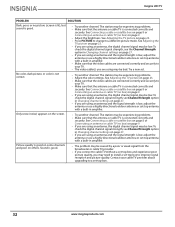
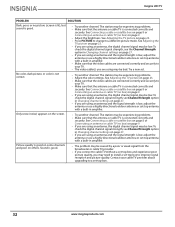
... 23. • If you may be low. Try a new set -top box to install a set . See Connecting a cable or satellite box on page 8 or ...settings on the screen.
• Try another channel. No color, dark picture, or color is not correct.
• Try another channel. To check the digital channel signal strength, see the Channel Strength option in amplifier. Insignia LED TV
PROBLEM...
User Guide - Page 34


...with new batteries.
• See instructions in Programming universal remote controls on page 15. • Codes are subject to
Viewing universal remote control codes on your
TV. • The supplied batteries are wrapped tightly in Using the
HELP menu on page 25. • Test the TV's speakers. Insignia LED TV
PROBLEM Audio noise. Remote control
PROBLEM Remote control does not work. If one...
User Guide - Page 39


... or maintenance
• Connection to an incorrect voltage or power supply
• Attempted repair by any person not authorized by any part of the product
• Display panels containing up to three (3) pixel failures (dots that are not returned to you. If service of Products or parts are required after the Warranty Period expires, you must...
Insignia NS-50D510NA19 Reviews
Do you have an experience with the Insignia NS-50D510NA19 that you would like to share?
Earn 750 points for your review!
We have not received any reviews for Insignia yet.
Earn 750 points for your review!
