Insignia NS-48D420NA16 Support and Manuals
Get Help and Manuals for this Insignia item
This item is in your list!

View All Support Options Below
Free Insignia NS-48D420NA16 manuals!
Problems with Insignia NS-48D420NA16?
Ask a Question
Free Insignia NS-48D420NA16 manuals!
Problems with Insignia NS-48D420NA16?
Ask a Question
Popular Insignia NS-48D420NA16 Manual Pages
User Manual (English) - Page 6


... are provided for long periods of time.
14 Refer all four mounting holes, your TV. Servicing is the disconnecting device. WARNING
Electric shock hazard
To reduce the risk of the polarized or grounding-type plug.
Power lines
An outside antenna system, take extreme care to rain or moisture. NS-48D420NA16
Important Safety Instructions
CAUTION
RISK OF ELECTRIC SHOCK...
User Manual (English) - Page 7


... 810 of the National Electrical Code, ANSI/NFPA No. 70, provides information with your TV picture and sound, operating problems, or even damage, keep your cordless and cellular telephones away from cool surroundings into
your TV. • If your TV does not operate normally by following conditions: • When the power supply cord or plug is damaged or
frayed...
User Manual (English) - Page 18


... sure that your TV's power cord is analog.
5 Plug your TV's power cord into a power outlet, turn on the cable or satellite box.
6 Press INPUT to open the INPUT SOURCE list. 7 Press S or T to the audio out jacks on your TV and to highlight Component/AV, then press ENTER. www.insigniaproducts.com
14
NS-48D420NA16 Insignia 48" 1080p 60Hz LED TV
Component video (better...
User Manual (English) - Page 21


....com Adjust the antenna or use a highly directional outdoor or set-top antenna with the power cord or other cables. • If the antenna is not installed correctly, contact qualified service personnel to correct the problem. • If the signal level for a channel is weak, the picture may be distorted. Notes • Use a coaxial cable to eliminate...
User Manual (English) - Page 36


... More, then press ENTER.
4 Press S or T to highlight Remote control codes, then press ENTER. NS-48D420NA16 Insignia 48" 1080p 60Hz LED TV
Programming universal remote controls
You can use to make your TV work with a universal remote.
5 Press ENTER or X. Viewing universal remote control codes
You can manually program it using the Insignia TV remote to "teach" the commands one at : http://www...
User Manual (English) - Page 37


... highlight a language, then press ENTER.
5 Press W or X to Home Use Mode.
The wizard guides you through 17.)
• Connected the power cord. (See page 30.) 2 Press (power) to maximize your TV, the Easy Setup wizard opens. Insignia 48" 1080p 60Hz LED TV
4 Press W or X to Customize my TV on page 33. Go to highlight Home Use Mode or Store Display Mode...
User Manual (English) - Page 48


... the amount of the TV picture. NS-48D420NA16 Insignia 48" 1080p 60Hz LED TV
Adjusting the picture
This section covers: • Adjusting the TV picture • Automatically adjusting the aspect ratio • Setting the power on picture mode
Adjusting the TV picture
You can select: • Vivid-(a bright and vivid picture). Also, you can reset all picture settings to the factory default...
User Manual (English) - Page 66


Your TV displays information about your TV yourself. Contact authorized service personnel.
NS-48D420NA16 Insignia 48" 1080p 60Hz LED TV
Troubleshooting
Warning Do not try to repair your TV • Updating the TV firmware • Customizing TV settings • Restoring settings to the defaults • Video and audio problems • Remote control problems • General problems ...
User Manual (English) - Page 67


Enter NS-48D420NA16 in the box under Manual, Firmware, Drivers & Product Information, then click X.
3 Follow the instructions in the troubleshooting pages, you may need to update the TV firmware.
When you run the wizard again to customize settings. A message asks if you want to run the upgrade again. A message asks if you want to update the TV firmware.
8 Highlight OK, then press ENTER....
User Manual (English) - Page 69


...an antenna, the digital channel signal may need to install a set-top box to cable without a set-top box and experience poor picture quality, you are using an antenna, the digital channel... outdoor antenna or set . Insignia 48" 1080p 60Hz LED TV
Problem
Solution
Dark, poor, or no picture (screen is lit), but sound is good on some channels and poor on others. Try a new set -top antenna with...
User Manual (English) - Page 72


... for the device or service you are using a home theater system, sound bar, or external speaker system and have selected the correct input for more channels do not work.
• Make sure that the TV volume is turned up and not muted.
• Try adjusting the TV sound. NS-48D420NA16 Insignia 48" 1080p 60Hz LED TV
Problem
Solution
One or...
User Manual (English) - Page 74


...Package Speakers
DTS Sound Number: 2 Watts per channel: 8W
Power
Power consumption Power input
On: 108W Standby: Dimensions and weight
Without stand With stand
42.6 × 24.7 × 3.3 in. (108.2 × 62.9 × 8.3 cm) 26.5 lbs. (12 kg)
42.6× 26.8 × 9.7 in . NS-48D420NA16 Insignia 48" 1080p 60Hz LED TV
Specifications
Specifications are subject to change without notice.
User Manual (English) - Page 76
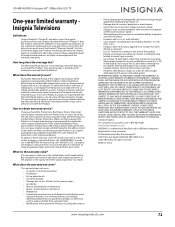
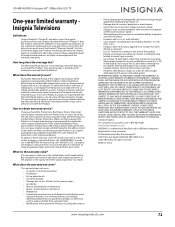
..., SO THE ABOVE LIMITATION MAY NOT APPLY TO YOU. Contact Insignia:
For customer service please call 1-877-467-4289
www.insigniaproducts.com
INSIGNIA is " or "with new or rebuilt parts; Made in some countries. NS-48D420NA16 Insignia 48" 1080p 60Hz LED TV
One-year limited warranty Insignia Televisions
Definitions:
Insignia Products ("Insignia") warrants to you, the original purchaser of this new...
Quick Setup Guide (English) - Page 2


...Support & Service.
ENTER Confirms selections or changes.
INlink -
Channel
Changes the TV channels.
If you already have a universal remote control. NEED ADDITIONAL HELP? See your Menu Language
English Français Español
USING YOUR REMOTE CONTROL
Input Source
TV HDMI1 HDMI2 Component/AV USB(Photos)
PICTURE
AUDIO
Picture
Picture Mode Advanced Settings Backlight...
Important Information (English) - Page 2


....6" (108.2 cm)
9.7" (24.6 cm)
ACCESSORIES • Remote control
and AAA batteries (2)
• Safety Sheet document
• Quick Setup Guide
• Online User Guide
DTS sound™ delivers clear, crisp and natural sound while providing deep enveloping bass. PRODUCT SPECIFICATIONS
WARRANTY-PARTS
WARRANTY-LABOR
DIMENSIONS (HxWxD)
WITHOUT STAND
1 YEAR LIMITED
1 YEAR LIMITED
42.6 × 24...
Insignia NS-48D420NA16 Reviews
Do you have an experience with the Insignia NS-48D420NA16 that you would like to share?
Earn 750 points for your review!
We have not received any reviews for Insignia yet.
Earn 750 points for your review!
