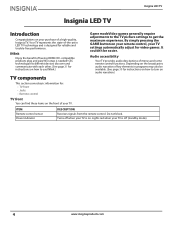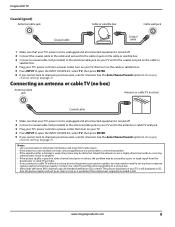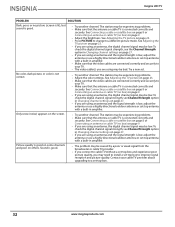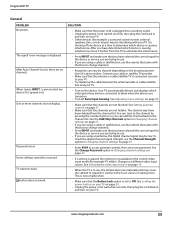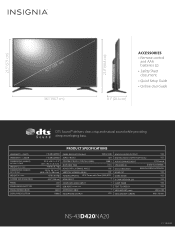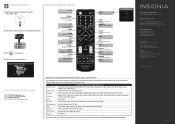Insignia NS-43D420NA20 Support and Manuals
Get Help and Manuals for this Insignia item

View All Support Options Below
Free Insignia NS-43D420NA20 manuals!
Problems with Insignia NS-43D420NA20?
Ask a Question
Free Insignia NS-43D420NA20 manuals!
Problems with Insignia NS-43D420NA20?
Ask a Question
Insignia NS-43D420NA20 Videos
Popular Insignia NS-43D420NA20 Manual Pages
Insignia NS-43D420NA20 Reviews
We have not received any reviews for Insignia yet.