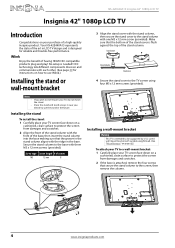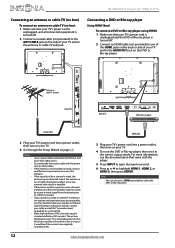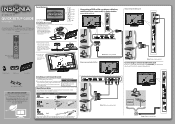Insignia NS-42E440A13 Support and Manuals
Get Help and Manuals for this Insignia item

View All Support Options Below
Free Insignia NS-42E440A13 manuals!
Problems with Insignia NS-42E440A13?
Ask a Question
Free Insignia NS-42E440A13 manuals!
Problems with Insignia NS-42E440A13?
Ask a Question
Most Recent Insignia NS-42E440A13 Questions
Insignia Ns42e440a13
after a while it wont respond to any comands either from the remote or manually I have to unplug it ...
after a while it wont respond to any comands either from the remote or manually I have to unplug it ...
(Posted by dyat1980 8 years ago)
Why Does The Tv Tilt Forward
how do i correct the issue of my tv tilting forward, i followed instructions correctly but the tv do...
how do i correct the issue of my tv tilting forward, i followed instructions correctly but the tv do...
(Posted by rlc1913 11 years ago)
Popular Insignia NS-42E440A13 Manual Pages
Insignia NS-42E440A13 Reviews
We have not received any reviews for Insignia yet.