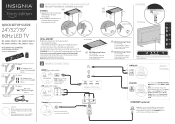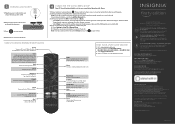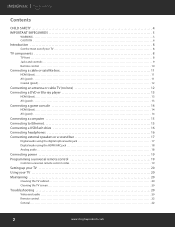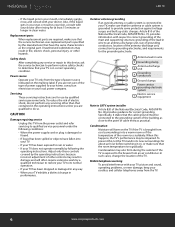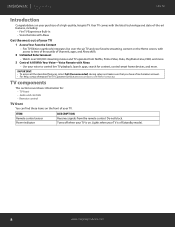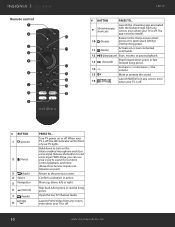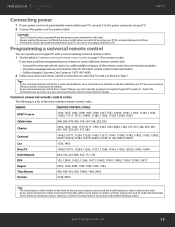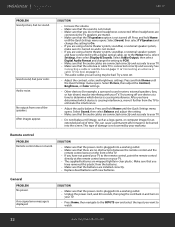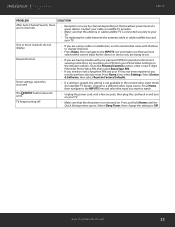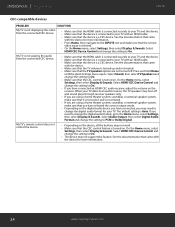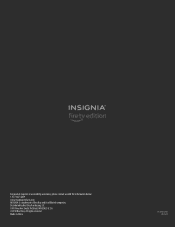Insignia NS-39DF510NA19 Support and Manuals
Get Help and Manuals for this Insignia item

View All Support Options Below
Free Insignia NS-39DF510NA19 manuals!
Problems with Insignia NS-39DF510NA19?
Ask a Question
Free Insignia NS-39DF510NA19 manuals!
Problems with Insignia NS-39DF510NA19?
Ask a Question
Insignia NS-39DF510NA19 Videos

Insignia NS-39DF510NA19 39-inch 1080p Full HD Smart LED TV- Fire TV Edition Reviews
Duration: 1:17
Total Views: 594
Duration: 1:17
Total Views: 594

Insignia NS-39DF510NA19 39 inch 1080p Full HD Smart LED TV | Insignia NS-39DF510NA19 Fire TV Edition
Duration: 2:11
Total Views: 1,999
Duration: 2:11
Total Views: 1,999
Popular Insignia NS-39DF510NA19 Manual Pages
Insignia NS-39DF510NA19 Reviews
We have not received any reviews for Insignia yet.