Insignia NS-39DF310NA21 Support and Manuals
Get Help and Manuals for this Insignia item
This item is in your list!

View All Support Options Below
Free Insignia NS-39DF310NA21 manuals!
Problems with Insignia NS-39DF310NA21?
Ask a Question
Free Insignia NS-39DF310NA21 manuals!
Problems with Insignia NS-39DF310NA21?
Ask a Question
Insignia NS-39DF310NA21 Videos
Popular Insignia NS-39DF310NA21 Manual Pages
Warranty Sheet - Page 1
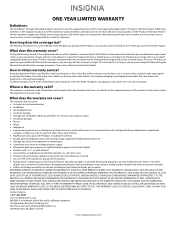
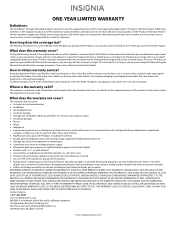
...parts replaced under this warranty become the property of Insignia and are required after the Warranty Period expires, you must be defective by Insignia to service...not cover: • Customer instruction/education • Installation • Set up adjustments • Cosmetic ...power supply • Attempted repair by any contact including but ...WARRANTY GIVES YOU SPECIFIC LEGAL RIGHTS, AND...
User Guide - Page 6
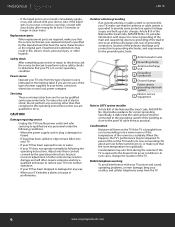
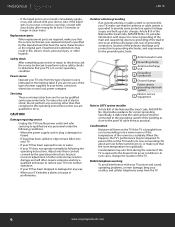
... to correct grounding of the mast and supporting structure, grounding of the lead-in wire
2 Grounding clamp
Antenna discharge 3 unit
Grounding 4 conductors
5 Ground clamps
Power service 6 grounding electrode
system
Electric service 7 equipment
Note to qualified service personnel under the following the
operating instructions. Replacement parts
When replacement parts are not sure of the type of...
User Guide - Page 8
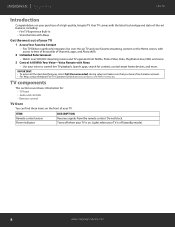
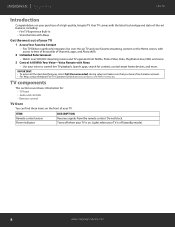
...TV is off when your TV is on your purchase of a high-quality, Insignia TV. ITEM Remote control sensor Power indicator
DESCRIPTION Receives signals from Netflix, Prime ...the described features, select Full (Recommended) during setup and make sure that you have a free Amazon account. • For help, contact Amazon Fire TV Customer Service at www.amazon.com/firetv/contactus
TV components
This...
User Guide - Page 12
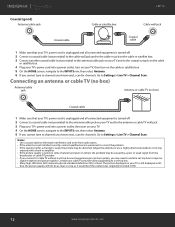
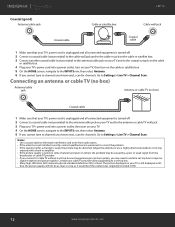
... TV provider about upgrading to a set-top box. • Many high-definition (HD) channels upscale standard-definition (SD) content. The picture displayed on others, the problem may be caused by a poor or weak signal from radio waves. • If the antenna is not installed correctly, contact qualified service personnel to correct the problem. • If the...
User Guide - Page 19
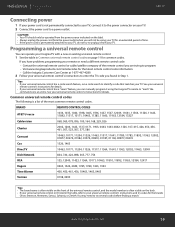
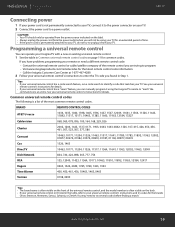
... front of the universal remote control, and the model number is a list of time. • If the power cord is not permanently connected to your TV. www.insigniaproducts.com
19
See your universal
remote control's instructions for the latest remote control code information. • Call the Insignia Customer Care Center at a time.
See your...
User Guide - Page 20
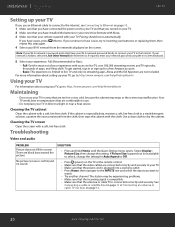
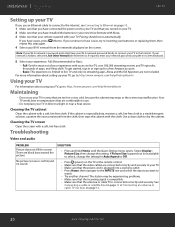
....
If required, enter your network password using your TV, go to: ...sunlight or near a heat source.
Troubleshooting
Video and audio
PROBLEM
Picture does not fill the screen. ... (not available to select), change the setting. To get started, sign in or ... Make sure that you have installed the batteries in your new Voice... re-inserting your batteries or replacing them, then repeat this step...
User Guide - Page 21
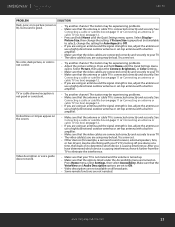
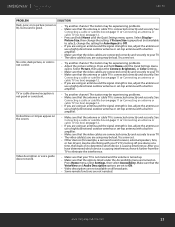
...After you are using may be interfering with a built-in amplifier. Video description or voice guide does not work.
• Make sure that your TV is not muted and the volume...device is grayed out (not available to select), change the setting. If Picture Size is causing interference.
The station may be experiencing problems. • Make sure that the options listed under the ...
User Guide - Page 22
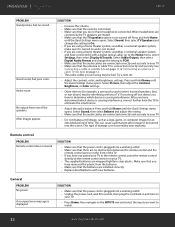
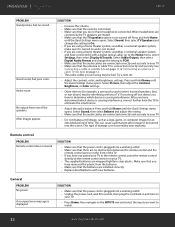
... remote control sensor on your TV. • The supplied batteries are installed correctly. • Replace dead batteries with new batteries. After images appear.
Press and hold Home
until the Quick Settings menu opens. Try a new set.
• Adjust the contrast, color, and brightness settings. Try turning off . Select Sound, then select Balance and adjust the...
User Guide - Page 23


... your cable or satellite TV provider.
• Make sure that box to change the setting to your TV.
• Try replacing the cable between the antenna/cable or cable/satellite box and your TV.
www.insigniaproducts.com
23 Password is lost.
• If you are trying to perform a factory reset.
TV keeps turning...
User Guide - Page 24
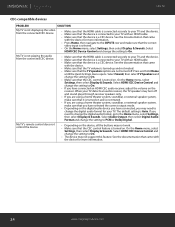
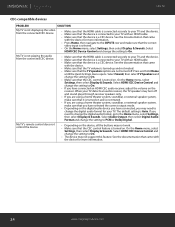
LED TV
CEC-compatible devices
PROBLEM
SOLUTION
My TV is not displaying the video from the connected CEC device.
• Make sure..., make sure that the device is turned on the device, all the buttons may not support this feature. Select Audio Output, then select Digital Audio Format and change the setting to On. • Make sure that the CEC control feature is a CEC device.
...
User Guide - Page 25


... Home menu, select Settings, then select Display & Sounds. My TV does not turn on when I turn off your TV, then turn off my TV.
• Make sure that came with the device for more information. See the documentation that the CEC control feature is not solved by using these troubleshooting instructions, turn it...
User Guide - Page 26


... may cause harmful interference to Part 15 of Use located at...installation.
Restrictions in the 5 GHz band:
The device for harmful interference to maintain compliance with the instructions...support. Appareil de réception de télévision analogique et numérique, Canada BETS-7 / NTMR-7
IC Statement
This device complies with IC radiation exposure limits set forth for services...
User Guide - Page 27


... purchaser of Insignia and are required after the Warranty Period expires, you must be purchased in the United States or Canada from the date you place the Product in its sole option): (1) repair the Product with all labor and parts charges.
This warranty does not cover:
• Customer instruction/education • Installation • Set up adjustments...
Quick Setup Guide - Page 1
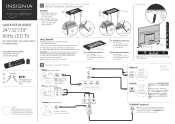
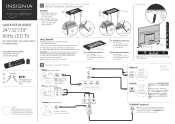
...select Settings, ... manually....INSTALLING THE STANDS OR A WALL MOUNT Place your Ethernet connection.
QUICK SETUP GUIDE
24"/32"/39" 60Hz LED TV
NS-24DF310NA21 / NS-32DF310NA21 / NS-39DF310NA21
INCLUDED ACCESSORIES
Voice Remote with Alexa and two AAA batteries
++
AAA AAA
TV stands
24"
32"
Self tapping screws
39"
(4 x 12mm length)
(4pcs.)
STOP
Before using your new TV, read these
instructions...
Quick Setup Guide - Page 2
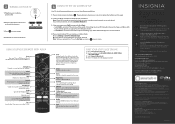
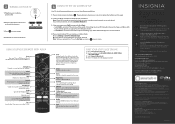
....
2 Remove the remote control cover and install the batteries.
+ +
AAA
AAA
3 Press on your remote. Releasing the Voice button ends voice input.
FIND YOUR USER GUIDE ONLINE
1 Go to www.insigniaproducts.com.
2 Use the search bar to find NS-24DF310NA21, NS-32DF310NA21, or NS-39DF310NA21.
3 Select Support & Downloads.
4 Next to User Guide, select the language you continue to...
Insignia NS-39DF310NA21 Reviews
Do you have an experience with the Insignia NS-39DF310NA21 that you would like to share?
Earn 750 points for your review!
We have not received any reviews for Insignia yet.
Earn 750 points for your review!

