Insignia NS-39D310NA19 Support and Manuals
Get Help and Manuals for this Insignia item
This item is in your list!

View All Support Options Below
Free Insignia NS-39D310NA19 manuals!
Problems with Insignia NS-39D310NA19?
Ask a Question
Free Insignia NS-39D310NA19 manuals!
Problems with Insignia NS-39D310NA19?
Ask a Question
Popular Insignia NS-39D310NA19 Manual Pages
Quick Setup Guide - Page 1


...Go to www.insigniaproducts.com. 2 Use the search bar to find
NS-39D310NA19/NS-39D310MX19. 3 Select Support & Downloads. 4 Next to the HDMI 1(ARC) jack.
AUDIO/VIDEO OUT ASPECT GAME
CC
ACC
QUICK SETUP GUIDE
39" 720p 60Hz LED TV
NS-39D310NA19 / NS-39D310MX19
INCLUDED ACCESSORIES
Remote control and two AAA batteries
++
TV stands
M4 screws (14 mm length) (4 pcs.)
AAA AAA
()
1
START...
Quick Setup Guide - Page 2


....
Recall Returns to PCM. Arrows Navigate in on -screen instructions. GAME Adjusts the picture for example 4.1).
INPUT SOURCE
TV HDMI1 HDMI2
AV USB(Photos)
AAA
2 Remove the remote control cover and install the batteries.
+
AAA
+
3 Press
on your speakers or
soundbar for details.
Set Audio Format to the previous channel.
NEED ADDITIONAL HELP? DE C.V. AUDIO...
Marketing Sheet - Page 1


Dependable performance Rigorously tested
Insignia technical support Community forum advantage
NS-39D310NA19
39 LED TV
720p | 60Hz
TRUSTED BY MILLIONS AS A GREAT TV!
Marketing Sheet - Page 2


... TEXT TO SPEECH VESA MOUNT (mm) VESA MOUNT SCREWS
YES YES YES YES YES 200 x 200 M6 x 12 TYPE
NS-39D310NA19
V1 17-0872
20" (50.7 cm) 21.9" (55.7 cm)
38.5" (97.8 cm) 34.8" (88.5 cm)
ACCESSORIES • Remote control
and AAA batteries (2) • Safety Sheet document • Quick Setup Guide • Online User Guide
7.9" (20.1 cm)
DTS...
User Guide - Page 4
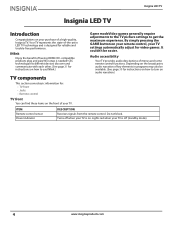
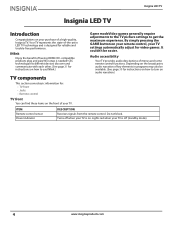
...No setup is designed for video games.
Do not block. Your TV represents the state-of key elements in LED TV technology and is needed! Audio accessibility
Your TV provides audio descriptions of a high-quality, Insignia TV. By simply pressing the GAME button on your remote control, your TV settings automatically adjust for reliable and trouble-free performance. Insignia LED TV
Insignia...
User Guide - Page 7


...Setup and Favorite Channel List options in Using closed captioning on page 20.
See the Caption Control option in Changing channel settings on page 19.
TV... See the Picture Mode option in Adjusting sound settings on -screen menu.
TV menu: Navigate left or right. USB: Control a photo slideshow. Set the sleep timer.
Insignia LED TV
Remote control
# BUTTON
1 (power)
2 Numbers...
User Guide - Page 9
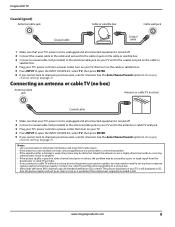
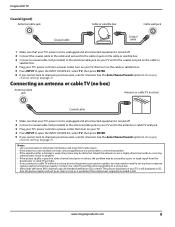
..., contact qualified service personnel to correct the problem. • If the signal level for a channel is weak, the picture may need to install a set -top box and experience poor picture quality, you may be distorted. Notes: • Use a coaxial cable to eliminate interference and noise from the
broadcaster or cable TV provider. • If you...
User Guide - Page 13


... setting on the model, your headphones that still lets you hear the sound. See Selecting the audio out mode on your TV.
4 Turn on the digital speaker system or sound bar, then set the... that your TV.
2 In the screen that came with the digital speaker system or sound bar.
5 On your hearing.
Insignia LED TV
Connecting headphones
When you connect headphones, the TV speakers are muted...
User Guide - Page 15


... about the universal remote codes that matches your universal remote control's instructions for details. Note: You can use to close the menu. www.insigniaproducts.com
15
Your TV displays a list of remote control codes for various brands of the remote control you found in the on page 15
for the latest remote control code information.
• Call the Insignia Customer Care...
User Guide - Page 16


...; to Home Use Mode. Go to Finish the wizard on page 17.
• Customize my TV to set options to customize settings. You can press MENU later to maximize your TV, the Easy Setup wizard opens. Insignia LED TV
Turning on your TV for the first time
The first time you turn on your experience. Go to highlight...
User Guide - Page 23


... in a folder on the USB flash drive, select the folder. If the photos you manually adjust picture settings, such as Blu-ray Discs, DVDs, and HDTV. • Game-Adjusts the picture for... to the thumbnail index. Pause the slideshow. Insignia LED TV
To navigate on picture mode
Adjusting the TV picture
You can adjust various settings to the factory default. 1 Select the PICTURE menu.
...
User Guide - Page 25


....
• Custom-Lets you connect a device to close the menu. Setting the power on your TV, audio plays through both the headphones and the TV speakers.
If you disconnect the device, the TV speakers remain turned off the TV speakers when you manually adjust sound settings. This setting is good for listening to improve the sound quality. You...
User Guide - Page 27


... password. The filled circle is replaced with a filled circle to the left is 0000. Setting parental controls
Parental controls let you are displayed, set , parental controls read the rating of favorite channels so you highlight a channel in the background. • A channel with an empty circle and the channel is not hidden. Insignia LED TV
Changing channel settings...
User Guide - Page 31


... oddly and you update your TV. Insignia LED TV
Troubleshooting
Use the following troubleshooting information to
your TV. • Adjust the contrast and brightness.
There are connected correctly and securely to solve common problems. Troubleshooting topics include:
• Using the HELP menu • Video and audio problems • Remote control problems • General problems •...
User Guide - Page 32
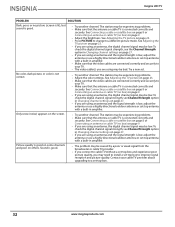
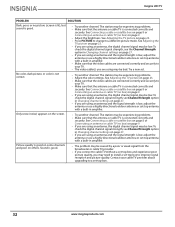
... correctly and securely to a different picture mode. Insignia LED TV
PROBLEM
SOLUTION
Dark, poor, or no box) on page 9. • Adjust the brightness. The station may be experiencing problems. • Make sure that the video cables are connected correctly and securely to your cable TV provider about upgrading to improve signal reception and picture quality.
The...
Insignia NS-39D310NA19 Reviews
Do you have an experience with the Insignia NS-39D310NA19 that you would like to share?
Earn 750 points for your review!
We have not received any reviews for Insignia yet.
Earn 750 points for your review!
