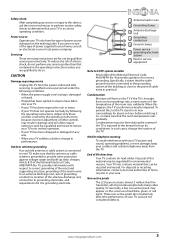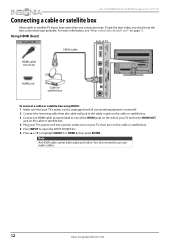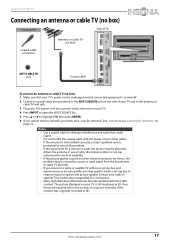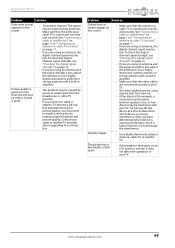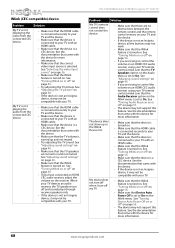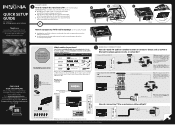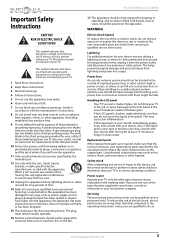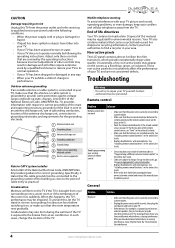Insignia NS-37D20SNA14 Support and Manuals
Get Help and Manuals for this Insignia item

View All Support Options Below
Free Insignia NS-37D20SNA14 manuals!
Problems with Insignia NS-37D20SNA14?
Ask a Question
Free Insignia NS-37D20SNA14 manuals!
Problems with Insignia NS-37D20SNA14?
Ask a Question
Most Recent Insignia NS-37D20SNA14 Questions
Insignia Ns-37d20sna14 Does Not Turn On
my Insignia NS-37D20SNA14 Does not turn on the red led flashes 5 times and after trying to turn it o...
my Insignia NS-37D20SNA14 Does not turn on the red led flashes 5 times and after trying to turn it o...
(Posted by queridoroka 7 years ago)
Does The Insignatv 37d20sna14 Have Built In Converter Box?
(Posted by sallyhope55 10 years ago)
Popular Insignia NS-37D20SNA14 Manual Pages
Insignia NS-37D20SNA14 Reviews
We have not received any reviews for Insignia yet.