Insignia NS-32F202NA22 Support and Manuals
Get Help and Manuals for this Insignia item
This item is in your list!

View All Support Options Below
Free Insignia NS-32F202NA22 manuals!
Problems with Insignia NS-32F202NA22?
Ask a Question
Free Insignia NS-32F202NA22 manuals!
Problems with Insignia NS-32F202NA22?
Ask a Question
Popular Insignia NS-32F202NA22 Manual Pages
Warranty - Page 1
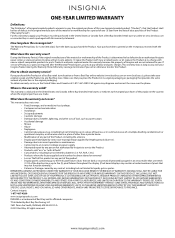
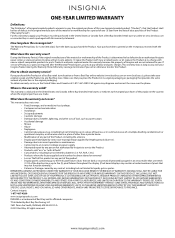
...loss/spoilage. • Customer instruction/education • Installation • Set up adjustments • Cosmetic damage • Damage due to weather, lightning, and other than one (1) year from a Best Buy branded retail store or online at its sole option): (1) repair the Product with all labor and parts charges. www.insigniaproducts.com REPAIR REPLACEMENT AS PROVIDED UNDER THIS...
User Guide - Page 5
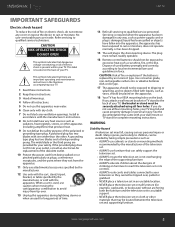
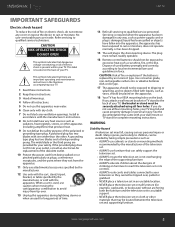
...; ALWAYS route cords and cables connected to qualified service personnel. Install in any cover or expose the device to qualified service technicians. The wide blade or the third prong are provided for complete mounting instructions. This symbol indicates that can be located between the television set and supporting furniture. If the provided plug does not fit...
User Guide - Page 6


... following the operating instructions. Handling the LCD panel
• Your TV's screen is left unattended and unused for correct grounding. Replacement parts
When replacement parts are required, make absolutely sure that your TV is connected to your device receiver during a lightning storm, or when it from the power outlet and disconnect any service or repair to this TV from touching...
User Guide - Page 8
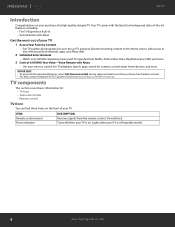
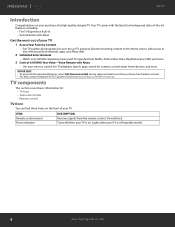
..., Insignia TV. Turns off (standby mode).
8
www.insigniaproducts.com
LED TV
Introduction
Congratulations on your TV. Lights when your TV is off when your TV is on. IMPORTANT: • To access all the described features, select Full (Recommended) during setup and make sure that you have a free Amazon account. • For help, contact Amazon Fire TV Customer Service at...
User Guide - Page 10


... volume.
7 (Guide)
Press to open Quick Settings Overlay (long press).
4
(back)
Return to the previous screen.
5 (rewind)
Skip back (short press) or rewind (long press).
6 +/-
When your TV is off ....17
17 (settings) Activates quick settings overlay.
18
18 (recents)
Opens a row of your voice to search for content,
control playback, and more.
(Alexa Voice Service requires an
...
User Guide - Page 12


.... 4 Plug your TV's power cord into a power outlet, then turn on your TV, then turn on others, the problem may be caused by a poor or weak signal from radio waves. • If the antenna is not installed correctly, contact qualified service personnel to channels you know exist, scan for channels. Go to Settings > Live TV > Channel Scan.
User Guide - Page 16


...the sound. Note: The Photos viewer only supports JPEG format images (with ".jpg" file extensions) and not all JPEG files are compatible with your TV. When using the USB flash drive.
Headphone...• If you connect headphones when your TV is turned off, then you turn off the TV while using headphones, use the lowest volume setting on your TV. The photos viewer opens. WARNING: Loud ...
User Guide - Page 19
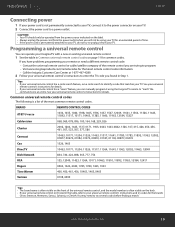
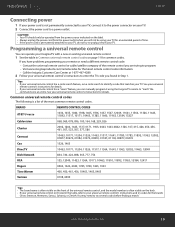
.... • Always unplug the power cord from your TV. If you have problems programming your remote or need to try several codes before finding a match. See your universal
remote control's instructions for details. • If your universal remote control has a "Learn" feature, you can operate your Insignia TV with a new or existing universal remote control. 1 See...
User Guide - Page 23


... are trying to use the remote that came with your password (PIN) for the device or service you are having trouble with that box to change the setting to your TV.
• Try replacing the cable between the antenna/cable or cable/satellite box and your TV. Password is connected securely to Off. Contact your cable or satellite...
User Guide - Page 24


...all the buttons may not support this feature. Select Sound, then select TV Speakers and change the setting to On. • If you have connected, you may turn off .
My TV's remote control does not... the volume on . Press and hold Home
until the Quick Settings menu opens. LED TV
CEC-compatible devices
PROBLEM
SOLUTION
My TV is not displaying the video from the connected CEC device.
&#...
User Guide - Page 25


... Control and change the setting to On.
• The device may not support this feature. Note: If the problem is turned on again. My TV does not turn on when I turn off my TV.
• Make sure that the CEC control feature is not solved by using these troubleshooting instructions, turn off your TV, then turn on my...
User Guide - Page 26


... used in a particular installation.
Copyright © 1992-2020 Dolby Laboratories. LED TV
Legal notices
FCC Statement
This device complies with Industry Canada licence-exempt RSS standard(s). This equipment has been tested and found to comply with IC radiation exposure limits set forth for a Class B digital device, pursuant to radio communications. Warning
Changes or...
User Guide - Page 27


... comparable products or parts.
Make sure that you place the Product in its affiliated companies.
*Distributed by Insignia to service the Product • Products sold "as is determined to batteries (i.e.
This warranty does not cover:
• Food, beverage, and or medicine loss/spoilage. • Customer instruction/education • Installation • Set up adjustments •...
Quick Setup Guide - Page 1


... sure that came with the holes on
42"
your TV's bottom.
2 Use a Phillips screwdriver and two of your Ethernet connection. QUICK SETUP GUIDE
24"/32"/42" 1080p LED TV
NS-24F202NA22 / NS-32F202NA22 / NS-42F201NA22
INCLUDED ACCESSORIES
Voice Remote with Alexa and two AAA batteries
++
AAA AAA
24"
TV stands
32"
Self tapping screws
42"
(4 x 12 mm length)
(4 pcs...
Quick Setup Guide - Page 2


... password using Fire TV Edition, please read all features described. Channel Channel goes to the next live TV channel, and channel goes to change at www.amazon.com/deviceservices/support.
NEED ADDITIONAL HELP?
FIND YOUR USER GUIDE ONLINE
1 Go to www.insigniaproducts.com.
2 Use the search bar to find NS-24F202NA22, NS-32F202NA22 or NS-42F201NA22.
3 Select Support...
Insignia NS-32F202NA22 Reviews
Do you have an experience with the Insignia NS-32F202NA22 that you would like to share?
Earn 750 points for your review!
We have not received any reviews for Insignia yet.
Earn 750 points for your review!
