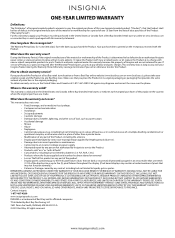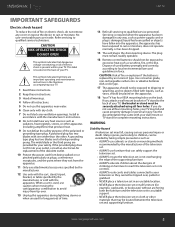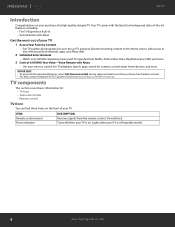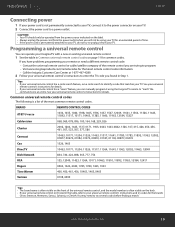Insignia NS-32F201NA23 Support and Manuals
Get Help and Manuals for this Insignia item

View All Support Options Below
Free Insignia NS-32F201NA23 manuals!
Problems with Insignia NS-32F201NA23?
Ask a Question
Free Insignia NS-32F201NA23 manuals!
Problems with Insignia NS-32F201NA23?
Ask a Question
Most Recent Insignia NS-32F201NA23 Questions
Input Row On Homescreen
what does the input row Look like? I am completely lost. I am trying to find out where my computer i...
what does the input row Look like? I am completely lost. I am trying to find out where my computer i...
(Posted by urbangleaner56 6 months ago)
Insignia NS-32F201NA23 Videos
Popular Insignia NS-32F201NA23 Manual Pages
Insignia NS-32F201NA23 Reviews
We have not received any reviews for Insignia yet.