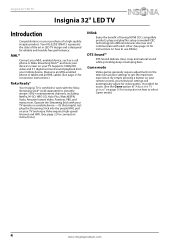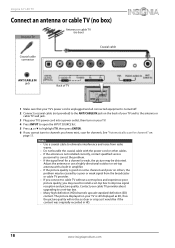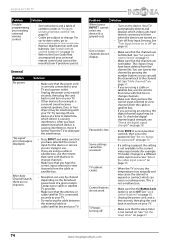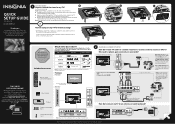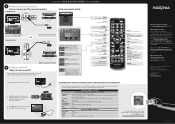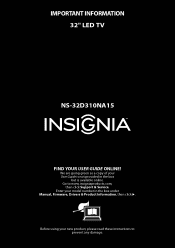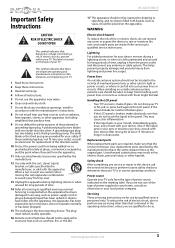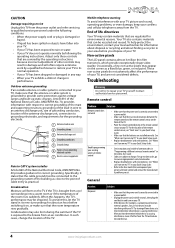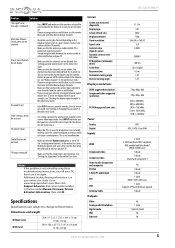Insignia NS-32D310NA15 Support and Manuals
Get Help and Manuals for this Insignia item

View All Support Options Below
Free Insignia NS-32D310NA15 manuals!
Problems with Insignia NS-32D310NA15?
Ask a Question
Free Insignia NS-32D310NA15 manuals!
Problems with Insignia NS-32D310NA15?
Ask a Question
Most Recent Insignia NS-32D310NA15 Questions
Bad Power Board
I have a few tvs of this model that have no power, i need the power board . where to find it or what...
I have a few tvs of this model that have no power, i need the power board . where to find it or what...
(Posted by samirgeorges1 7 years ago)
Power Cord
i got a tv from a friend and it has no power cord. can i buy another or is it permanetly wired in? m...
i got a tv from a friend and it has no power cord. can i buy another or is it permanetly wired in? m...
(Posted by janhardestylane 10 years ago)
Popular Insignia NS-32D310NA15 Manual Pages
Insignia NS-32D310NA15 Reviews
We have not received any reviews for Insignia yet.