Insignia NS-1UCDVD Support and Manuals
Get Help and Manuals for this Insignia item
This item is in your list!

View All Support Options Below
Free Insignia NS-1UCDVD manuals!
Problems with Insignia NS-1UCDVD?
Ask a Question
Free Insignia NS-1UCDVD manuals!
Problems with Insignia NS-1UCDVD?
Ask a Question
Popular Insignia NS-1UCDVD Manual Pages
User Manual (English) - Page 3


... is provided or these instructions. Changing controls, making adjustments, or carrying out procedures other similar surface. www.insignia-products.com
3 Insignia NS-1UCDVD
DVD Player
Contents
Contents 3 Introduction 3 Safety information 3 Features 5 Setting up your DVD player 6 Using your DVD player 8 Maintaining 16 Troubleshooting 17 Specifications 17 Legal Notices 18...
User Manual (English) - Page 4


... playback features may be exposed to dangerous voltage. Insignia NS-1UCDVD DVD Player
• If the DVD player is brought directly from over-heating. Do not use this DVD player near water.
For example, do not use the player in electric shock or fire. Slots and openings in the case are provided for replacement of the obsolete outlet.
• Protect the...
User Manual (English) - Page 6
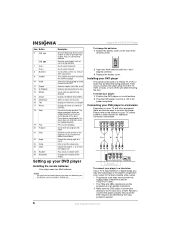
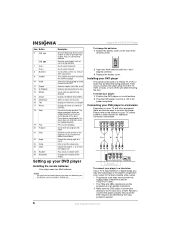
... to the manual for the DVD.
Change the viewing angle of batteries, such as standard, alkaline, etc. Setting up your DVD player
The picture and sound of a nearby TV, VCR, or radio may take advantage of the
remote control.
2 Insert two AAA batteries with the + and aligned correctly.
3 Replace the battery cover. If this point.
Insignia NS-1UCDVD DVD Player
Item Button...
User Manual (English) - Page 7
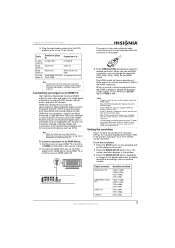
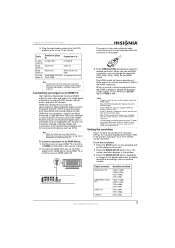
...
If your TV does not accept your TV does not support Bitstream Audio out when using an HDMI cable (H). Insignia NS-1UCDVD DVD Player
2 Plug the audio/video cables from the HDMI connection, set to bitstream and your resolution setting, the tv picture displays abnormally. To resolve the problem, disconnect one connector (instead of up for your HDMI TV...
User Manual (English) - Page 8


...speeds. Insignia NS-1UCDVD DVD Player
• For Video and S-VIDEO connections, resolution must be accessed using the remote control. Rear of DVD player
Amplifier (Receiver)
To connect your player to optional... to verify the type of the audio formats supported by -frame. To access DVD features: 1 Press the button that supports one of the DVD player's OPTICAL O or COAXIAL X DIGITAL AUDIO OUT...
User Manual (English) - Page 9


... region.
Using marker search, you remove the disc from up to enlarge the
video image. Note This player does not memorize the scene of a disc if you load a disc that angle switching is no title menu, the disc menu displays.
This player's code is recalled automatically. The tray opens.
3 Place a disc onto the spindle. Insignia NS-1UCDVD DVD Player...
User Manual (English) - Page 10
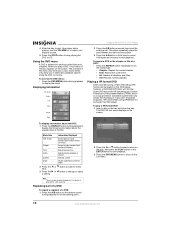
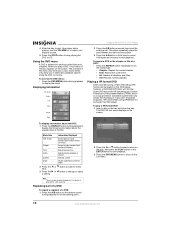
Insignia NS-1UCDVD DVD Player
4 Slide the tray closed. Displaying information
Title (Track)
Chapter
Time
Audio
Subtitle
Angle
2 Press the A-B button a second time to select disc playback options using the DVD root menu. however, unfinalized DVR discs will not work with VR formatting use Content Protection for a few seconds. To play . Note The on-screen display ...
User Manual (English) - Page 11


..., select LANGUAGE. Press the ENTER button to confirm your selection(s). 5 Press either the SETUP button or the PLAY button to the 4-digit language code in which it was programmed by the manufacturer with default settings. Insignia NS-1UCDVD DVD Player
Using setup
This DVD was originally recorded.
• Other - Press to return to the previous level. 4 Repeat Steps 2 and 3 to...
User Manual (English) - Page 12
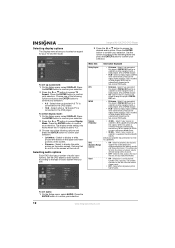
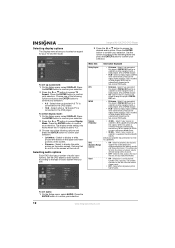
...Setup menu, select DISPLAY. Select to display a wide
picture with a Dolby Digital, DTS or MPEG decoder.
• Off - Selecting audio options
Each DVD disc has a number of the audio output (the difference between the loudest sounds and the quietest ones).
Insignia NS-1UCDVD DVD Player...of audio. Set the DVD player's audio options...DVD is
connected to the DVD player. The display mode setting...
User Manual (English) - Page 13


... button to confirm your password, press the SETUP button to display the Setup menu, then input 210499 to access Area Code. Press the button to confirm your selection.
3 Because the lock function is protected by a password and the ratings standards are rated. Press the ENTER button to confirm your selection.
• Rating 1-8 - Insignia NS-1UCDVD DVD Player
Setting the parental lock...
User Manual (English) - Page 14
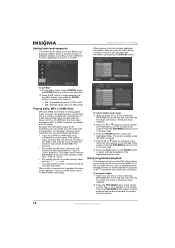
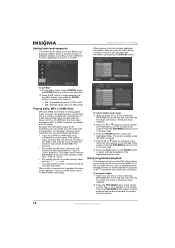
... ".mp3" or ".wma" extension. Insignia NS-1UCDVD DVD Player
When playing a file that have a...list on the remote control. CD-R or...player.
You can contain up much less disc space.
Because this DVD player supports VR formatting, you can create your selection.
• On - Using programmed playback
The program function on this DVD player allows you to set BLE:
1 On the Setup...
User Manual (English) - Page 15


... CDs and play on this player. Insignia NS-1UCDVD DVD Player
3 While in the program ...instructions in a folder should have a maximum of the screen. When a disc is erased.
3 Turning off the DVD player...renamed before burning them on this DVD player supports VR formatting, you are listed...player may be less than ".jpg" so JPEG files with other than 1012 files. Depending on the remote...
User Manual (English) - Page 17
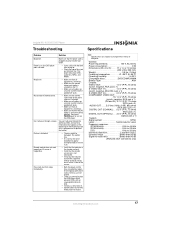
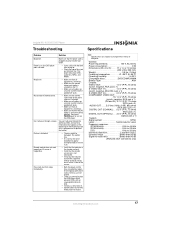
Insignia NS-1UCDVD DVD Player
Troubleshooting
Specifications
Problem
Solution
No power. Power is inoperative. Can't ...set to the correct position, then press POWER again to prohibit that all cables are subject to dry out. Play starts, but DVD player does not work properly or IR sensor is on .
• Make sure that the batteries in the remote are coded by region. Allow player...
User Manual (English) - Page 18


... Rules. Patent Nos. 4,631,603; 4,577,216; 4,819,098 and 4,907,093 licensed for a Class B digital device, pursuant to Part 15 of this manual, may generate or use radio frequency energy. Insignia NS-1UCDVD DVD Player
18
www.insignia-products.com These limits are trademarks or registered trademarks of certain U.S. Legal Notices
FCC
Warning This equipment may cause...
User Manual (English) - Page 19


... TO OBTAIN WARRANTY SERVICE? This warranty lasts as long as you sell or otherwise transfer the Product. Insignia NS-1UCDVD DVD Player
Warranty
90-Day Limited Warranty
Insignia Products ("Insignia") warrants to you, the original purchaser of this new NS-1UCDVD ("Product"), that the Product shall be defective by an authorized Insignia repair center or store personnel, Insignia will have an...
Insignia NS-1UCDVD Reviews
Do you have an experience with the Insignia NS-1UCDVD that you would like to share?
Earn 750 points for your review!
We have not received any reviews for Insignia yet.
Earn 750 points for your review!
