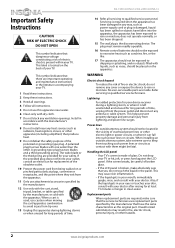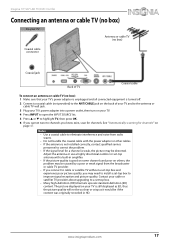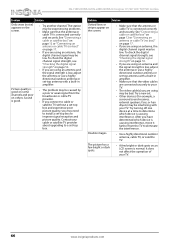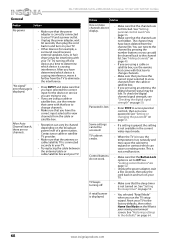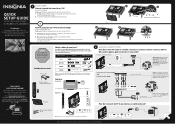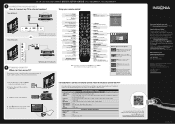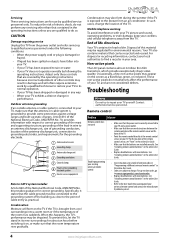Insignia NS-19ED200NA14 Support and Manuals
Get Help and Manuals for this Insignia item

View All Support Options Below
Free Insignia NS-19ED200NA14 manuals!
Problems with Insignia NS-19ED200NA14?
Ask a Question
Free Insignia NS-19ED200NA14 manuals!
Problems with Insignia NS-19ED200NA14?
Ask a Question
Most Recent Insignia NS-19ED200NA14 Questions
One Channel Is Stuck On French So I Can Hear It. Help!
(Posted by anisoto1 10 years ago)
Popular Insignia NS-19ED200NA14 Manual Pages
Insignia NS-19ED200NA14 Reviews
 Insignia has a rating of 2.00 based upon 1 review.
Get much more information including the actual reviews and ratings that combined to make up the overall score listed above. Our reviewers
have graded the Insignia NS-19ED200NA14 based upon the following criteria:
Insignia has a rating of 2.00 based upon 1 review.
Get much more information including the actual reviews and ratings that combined to make up the overall score listed above. Our reviewers
have graded the Insignia NS-19ED200NA14 based upon the following criteria:
- Durability [1 rating]
- Cost Effective [1 rating]
- Quality [1 rating]
- Operate as Advertised [1 rating]
- Customer Service [1 rating]