Insignia NS-MC60SS9 Support and Manuals
Get Help and Manuals for this Insignia item
This item is in your list!

View All Support Options Below
Free Insignia NS-MC60SS9 manuals!
Problems with Insignia NS-MC60SS9?
Ask a Question
Free Insignia NS-MC60SS9 manuals!
Problems with Insignia NS-MC60SS9?
Ask a Question
Popular Insignia NS-MC60SS9 Manual Pages
User Guide - Page 1


Multi-Function Pressure Cooker
NS-MC60SS9/NS-MC60SS9-C
Before using your new product, please read these instructions to prevent any damage. USER GUIDE
6 Qt.
User Guide - Page 2


... features 10 Setting up your cooker 10 Before using your cooker 10 Tips and hints for reliable and trouble-free performance.
2
www.insigniaproducts.com Your NS-MC60SS9 or NS-MC60SS9-C represents the state of the art in multi-function pressure cooker design and is designed for using your cooker 11 Assembling your cooker 11 Positioning your cooker 13 Using your cooker 14 Closing...
User Guide - Page 4
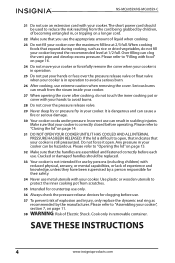
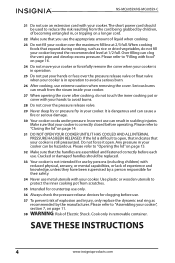
... have been supervised by children, of Electric Shock. SAVE THESE INSTRUCTIONS
4
www.insigniaproducts.com NS-MC60SS9/NS-MC60SS9-C
21 Do not use an extension cord with your cooker over the pressure release valve or float valve when your cooker.
The short power cord should be replaced.
33 Your cooker is difficult to reduce the risk resulting from the steam inside...
User Guide - Page 5


...8226; Condensation collector • Stainless steel rack • User Guide
www.insigniaproducts.com
5 6 Qt. Multi-Function Pressure Cooker
About the power cord Your cooker has a polarized plug (one way. To reduce the risk...pot makes cleanup easy • Keep warm setting maintains your food at an ideal serving temperature • Locking lid keeps the cooker closed while it still does not fit,...
User Guide - Page 7
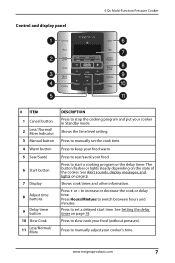
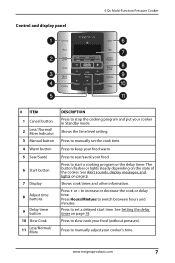
... your food.
The button flashes or lights steady depending on page 9.
Shows the time level setting.
Shows cook times and other information. to switch between hours and minutes.
Multi-Function Pressure Cooker
# ITEM
1 Cancel button
2
Less/ Normal/ More Indicator
3 Manual button
4 Warm button
5 Sear/Sauté
6 Start button
7 Display
8
Adjust time buttons
9
Delay timer...
User Guide - Page 9


Multi-Function Pressure Cooker
Alert sounds, display messages, and lights
Your cooker uses sounds, lights, and display messages to tell you set )
Delay time
Three beeps ...long
Warm has been
running.
Ten beeps Off
Press Cancel
Flashing - - - - cooker housing but and
None
Off
not fully closed
Press Manual
Cook time
One beep Steady on
Press program button, then Delay
Delay time
One ...
User Guide - Page 10
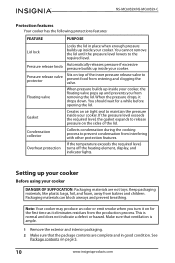
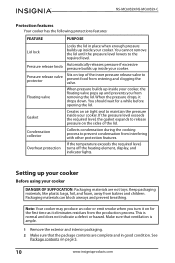
... releases pressure if excessive pressure builds up your cooker
Before using your cooker.
Setting up inside your cooker. Packaging materials can block airways and prevent breathing.
If the pressure level exceeds the required level, the gasket expands to the required level. See
Package contents on top of the lid. NS-MC60SS9/NS-MC60SS9-C
Protection features Your cooker has...
User Guide - Page 16
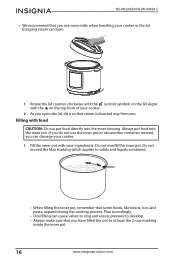
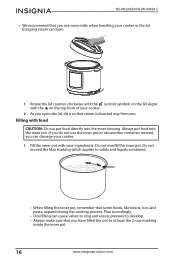
... cause valves to clog and excess pressure to develop.
• Always make sure that you . If you do not use the inner pot or use oven mitts when handling your cooker or the lid. Escaping steam can...the inner pot.
16
www.insigniaproducts.com NS-MC60SS9/NS-MC60SS9-C
• We recommend that you use another container instead, you can damage your cooker.
1 Fill the inner pot with your ingredients.
User Guide - Page 18
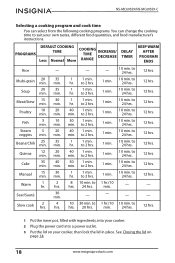
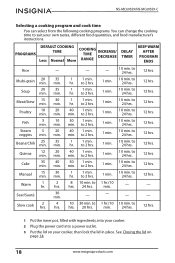
NS-MC60SS9/NS-MC60SS9-C
Selecting a cooking program and cook time
You can select from the following cooking programs. You can change the cooking time to suit your cooker...min. Quinoa
12 20 40 1 min. min. to 1 hr./10
hr. Manual
15 min.
30 min.
1 1 min. to 2 hrs.
1 min.
10.... Cake
35 40 50 1 min. See Closing the lid on your cooker, then lock the lid in place. min.
24 hrs.
12 hrs...
User Guide - Page 20


... Liquids can be higher than the outside which can burn. • Keep your cooker. When the internal pressure reaches the correct level, the countdown timer starts. Opening the lid too quickly can release the pressure more quickly to open the lid. NS-MC60SS9/NS-MC60SS9-C
3 Press a cooking program button, then adjust the cook or delay time (if...
User Guide - Page 22


... contact the water. See Closing the lid on the cooking stand. NS-MC60SS9/NS-MC60SS9-C
3 Put the vegetables or fish into a suitable heat-resistant dish, then put it into a dish using the provided rice scoop, soup ladle, or other utensils. 10 Let your cooker. 8 Use oven mitts to open the lid. Note: For small food...
User Guide - Page 24


... that all parts and surfaces are completely dry before connecting your cooker and its power cord are beyond reach of your cooker have cooled down and put one hand under the lid.
7 Wash the gasket, pressure release valve, pressure release valve protector, floating valve, and silicon cap with hot soapy water. NS-MC60SS9/NS-MC60SS9-C
Cleaning your cooker
You should...
User Guide - Page 26
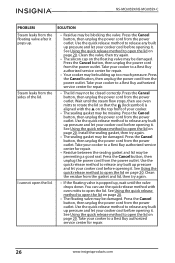
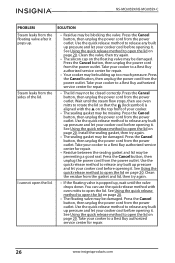
....
• If the floating valve is aligned with oven mitts to a Best Buy authorized service center for repair.
• The lid may be damaged. NS-MC60SS9/NS-MC60SS9-C
PROBLEM
SOLUTION
Steam leaks from the floating valve after it pops up pressure and let your cooker cool before opening it.
Steam leaks from the gasket and lid, then try again...
User Guide - Page 28
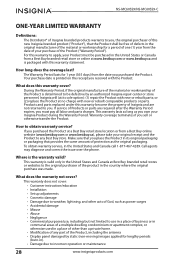
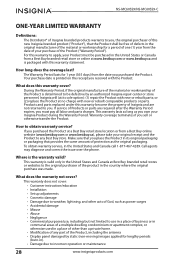
... Product to any part of the Product, including the antenna • Display panel damaged by an authorized Insignia repair center or store personnel, Insignia will (at its original packaging or packaging that provides the same amount of protection as the original packaging.
This warranty does not cover:
• Customer instruction/education • Installation • Set up adjustments...
User Guide - Page 29
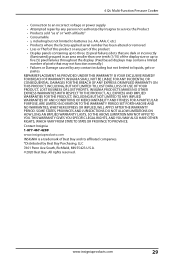
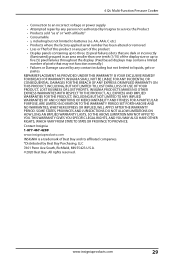
... all faults" • Consumable • s, including but not limited to liquids, gels or pastes. Multi-Function Pressure Cooker
• Connection to an incorrect voltage or power supply • Attempted repair by any person not authorized by Insignia to service the Product • Products sold "as is a trademark of pixels that may contain a limited number of...
Insignia NS-MC60SS9 Reviews
Do you have an experience with the Insignia NS-MC60SS9 that you would like to share?
Earn 750 points for your review!
We have not received any reviews for Insignia yet.
Earn 750 points for your review!
