Insignia NS-MC60SS8 Support and Manuals
Get Help and Manuals for this Insignia item
This item is in your list!

View All Support Options Below
Free Insignia NS-MC60SS8 manuals!
Problems with Insignia NS-MC60SS8?
Ask a Question
Free Insignia NS-MC60SS8 manuals!
Problems with Insignia NS-MC60SS8?
Ask a Question
Popular Insignia NS-MC60SS8 Manual Pages
Documentation - Page 1


Before using your new product, please read these instructions to prevent any damage. V1
FINAL FOR PRINT
Final trim size (WxH): 5.85" x 8.28" (148.59 x 210.312 mm)
NS-MC60SS8_17-0691_MAN_V1_ENG.fm Page 1 Tuesday, September 12, 2017 11:32 AM
USER GUIDE
6-Quart Multi-Cooker
NS-MC60SS8
Recipes are included with this manual!
Documentation - Page 2


... stainless steel inner pot 17 Troubleshooting 18 Specifications 19 ONE-YEAR LIMITED WARRANTY 20
Introduction
Congratulations on your multi-cooker 9 Preparing to cook 9 Opening the cover safely 10 Cooking - NS-MC60SS8_17-0691_MAN_V1_ENG.fm Page 2 Tuesday, September 12, 2017 11:32 AM
NS-MC60SS8
Contents
Introduction 2 IMPORTANT SAFETY INSTRUCTIONS 3 Features 5
Package contents 5 Main...
Documentation - Page 4
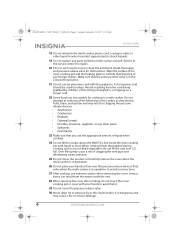
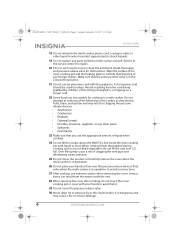
...liquid or food. NS-MC60SS8_17-0691_MAN_V1_ENG.fm Page 4 Tuesday, September 12, 2017 11:32 AM
NS-MC60SS8
18 Do not immerse... order to protect against electric shock hazards.
19 Do not replace any parts inside the multi-cooker yourself. Over filling may cause a...shield, float valve, and pressure release valve for repairs.
20 Prior to each use the appropriate amount...service center for obstructions.
Documentation - Page 6


....fm Page 6 Tuesday, September 12, 2017 11:32 AM
Main features
Exhaust valve handle Cover handle
TOP OF LID
Lid
NS-MC60SS8
Exhaust opening Float valve Exhaust valve
Bottom of lid Rubber gasket Inner lid
Gasket cover Gasket gate Anti-block shield
INNER POT
Inner pot
Water ...
Documentation - Page 7
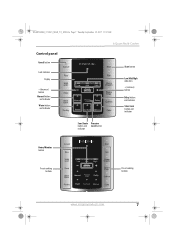
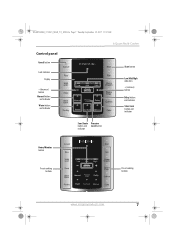
NS-MC60SS8_17-0691_MAN_V1_ENG.fm Page 7 Tuesday, September 12, 2017 11:32 AM
Control panel
Cancel button
Lock indicator
Display
- (decrease) button Manual button and indicator Warm button and indicator
6-Quart Multi-Cooker
Start button
Low/Mid/High indicators + (increase) button Delay button and indicator Slow Cook button ...
Documentation - Page 8


....fm Page 8 Tuesday, September 12, 2017 11:32 AM
NS-MC60SS8
BUTTON
EXPLANATION
CANCEL
Press to cancel the current process and return to enter the Keep Warm state.
WARM
In Standby, press to standby.
SEAR/SAUTÉ
In Standby, press to cook using a manual setting.
The Slow cook indicator lights and the display shows...
Documentation - Page 10


...NS-MC60SS8
8 Turn the exhaust valve handle to the Sealing icon, indicating that the float valve has fallen.
9 Plug in the multi-cooker.
10 After each use your cooker has a damaged gasket, it should be sent to the service...position Venting position
Notes
• To manually exhaust the multi-cooker, turn the ...damaged gasket.
Allow it to cool for replacement. Keep these items clean to the ...
Documentation - Page 11


.... The indicator next to standby by plugging it is ready.
2 Press the desired preset button.
Cooking - NS-MC60SS8_17-0691_MAN_V1_ENG.fm Page 11 Tuesday, September 12, 2017 11:32 AM
6-Quart Multi-Cooker
• For ...with different preset selections. At this case, shake the inner pot manually, then remove the cover after selection. • While cooking, the cooker may stick to the cover when ...
Documentation - Page 12


...feature for the multi-cooker to reach the pressure point. NS-MC60SS8_17-0691_MAN_V1_ENG.fm Page 12 Tuesday, September 12, 2017 11:32 AM
NS-MC60SS8
Using the preset timer
You can adjust the cook times ... it will just take longer for more than eight hours. It will still be turned on pressure setting [Low-Med-High]).
Larger cuts of the preset modes to fit a desired recipe. 1 Select the...
Documentation - Page 14


....fm Page 14 Tuesday, September 12, 2017 11:32 AM
NS-MC60SS8
Cooking Beef in red wine
• 4.4 lbs (2 kg) blade or chuck steak, cubed • 1 cup (150 g) flour • Salt and pepper, to taste • 2 tablespoons (...
Documentation - Page 16


... from the groove. Send the damaged gasket to the service center for replacement.
16
www.insigniaproducts.com A damaged gasket should never be used.
NS-MC60SS8_17-0691_MAN_V1_ENG.fm Page 16 Tuesday, September 12, 2017 11:32 AM
NS-MC60SS8
Cleaning and maintaining your multi-cooker
Removing and installing the anti-block shield
Turn the anti-block shield...
Documentation - Page 18
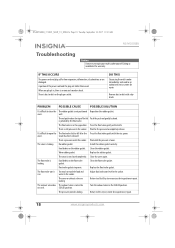
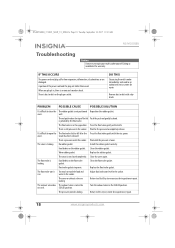
... hand. Replace the rubber gasket. DO THIS
Stop using the multi-cooker immediately and send to completely release. Worn rubber gasket. There is not closed completely.
There is pressure inside the cooker.
cover. Clean the float valve gasket. NS-MC60SS8_17-0691_MAN_V1_ENG.fm Page 18 Tuesday, September 12, 2017 11:32 AM
NS-MC60SS8
Troubleshooting
Caution...
Documentation - Page 20


....bestbuy.com or www.bestbuy.ca and is packaged with new or rebuilt parts; Where is printed on the receipt you received with new or rebuilt comparable products or parts. This warranty does not cover: • Customer instruction/education • Installation • Set up adjustments • Cosmetic damage • Damage due to weather, lightning, and...
Documentation - Page 21


...BUSINESS OR LOST PROFITS. Contact Insignia: 1-877-467-4289 www.insigniaproducts.com INSIGNIA is a trademark of Best Buy and its affiliated companies. *Distributed by Insignia to service the Product • Products ...www.insigniaproducts.com
21 REPAIR REPLACEMENT AS PROVIDED UNDER THIS WARRANTY IS YOUR EXCLUSIVE REMEDY FOR BREACH OF WARRANTY. THIS WARRANTY GIVES YOU SPECIFIC LEGAL RIGHTS, AND YOU...
Documentation - Page 24
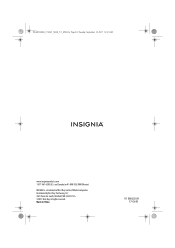
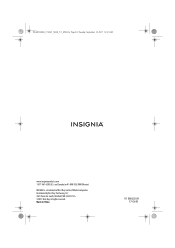
... South, Richfield, MN 55423 U.S.A. ©2017 Best Buy. Made in China. and Canada) or 01-800-926-3000 (Mexico)
INSIGNIA is a trademark of Best Buy and its affiliated companies.
V1 ENGLISH 17-0691 NS-MC60SS8_17-0691_MAN_V1_ENG.fm Page 24 Tuesday, September 12, 2017 11:32 AM
www.insigniaproducts.com 1-877-467-4289 (U.S.
Insignia NS-MC60SS8 Reviews
Do you have an experience with the Insignia NS-MC60SS8 that you would like to share?
Earn 750 points for your review!
We have not received any reviews for Insignia yet.
Earn 750 points for your review!
