Insignia NS-DD10PDVD19 Support and Manuals
Get Help and Manuals for this Insignia item
This item is in your list!

View All Support Options Below
Free Insignia NS-DD10PDVD19 manuals!
Problems with Insignia NS-DD10PDVD19?
Ask a Question
Free Insignia NS-DD10PDVD19 manuals!
Problems with Insignia NS-DD10PDVD19?
Ask a Question
Insignia NS-DD10PDVD19 Videos
Popular Insignia NS-DD10PDVD19 Manual Pages
Quick Setup Guide - Page 1


...SETUP repeatedly on one player (either DVD player A or B) to power with the AV IN connection is less than 9.8 ft. (3 m) away from your player and then into your DVD player.
The region code for the model number "NS-DD10PDVD19...
MUTE
STEP
Replacing the remote control battery The remote control uses a CR2025 (3V) lithium battery.
Aiming your online User Guide at the sensor...
Quick Setup Guide - Page 2
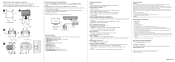
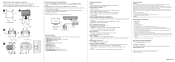
... electrician for replacement of the obsolete outlet. 10 Protect the power cord from being walked on or pinched particularly at the current point on . ONE-YEAR LIMITED WARRANTY
Visit www.insigniaproducts.com for compliance with the instructions, may not cause harmful interference, and (2) this device must remain readily operable. CONTACT INSIGNIA:
For customer service, call 1-877...
User Guide - Page 3
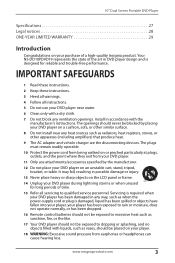
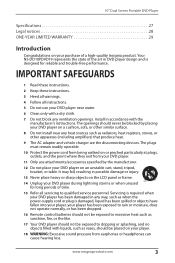
... not be exposed to excessive heat such as sunshine, fire, or the like.
17 Your DVD player should not be exposed to qualified service personnel. Your NS-DD10PDVD19 represents the state of the art in any way, such as when the power-supply cord or plug is designed for long periods of a high-quality Insignia product.
User Guide - Page 4
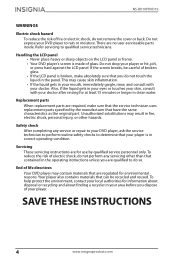
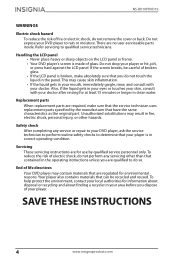
...part. NS-DD10PDVD19
WARNINGS
Electric shock hazard To reduce the risk of fire or electric shock, do not perform any service or repair to your DVD player, ask the service ... cover or back. Servicing These servicing instructions are regulated for information about disposal or recycling and about finding a recycler in the panel.
Replacement parts When replacement parts are qualified to do...
User Guide - Page 6


... players • AV (RCA) adapter cable to connect your player to a TV or monitor • Remote controls (2) • AC/DC power adapters (2) • DC vehicle power adapter • Car headrest mounts (2) • Travel storage case • Quick Setup Guide
About discs
• Your DVD player can play DVDs and Audio CDs (including CD-R and CD...
User Guide - Page 8
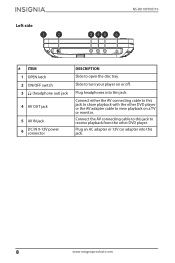
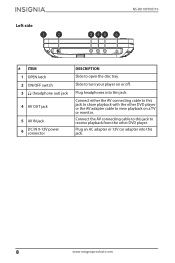
... AC adapter or 12V car adapter into this jack.
8
www.insigniaproducts.com
Plug headphones into this jack. Slide to open the disc tray. Left side
NS-DD10PDVD19
ON OFF
AV OUT AV IN
DC IN 9-12V
# ITEM 1 OPEN latch 2 ON/OFF switch 3 (headphone out) jack
4 AV OUT jack
5 AV IN jack
6
DC...
User Guide - Page 10
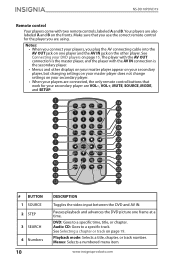
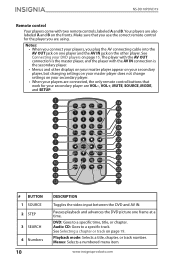
... input between the DVD and AV IN. DVD: Goes to a specific track. Playback mode: Selects a title, chapter, or track number. See Connecting your players, you plug the AV connecting cable into the AV OUT jack on page 19.
www.insigniaproducts.com NS-DD10PDVD19
Remote control
Your players come with the AV IN connection is...
User Guide - Page 14
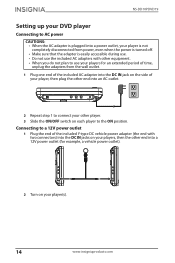
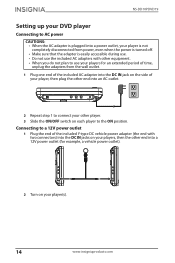
NS-DD10PDVD19
Setting up your DVD player
Connecting to AC power
CAUTIONS: • When the AC adapter is plugged into a power outlet, your player is not completely disconnected from ... side of your players, then the other end into a 12V power outlet (for an extended period of time, unplug the adapters from power, even when the power is turned off. • Make sure that the adapter is easily...
User Guide - Page 18


...; This User Guide explains the basic instructions for a DVD...specific or limited playback features and may have region codes that your player is connected to power. 2 Slide the ON/OFF switch to the ON position. 3 Slide the OPEN switch. THIS IS NOT A DEFECT. The disc starts playing automatically. NS-DD10PDVD19... position. 2 After use the VOL-, VOL+, SETUP, (play /pause) to stop playback. The...
User Guide - Page 20


...remote control functions. You can select: • TV DISPLAY-Selects the aspect ratio. NS-DD10PDVD19
- -
You can select ON or OFF.
• TEXT TO SPEECH-Your DVD player provides audio descriptions of the TV DISPLAY option setting...- You can view the image on a DVD. Using the menus
Adjusting general setup options 1 Press SETUP. 2 Use or to select an option, then press ...
User Guide - Page 22
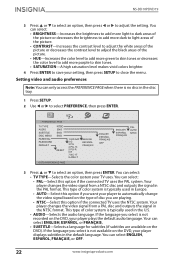
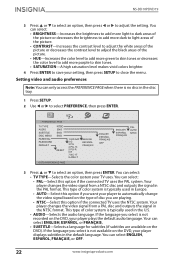
... vivid colors brighter.
4 Press ENTER to save your setting, then press SETUP to close the menu. You can select:
•...PREFERENCE, then press ENTER.
- - TV TYPE AUDIO SUBTITLE DISC MENU PARENTAL PASSWORD DEFAULT
NTSC ENG ENG ENG
RESET
1 KID SAF 2 G 3 PG 4... NTSC-Select this option if the connected TV uses the NTSC system. NS-DD10PDVD19
3 Press or to select an option, then ...
User Guide - Page 24
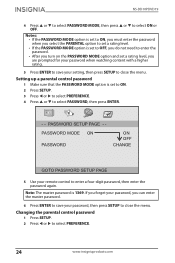
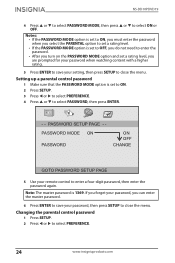
... to save your remote control to select PASSWORD, then press ENTER.
- - Changing the parental control password
1 Press SETUP. 2 Press or to select ON or OFF. NS-DD10PDVD19
4 Press or to select PASSWORD MODE, then press or to select PREFERENCE.
24
www.insigniaproducts.com PASSWORD SETUP PAGE - Note: The master password is set to OFF, you...
User Guide - Page 26


...it cool
for 30 minutes, then try it .
• The DVD does not support the feature (for example
the Subtitle feature).
• The feature is not available... in . Troubleshooting
PROBLEM
SOLUTION
No power
• Make sure that your players.
Cleaning discs • Before playback, wipe the disc outwards from the center with water.
NS-DD10PDVD19
5 Use the remote control to ...
User Guide - Page 28
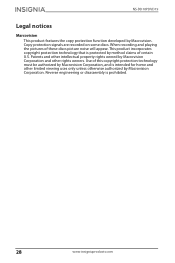
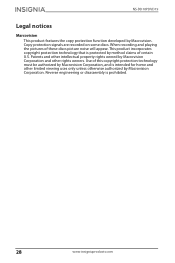
... limited viewing uses only unless otherwise authorized by Macrovision. Use of these discs picture noise will appear. Copy protection signals are recorded on some discs. NS-DD10PDVD19
Legal notices
Marcovision This product features the copy protection function developed by Macrovision Corporation.
User Guide - Page 30
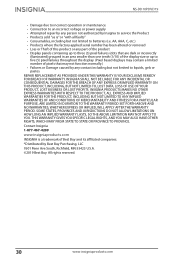
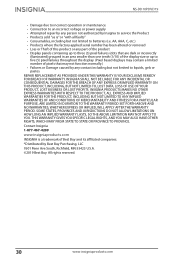
... or any part of the ...SET FORTH ABOVE ...REPAIR REPLACEMENT AS PROVIDED UNDER THIS WARRANTY IS YOUR EXCLUSIVE REMEDY FOR BREACH OF WARRANTY. THIS WARRANTY GIVES YOU SPECIFIC...NS-DD10PDVD19
• Damage due to incorrect operation or maintenance • Connection to an incorrect voltage or power supply • Attempted repair by any person not authorized by Insignia to service...
Insignia NS-DD10PDVD19 Reviews
Do you have an experience with the Insignia NS-DD10PDVD19 that you would like to share?
Earn 750 points for your review!
We have not received any reviews for Insignia yet.
Earn 750 points for your review!

