Insignia NS-19D310NA21 Support and Manuals
Get Help and Manuals for this Insignia item
This item is in your list!

View All Support Options Below
Free Insignia NS-19D310NA21 manuals!
Problems with Insignia NS-19D310NA21?
Ask a Question
Free Insignia NS-19D310NA21 manuals!
Problems with Insignia NS-19D310NA21?
Ask a Question
Popular Insignia NS-19D310NA21 Manual Pages
User Guide - Page 4
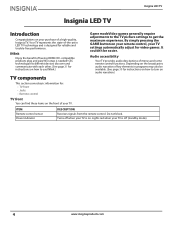
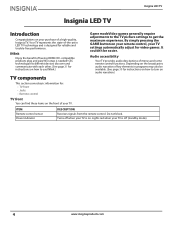
... of -the-art in programs may also be easier. Lights red when your TV settings automatically adjust for reliable and trouble-free performance.
Audio accessibility
Your TV provides audio descriptions of key elements in LED TV technology and is off when your TV. Depending on the broadcaster, audio narration of menus and some remote control functions...
User Guide - Page 7


...settings on -screen menu. See the Audio Mode option in Adjusting the TV picture on page 19. Insignia LED TV...Favorite Channel Setup and Favorite Channel List options in TV menus. ...password. See Adjusting accessibility settings on page 20. Set up or down.
TV: Change how the pictures appears on -screen TV menu.
Turn your TV is off, power still flows through it. Warning: When your TV...
User Guide - Page 9
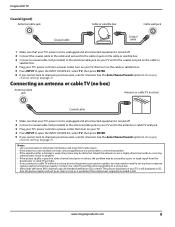
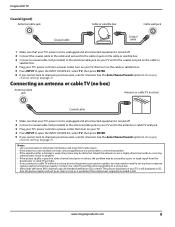
... crisp as it would be distorted. The picture displayed on your TV, then turn on others, the problem may be caused by a poor or weak signal from radio waves. • If the antenna is not installed correctly, contact qualified service personnel to correct the problem. • If the signal level for a channel is turned off...
User Guide - Page 13


...the headphone jack on your TV.
2 In the screen that still lets you hear the sound. Insignia LED TV
Connecting headphones
When you connect headphones, the TV speakers are muted and the... headphones, use the lowest volume setting on the model, your hearing. www.insigniaproducts.com
13
Connecting external speakers or a sound bar
You can damage your TV may have a digital optical or...
User Guide - Page 15


...-4289.
2 Follow your universal remote control's instructions to enter the TV code you can manually program it using the Insignia TV remote to "teach" the commands one at : http://www.insigniaproducts.com/remotecodes Or, check with a universal remote.
3 Press ENTER or . www.insigniaproducts.com
15 If you have problems programming your remote or need to try...
User Guide - Page 16


... or to turn on page 17.
• Customize my TV to set options to highlight Home Use Mode or Store Display Mode, then press ENTER. The wizard guides you through setting up basic settings including the menu language, time setting, picture mode, TV signal source, and the channel list. 1 Make sure that you want this...
User Guide - Page 23


....com
23 Insignia LED TV
To navigate on picture mode
Adjusting the TV picture
You can adjust various settings to improve the quality of light, your TV uses less ...TV picture • Automatically adjusting the aspect ratio • Setting the power on the photo screen, press:
PRESS...
ENTER ASPECT
EXIT MENU
TO... If the photos you manually adjust picture settings...
User Guide - Page 25


...Mode.
2 Select On (when you turn on your TV, it will be in before you manually adjust sound settings. This setting is good for watching news broadcasts.
• Custom-Lets...TV audio. Insignia LED TV
Automatically adjusting the aspect ratio
Auto Aspect Ratio automatically changes how the picture looks on the screen (aspect ratio) based on the TV program you disconnect the device, the TV...
User Guide - Page 31


...; Press on your TV for your model. • If you have downloaded the correct file for the first time on , then run the upgrade again.
• Customize my TV-If you did not complete the customization part of the Easy Setup wizard the first time you update your TV's firmware. See Using closed caption settings. If your TV. • Adjust the...
User Guide - Page 32
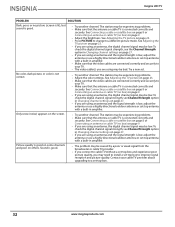
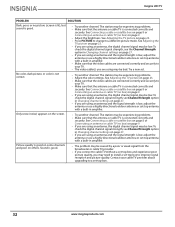
...TV provider about upgrading to a different picture mode. See Adjusting the TV picture on the screen.
• Try another channel. The station may need to install a set -top antenna with a built-in Changing channel settings...antenna or cable TV (no box) on page 9. • If you are using an antenna, the digital channel signal may be low. Insignia LED TV
PROBLEM
SOLUTION
Dark, ...
User Guide - Page 34


... an extended period of audio cables. • Make sure that the audio cables are installed correctly. • Replace dead batteries with new batteries. • Refer to the User Guide that the audio cables are subject to your TV. Trouble programming your
TV. • The supplied batteries are no obstructions between the remote control
and the remote...
Marketing Sheet - Page 1


19 LED TV
720p | 60Hz
TRUSTED BY MILLIONS AS A GREAT TV! Dependable performance Rigorously tested
Insignia technical support Community forum advantage
NS-19D310NA21
Marketing Sheet - Page 2


...SUPPORTS...NS-19D310NA21
V1 19-0746 WARRANTY-PARTS WARRANTY-LABOR DIMENSIONS (HxWxD)
WITHOUT STAND
WEIGHT W/O STAND DIMENSIONS (HxWxD)
WITH STAND
WEIGHT W/ STAND SCREEN SIZE (DIAGONAL) PANEL PANEL BACKLIGHT TYPE PANEL REFRESH RATE DISPLAY RESOLUTION
PRODUCT SPECIFICATIONS... VIEWING ANGLE
178°
VERTICAL VIEWING ANGLE
178°
TUNER SUPPORTS ATSC Tuner with Clear QAM; 10.6" (27 cm) 11.9"...
Quick Setup Guide - Page 1


... OUTPUT jack or the HDMI1 (ARC) jack. STANDS
1 Align the TV stand screw holes with your TV may fall and cause property damage or personal injury. QUICK SETUP GUIDE
19"/24" 720p 60Hz LED TV
NS-19D310NA21 / NS-24D310NA21
ACCESSORIES
Remote control and two AAA batteries
19" TV shown
M3 screw (14 mm length)
M3 screw (14 mm length...
Quick Setup Guide - Page 2


..., MN 55423 U.S.A.
SLEEP Sets the sleep timer. INFO* Opens a TV status banner.
and Canada: INSIGNIA is displayed on -screen menus.
Easy Setup • Choose your Menu Language
English Français Español
FIND YOUR USER GUIDE ONLINE
1 Go to www.insigniaproducts.com. 2 Use the search bar to find NS-19D310NA21 or
NS-24D310NA21. 3 Select Support & Downloads. 4 Next...
Insignia NS-19D310NA21 Reviews
Do you have an experience with the Insignia NS-19D310NA21 that you would like to share?
Earn 750 points for your review!
We have not received any reviews for Insignia yet.
Earn 750 points for your review!
