Image Fitness 518 Support and Manuals
Get Help and Manuals for this Image Fitness item
This item is in your list!

View All Support Options Below
Free Image Fitness 518 manuals!
Problems with Image Fitness 518?
Ask a Question
Free Image Fitness 518 manuals!
Problems with Image Fitness 518?
Ask a Question
Most Recent Image Fitness 518 Questions
Image 518 User Manual
I am looking for user instructions on how to use the Image 518 Professional Fitness System equipmjen...
I am looking for user instructions on how to use the Image 518 Professional Fitness System equipmjen...
(Posted by pogurk 5 years ago)
Popular Image Fitness 518 Manual Pages
English Manual - Page 1


...!: Read all safety precautions and instructions In this manual before using
this manual in a safe place for future reference. E
Serial Number Decal
11
,-411114%. e°.,.4
•
: I
7.....".. i..4..•.0..0.e
'ft".... ......s..o. *
..../. ..
..i.r...iI,...I.I ;
Write the serial number in the location shown below. 1IV
Model No. lk 1 t 00, .
e
Ms...
i -.
wry...
English Manual - Page 2
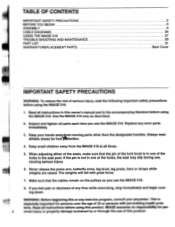
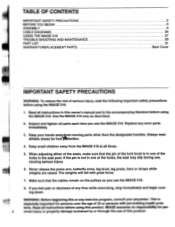
...you use of this owner's manual and in the seat post. Keep small children away from the IMAGE 518 at any worn parts immediately.
3.
IMAGE assumes no responsibility for footrbtection.
4. TABLE OF CONTENTS
IMPORTANT SAFETY PRECAUTIONS BEFORE YOU BEGIN ASSEMBLY CABLE DIAGRAMS USING THE IMAGE 518 TROUBLE-SHOOTING AND MAINTENANCE PART LIST WARRANTY/REPLACEMENT PARTS
2 3 .4 25 27 30 31...
English Manual - Page 3


... BEGIN
Congratulations for the location of the IMAGE 518. Whether your safety and benefit, read this owner's manual for selecting the IMAGETM 518 weight training system. EST (excluding holidays). To help you to achieve the specific results you , please note the product model number and serial number before using the IMAGE 518. The serial number can be found...
English Manual - Page 4


...Weight Guide Base ...IMAGE 518 is -turned-se that all parts of the image 518, it should be assembled in a cleared area and remove the packing materials; Using a rubber mallet, tap the Leg Press Support...parts used . Refer to the Stabilizer (64) with a 3 3/8" x 2" Shank Bolt (8) and 3/8" Nylock Nut (1). Attach a Pulley (9) to the PART IDENTIFICATION (ID) CHART accompanying this owner's manual...
English Manual - Page 7


...Left Butterfly Arm (74) in assembly steps 2-10.
11. Connect the Butterfly Arm Support (73) to the threaded post on the Right Butterfly Arm (75). Grease
i... end of the Handle into the upper end of th' Right Butterfly Arm (75).
Press the Bumper Cap (111) onto the Butterfly Arm Support (73). e."-73
•
1.,..
11
2
i
1N \ r, • . • 111
•
•
'\ . 1
...
English Manual - Page 12


...40).
40
28. Insert a 3/8" x 2 3/4" Shank Bolt (29) into the indicated post on the Leg Press Support (99).
12
is ( C 2 99 Tighten the threaded shaft of a Bumper (47) into one
28
side of...the other side of the Press Arm
(102). Insert those ends of the
Handles into the sides of the
Leg Press Support. 26. Find the ends of the Press Arm (102). Press a 2" x 2" Outer Cap w/Hole (28) ...
English Manual - Page 14


...Press "H" Frame (98).
Thread the Threaded Knob (45) into the top of the Leg Press Support (99).
2 49 Slide the Sleeve (55) onto the end of the Leg Press Frame (101...the bracket on top of it stops. Make sure that the Leg Press Rail is angled as shown. Connect the Leg Press Support, Sleeve and Leg Press Rail with a 3/8" x 3" Bolt (7), two 3/8" Washers (2) and a 3/8" Nylock Nut (1)....
English Manual - Page 20


... the eyelet-end of Cable #2 (92) around the lower Pulley (9) on the Leg Press Support (99). Slide out the ShanMolt until you can insert the eyelet-end of Cable #2 (92...the eyelet-end of Cable #2 (92) under the Pulley (9) on the Base (89). 53. Route the eyelet-end of the Leg Press Support (99) with the 3/8" x 1" Bolt (27), two 3/8" Washers (2) and a 3/8" Nylock Nut (1).
89 92,x \, a1
54
...
English Manual - Page 22
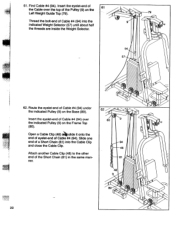
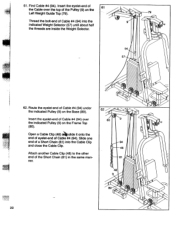
...). Open a Cable Clip (48) slide it onto the end of eyelet-end of Cable #4 (94) over the top of the Pulley (9) on the
Left Weight Guide Top (79). Thread the bolt-end of a Short Chain (81) into the indicated Weight Selector (57) until about half the threads are inside the Weight...
English Manual - Page 24


...sure that each cable a few times. Pull the end of each of this owner's manual.
69. 67. Before using the IMAGE 518. The Weight Decal numbered "10" should be explained in the same manner.
84
...all parts are tightened securely. Apply one of the sheets of numbered Weight Decals (112) to one of the cables does not move smoothly, locate and correct the problem before using the IMAGE 518,...
English Manual - Page 27


...105) to see how the IMAGE 518 should be set up and hold it will ... the holes
in the Leg Press Rail (100). See the Exercise Guide accompanying this owner's manual to the desired height. Pull the Lock Knob outward.
105
2. ...not in the same
co
manner as the Small Seat. USING THE IMAGE 518
The instructions below describe how each individual exercise. Tighten the Threaded Knob (45)....
English Manual - Page 28


...in the stack.
to the low cable, leg lever and butterfly arms. To increase the weight setting of eitbeuweight stack_can bezhanged from the Piess Arm and the Adjuster (103).
Slide the Foam Pad ... insert the 10 3/4" Pin through the indicated hole in the Leg Lever. CHANGING THE WEIGHT SETTING
The dual weight stacks allow two exercise stations to the high cable, center cable and leg ...
English Manual - Page 30


... the instructions below. ADJUSTING THE SHORT CHAINS
Find the bolts on
92
the end of Cable #4 (94). To tighten the cables
94
attached to the left weight stack, find the Short Chain (81) with a "U"
Bracket (52) on
57
the end of Cable #2 (92).
Open the clip on either end.
The IMAGE 518 can...
English Manual - Page 31


... Arm support Left Butterfly Arm Right Butterfly Arm VKR Upright Butterfly Upright Right Weight Guide Top Left Weight Guide Top ...Manual Exercise Guide Exploded Drawing/Part ID Chart
Grease
Note: "#" indicates a non-illustrated part. IM518021
Rev. 6/93
See the Exploded Drawing accompanying this owner's manual for an illustration of each part. Qty. PART LIST Model No. Specifications...
English Manual - Page 32


... Purchase
Name of the problem, and ask for authorizatior to return the product for repair or replacement.
Image, Inc. 3670 Parkway Lane-Suite J
Hilliard, OH 43026
Part No. 113078 6/93 © 1993 Image, Inc. However, please note that while this warranty gives you specific legal rights, you may not apply tc you.
WARRANTY/REPLACEMENT PARTS
Please photocopy the form...
Image Fitness 518 Reviews
Do you have an experience with the Image Fitness 518 that you would like to share?
Earn 750 points for your review!
We have not received any reviews for Image Fitness yet.
Earn 750 points for your review!
