Image Fitness 10.6qi Support and Manuals
Get Help and Manuals for this Image Fitness item
This item is in your list!

View All Support Options Below
Free Image Fitness 10.6qi manuals!
Problems with Image Fitness 10.6qi?
Ask a Question
Free Image Fitness 10.6qi manuals!
Problems with Image Fitness 10.6qi?
Ask a Question
Popular Image Fitness 10.6qi Manual Pages
English Manual - Page 2


... manual.
both men and women. Wear appropriate exercise clothing when using the treadmill....treadmill at a time.
10. TABLE OF CONTENTS
IMPORTANT PRECAUTIONS 2 BEFORE YOU BEGIN 4 ASSEMBLY 5 HOW TO USE THE HEART RATE MONITOR 6 OPERATION AND ADJUSTMENT 7 HOW TO FOLD AND MOVE THE TREADMILL 24 TROUBLE-SHOOTING 25 CONDITIONING GUIDELINES 28 PART LIST 30 ORDERING REPLACEMENT PARTS...
English Manual - Page 3


... main- The decal shown below has been placed on page 24.) You must be prepared for in-home use this manual). Note: The decal is inside of the catch (see ORDERING REPLACEMENT PARTS on page 31 of this treadmill in use. (See the drawing on the lock knob is shown at any exercise program, consult...
English Manual - Page 4
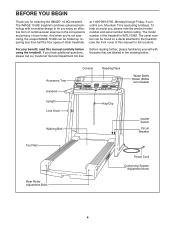
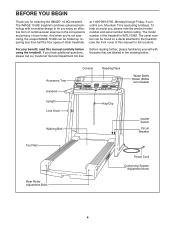
... with the parts that are labeled in the convenience and privacy of your benefit, read this manual for selecting the IMAGE¨ 10.6Qi treadmill. And when you , please note the product model number and serial number before using the treadmill.
The model number of the treadmill is IMTL15993. If you have additional questions, please call our Customer Service Department toll...
English Manual - Page 6


...monitor is not dried after each
The instructions on your body a few inches and... rate monitor does not function properly, try relocating the treadmill.
¥ The CR2032 battery may remain activated longer .... Heart rate reading problems may be replaced (see the drawing below 14¡ Fahrenheit (-10¡ Celsius). The...HEART RATE MONITOR TROUBLE-SHOOTING
Sensor Unit
Tab
Next, wrap the...
English Manual - Page 8


... allows you to your progress on page 10. To use iFIT.com CD or video programs, refer to keep your heart rate near a target level during your home. To use a pulse program, see ...treadmill as iFIT.com CD programs, but add the excitement of a button. Each CD features two different programs designed by adding an optional upgrade module to the console, you can also go to use the manual...
English Manual - Page 9


...speed setting....manual mode or an iFIT.com program is measured in the current period of the treadmill...treadmill will change from one number and the other every seven seconds. For simplicity, all instructions...treadmill. Total-body workout program profilesÑThese profiles show how the target heart rate will change during total-body workout programs.
S. DIAGRAM OF THE CONSOLE
Refer to 10...
English Manual - Page 11


... Time displayÑWhen the manual mode or an iFIT.com program is displayed in kilometers. Refer to the off the demo mode. Next, move the on page 6. it may take a moment for metric kilometers. The display will show the incline setting.
To see which unit of the treadmill can be adjusted with the...
English Manual - Page 13


...on page 11.
6 Remove the key from the console. If you can manually override the setting by pressing the Speed or Incline buttons on page 10.
2 Select the 65%Ð85% program or the 65%Ð80% ...
5 Follow your age to the right of the Current Period column have the same number of the treadmill is shown, press the Enter button. To stop the program temporarily, press the Stop button. All...
English Manual - Page 15


... sound, and the speed and/or incline of the treadmill will light.
setting. Once you have entered your age to the target heart rate setting. Press the v button beside the Enter button. A...reading; If desired, press the v or w button to step 4. When the desired setting is inserted, the manual mode will light.
15 however, the speed and/or incline of your estimated maximum heart...
English Manual - Page 16


...10.
2 Select one -minute periods. Speed and incline settings...setting. Custom programs are stored in the consoleÕs memory and can be blank. (See HEART RATE MONITOR TROUBLE-SHOOTING on page 11.
8 Remove the key from the console. Custom programs control both the speed and the incline of the treadmill...treadmill may also decrease until one incline setting can be selected and the manual...
English Manual - Page 17


... programs can have programmed speed and incline settings for the second period as well; Next, remove the key from the console, and then reinsert the key. Note: If the displays and indicators on page 10.
2 Select one to the right of the treadmill is inserted, the manual mode will be shown in the flashing...
English Manual - Page 21


... the treadmill is fully plugged in a secure place. The program can manually override the settings at any time by pressing the Stop button on the console. Next, remove the key from your CD player or VCR. Note: To purchase iFIT.com CDÕs or iFIT.com videocassettes, call toll-free 1-800-735-0768.
A moment after...
English Manual - Page 22


...manually override the settings at any time, press the Stop button on the foot rails. In addition, you when the speed and/or incline of the program. To purchase an upgrade module, call toll-free 1-800-735-0768.
When the key is not flashing. Read and follow the on-line instructions... the Start button. See step 6 on page 10.
2 Select the iFIT.com mode. See HOW TO TURN ON THE POWER...
English Manual - Page 31
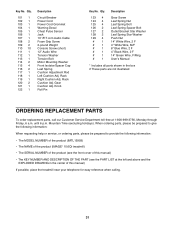
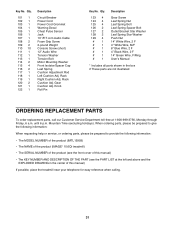
...:
When requesting help or service, or ordering parts, please be prepared to provide the following information:
¥ The MODEL NUMBER of the product (IMTL15993) ¥ The NAME of the product (IMAGE¨ 10.6Qi treadmill) ¥ The SERIAL NUMBER of the product (see the front cover of this manual)
If possible, place the treadmill near your telephone for easy...
English Manual - Page 34


...ÑThe entire IMAGE¨ 10.6Qi (ÒProductÓ) is warranted to be free of all other rights which vary from our Customer Service Department; WHAT WE DO TO CORRECT COVERED DEFECTSÑWe will ship to you believe the service is covered by failure on your part to use , costs of removal, installation or other...
Image Fitness 10.6qi Reviews
Do you have an experience with the Image Fitness 10.6qi that you would like to share?
Earn 750 points for your review!
We have not received any reviews for Image Fitness yet.
Earn 750 points for your review!
