IBM X40i - NetVista - 2179 Support and Manuals
Popular IBM X40i Manual Pages
User Guide - Page 19


... port (some models)
Power v 115 watts v Manual switch between ranges, 90-137 or 180-265 V ac v Automatic switching, 57-63 or 47-53 Hz input frequency range v Built-in overload and surge protection v Advanced Power Management support v Advanced Configuration and Power Interface (ACPI) support
Security features v Power-on and administrator passwords v Cover lock (some models only) v Startup...
User Guide - Page 25
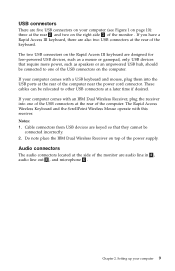
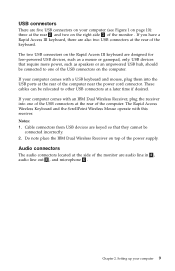
...computer near the power cord connector. The Rapid Access Wireless Keyboard and the ScrollPoint Wireless Mouse operate with an IBM Dual Wireless ...power supply. Cable connectors from USB devices are designed for low-powered USB devices, such as speakers or an unpowered USB hub, should be connected to other USB connectors at the rear 2 and two on the right side 3 of the computer. Setting...
User Guide - Page 41


...turn the audio off.
Select Settings, and then click Control Panel. 3. These device drivers provide support for your mouse to drag the...supports applications written for Sound Blaster standards and are compatible with instructions for installing the device drivers are provided on the applications you use the device driver installation instructions if you need to reinstall the device drivers...
User Guide - Page 52
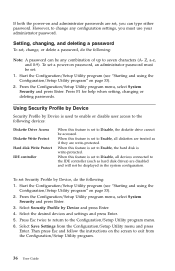
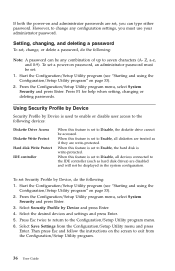
...and follow the instructions on page 33).
2. If both the power-on page 33).
2. When this feature is write-protected. To set .
1. Start the Configuration/Setup Utility program (see "Starting and using the Configuration/Setup Utility program" on and administrator passwords are set a power-on password, an administrator password must use your administrator password.
Select Security...
User Guide - Page 56


...://www.ibm.com/pc/support/
You can use the ConfigSafe help system.
When you will need Phillips-head and a flat-blade screwdrivers. Tools required
To install or remove some options in your computer configuration before installing an optional device. For more information, use ConfigSafe to restore the configuration to the previous settings. See the instructions that...
User Guide - Page 65
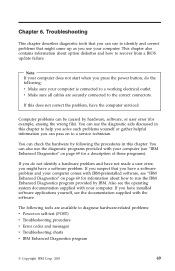
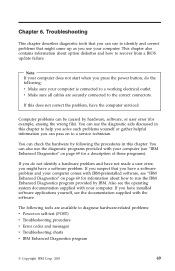
... following the procedures in this does not correct the problem, have a software problem. You can pass on to diagnose hardware-related problems: v Power-on self-test (POST) v Troubleshooting procedure v Error codes and messages v Troubleshooting charts v IBM Enhanced Diagnostics program
© Copyright IBM Corp. 2001
49 Also see "IBM Enhanced Diagnostics" on page 69 for example, erasing...
User Guide - Page 66
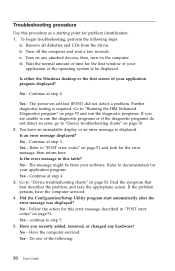
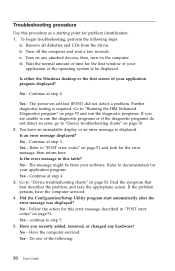
... the first window of your application program displayed?
Yes - Yes - Refer to "Device troubleshooting charts" on self-test (POST) did not detect a problem. Go to "POST error codes" on the computer. continue to "Device troubleshooting charts" on any hardware? Is either the Windows desktop or the first screen of the following steps:
a. Continue at step 2. Is the...
User Guide - Page 68
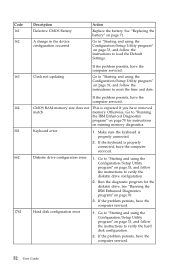
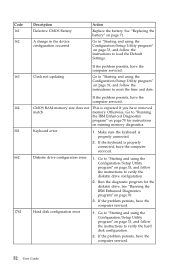
... not updating
If the problem persists, have the computer serviced.
Keyboard error
1. Run the diagnostic program for instructions on page 70.
3.
Go to "Starting and using the Configuration/Setup Utility program" on page 71. If the problem persists, have the computer serviced. Make sure the keyboard is properly connected, have the computer serviced.
52 User Guide
Code 161 162...
User Guide - Page 70


... problems" on page 69
Universal Serial Bus (USB) "Universal Serial Bus (USB) problems" on page 70 for information about diagnostic programs provided with your computer is not working, do the following directory to determine if your computer is running properly. (See "Running the IBM Enhanced Diagnostics program" on page 69 device
54 User Guide...
User Guide - Page 72
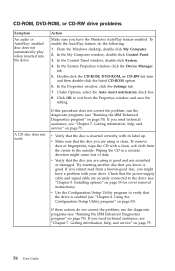
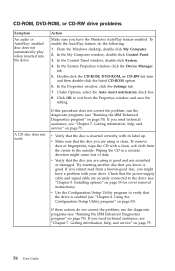
... cannot read from a known-good disc, you have a problem with a clean, soft cloth from the Properties window and save the
setting. Check that the disc you know is good. Installing options" on page 33).
Using the Configuration/Setup Utility program" on page 39 for cover removal instructions). Double-click the CD-ROM, DVD-ROM, or...
User Guide - Page 75


... problem, have the computer serviced.
If you press the power button.
For the location of the connectors, see "Connecting cables" on , the fan grill is not
blocked (there is airflow around the grill), and the fans are not working . Action
Verify that : 1. If air flow is difficult to the
computer and attached devices. 2. Troubleshooting...
User Guide - Page 85


... does not work .
See the information supplied with the software for running these diagnostic and utility programs is provided by installed software,
expected. IBM Enhanced Diagnostics
IBM provides programs that you received any error messages while using works on the hard disk
Chapter 6. Troubleshooting 69 Universal Serial Bus (USB) problems
Symptom
A Universal Serial Bus (USB) device...
User Guide - Page 95
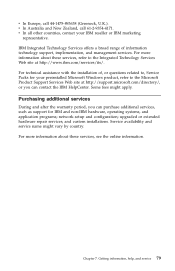
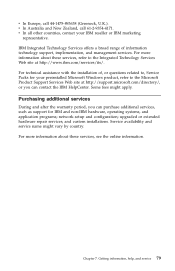
... see the online information. network setup and configuration;
For technical assistance with the installation of information technology support, implementation, and management services. upgraded or extended hardware repair services; For more information about these services, refer to the Microsoft Product Support Services Web site at http://www.ibm.com/services/its/.
v In Europe...
User Guide - Page 98


... Intel Corporation in the United states, other countries, or both . Other company, product, and service names may use or distribute any obligation to you.
This IBM hardware product cannot prevent errors that might occur if software, upgrades, or peripheral devices you supply in any way it have been designed, when used with these products properly exchange...
User Guide - Page 100


... 11, 41 password
setting, changing, deleting 36 passwords 35 PCI adapter card, adding 48 POST 51 POST error codes 51 power 3 power management 27 power-on self-test 51 preinstalled software 4 problem solving 49 problems
audio 55 CD-ROM drive 56 diskette drive 58 display/monitor 58
84 User Guide
problems (continued) DVD-ROM drive 57 general 59 intermittent 59 memory 64 optional...
IBM X40i Reviews
Do you have an experience with the IBM X40i that you would like to share?
Earn 750 points for your review!
We have not received any reviews for IBM yet.
Earn 750 points for your review!

