IBM 831542U - NetVista A30 - 8315 Support and Manuals
Popular IBM 831542U Manual Pages
User Guide - Page 5


... 67 Drive specifications 68 Installing a drive 68 Installing a rope clip 71 Changing the battery 73 Erasing a lost or forgotten password (clearing CMOS 28 Replacing the cover and connecting the cables. . . 28
Chapter 3. Using the IBM Setup Utility program 77
Starting the IBM Setup Utility program . . . . . 77 Viewing and changing settings 77 Exiting from the IBM Setup Utility program...
User Guide - Page 9


...instructions. v Do not use the telephone to hazardous laser radiation. Laser compliance statement
Some IBM Personal Computer models are certified in wet locations unless the jack is installed, note the following statement. When a CD-ROM drive or a DVD-ROM drive is specifically... of the Department of Health and Human Services 21 Code of the International Electrotechnical Commission (IEC) 825...
User Guide - Page 11
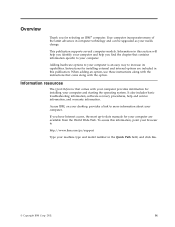
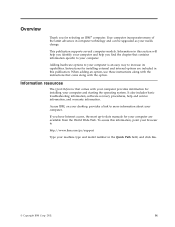
... and help and service information, and warranty information. Instructions for selecting an IBM® computer. Information resources
The Quick Reference that contains information specific to increase its capabilities. This publication supports several computer models.
Information in computer technology and can be upgraded as your needs change.
If you for installing external and...
User Guide - Page 14
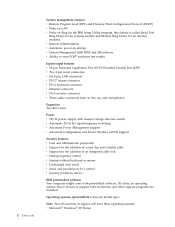
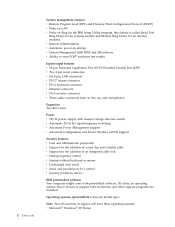
... are included. Operating systems (preinstalled) (varies by device
IBM preinstalled software Your computer might come with manual voltage selection switch v Automatic 50/60 Hz input frequency switching v Advanced Power Management support v Advanced Configuration and Power Interface (ACPI) support
Security features v User and administrator passwords v Support for the addition of a rope clip and...
User Guide - Page 17


...in the computer without setting the option down. USB... circuitry. Chapter 1. When you install a new option, touch the ...instructed to build up around
you are some models) - v Prevent others from touching components.
v Always handle components carefully. Available options
The following World Wide Web pages: v http://www.ibm.com/pc/us/options/ v http://www.ibm.com/pc/support...
User Guide - Page 22
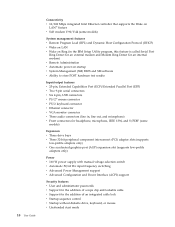
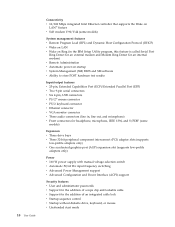
10 User Guide
Connectivity v 10/100 Mbps integrated Intel Ethernet controller that supports the Wake on
LAN® feature v Soft modem V.90/V.44 (some models)
System management features v Remote Program Load (RPL) and Dynamic Host Configuration Protocol (DHCP) v Wake on LAN v Wake on Ring (in the IBM Setup Utility program, this feature is called Serial Port...
User Guide - Page 23


... features, and other support programs are subject to change. If it does, an operating system, device drivers to press. Corrections and additions to this list are included. Chapter 2. Additional operating systems might come with your computer following the publication of the operating system vendor. Operating systems (preinstalled) (varies by IBM as compatible with...
User Guide - Page 66
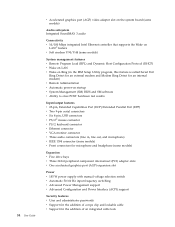
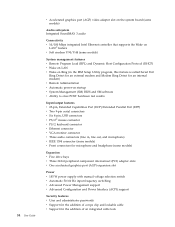
...
Connectivity v 10/100 Mbps integrated Intel Ethernet controller that supports the Wake on
LAN® feature v Soft modem V.90/V.44 (some models)
System management features v Remote Program Load (RPL) and Dynamic Host Configuration Protocol (DHCP) v Wake on LAN v Wake on Ring (in the IBM Setup Utility program, this feature is called Serial Port
Ring...
User Guide - Page 67


...Chapter 4. Types 8307, 8308, 8310, 8311, 8314, and 8315 55 v Startup sequence control v Startup without diskette drive, keyboard,... v Serial and parallel port I/O control v Security profile by model type) Note: Not all countries or regions will have these operating... does, an operating system, device drivers to support built-in features, and other support programs are subject to press. The...
User Guide - Page 93


... models, you turn it is built into your operating system
Note: Due to constant improvements being made to the system programs. When updates are released, they are available at http://www.ibm.com/pc/support/ on self-test (POST), the basic input/output system (BIOS) code, and the IBM Setup Utility program. Updating (flashing) BIOS from a POST/BIOS update...
User Guide - Page 94
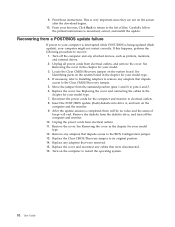
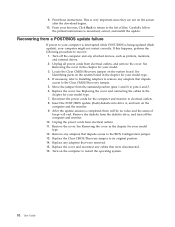
... begins.
10. Print these instructions. Recovering from the diskette drive, and turn on the system board. Unplug all power cords from electrical outlets. 11. If necessary, refer to Installing adapters to remove any adapters that were disconnected. 16. See Removing the cover in the chapter for your model type.
4. Replace any adapters that impede...
User Guide - Page 95
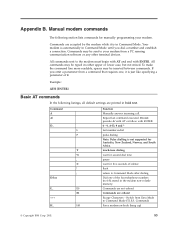
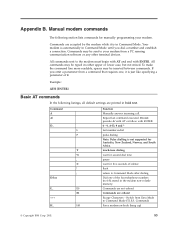
...follow with ENTER. Command) Force modem on-hook (hang up)
© Copyright IBM Corp. 2002
83 Your modem is not supported for five seconds of 0. All commands may be inserted between commands. To make...Zealand, Norway, and South Africa. Appendix B. Manual modem commands
The following listings, all default settings are echoed Escape Characters -
DS=n
E_
E0
E1
+++
H_
H0
Function...
User Guide - Page 98


...fallback options Normal data link only (same as \N0) Disable V.44 Enable V.44 Current values List of supported Select Modulation options
Select modulation where: a=0, 1, 2, 3, 9, 10, 11, 12, 56, 64, 69...Profile 1
Disable auto-retrain
Enable auto-retrain
Displays the current Select Modulation settings
Displays a list of support values
86 User Guide Command &W_ %E_ +MS? +MS=? +MS=a,b,c,e,f
&V1 &W0...
User Guide - Page 99


...? Data/Fax Auto Answer Service Class Receive data with HDLC framing Receive data Receive silence Transmit data with status. Set the polled station identification. Begin or continue phase C receive data. Call termination with HDLC framing Transmit data Stop transmission and wait
Services class. Appendix B. Manual modem commands 87 Fax error value. Report the called station...
User Guide - Page 113


... 8315 61 replacing Types 8303, 8304, and 8312 28 Types 8305, 8306, 8309, and 8313 51 Types 8307, 8308, 8310, 8311, 8314, and 8315 74
D
device, drivers 16, 38, 60 DIMMs, installing 19..., 35, 57 specifications 23, 44, 67
E
environment, operating 4, 12, 34, 56 Ethernet connector 8, 16, 38, 60
I
IBM Setup Utility 77 input/output (I/O)
address map 91 features 2, 10, 32, 54 installing options Types 8303...
IBM 831542U Reviews
Do you have an experience with the IBM 831542U that you would like to share?
Earn 750 points for your review!
We have not received any reviews for IBM yet.
Earn 750 points for your review!

