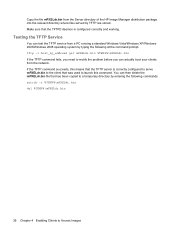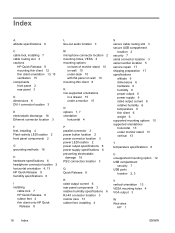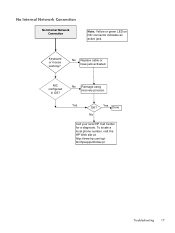HP t5335z Support and Manuals
Get Help and Manuals for this Hewlett-Packard item

Most Recent HP t5335z Questions
How To Configure Hp T5335z On A Hp Device Manager
(Posted by dinfrank 9 years ago)
How To Install Driver To T5335z
(Posted by BigBentiet 10 years ago)
How To Connect Usb Printer To Hp T5335z Thin Client
hai i am connect the hp 1007 usb printer to hp t5335z thin client install the drivers from server i ...
hai i am connect the hp 1007 usb printer to hp t5335z thin client install the drivers from server i ...
(Posted by suriya5100 11 years ago)
Hw Factory Reset Hp T5335z
hello i locked down my hp t5335z by disabling almost all configuration buttons for the user. unfort...
hello i locked down my hp t5335z by disabling almost all configuration buttons for the user. unfort...
(Posted by peter85118 11 years ago)
Hp T5335 Zero Client,do They Have Hard Drives Or They Dump Terminals?
(Posted by ednampofu 11 years ago)
HP t5335z Videos
Popular HP t5335z Manual Pages
HP t5335z Reviews
We have not received any reviews for HP yet.