HP t5335z Support Question
Find answers below for this question about HP t5335z.Need a HP t5335z manual? We have 4 online manuals for this item!
Question posted by BigBentiet on March 23rd, 2014
How To Install Driver To T5335z
The person who posted this question about this HP product did not include a detailed explanation. Please use the "Request More Information" button to the right if more details would help you to answer this question.
Current Answers
There are currently no answers that have been posted for this question.
Be the first to post an answer! Remember that you can earn up to 1,100 points for every answer you submit. The better the quality of your answer, the better chance it has to be accepted.
Be the first to post an answer! Remember that you can earn up to 1,100 points for every answer you submit. The better the quality of your answer, the better chance it has to be accepted.
Related HP t5335z Manual Pages
HP Image Manager 5.0: Quick Setup Guide - Page 3


... Search Path Using An Environment Variable 19
3 Installing and Configuring Image Manager Desktop Management Web Console Introduction ...20 Installing the Desktop Manager Console 20 Configuring Image Manager for use with the Desktop Manager Console 22 Modifying the client image to support Desktop Manager Console 23 Supported browsers for the Desktop Manager Console 24
4 Enabling Clients to...
HP Image Manager 5.0: Quick Setup Guide - Page 4


Appendix A Appendix A: Troubleshooting Unpacking and Installing/Rebooting 30 Booting the Thin Clients ...31
Glossary ...32 Index ...35
iv
HP Image Manager 5.0: Quick Setup Guide - Page 5


...request over the network. 2. A single software image containing the operating system, application and hardware drivers for multiple hardware platforms can think of a tftp server. Using HP Image Manager you can ... (a SAN product) that makes it possible to any PC or thin client-regardless of desktops and their related hard disk images (volumes).
What is HP Image Manager? their personal ...
HP Image Manager 5.0: Quick Setup Guide - Page 6


This manual describes standard installation options for Image Manager, for use HP Image Manager version 5.0. "HP UbiBoot" may ... abbreviations are familiar with multiple services distributed over multiple platforms for Hard Disk. It assumes that you should refer to install and use in the most likely deployment scenarios. If you have a more complex deployment you are also used: ...
HP Image Manager 5.0: Quick Setup Guide - Page 7


..., we recommend that you use RAID 1 instead of clients should install the latest NIC (Network Interface Card) drivers for the Image Manager server network card.
It is 512 MB...of Windows server-based components are usually more efficient than the drivers shipped with Windows. Running the Installer Wizard
You will run the Installer Wizard on the server (or a PC running a Windows ...
HP Image Manager 5.0: Quick Setup Guide - Page 8


NOTE: If you want to install HP Image Manager on a server running Linux, you will need to run the Installer Wizard on a PC running a Windows operating system, select Decompress as the Setup type, then copy the server software component files installed on the PC to the server. 1. Run the HP Image Manager Installer Wizard.
4 Chapter 2 Installing Image Manager Components
HP Image Manager 5.0: Quick Setup Guide - Page 9


2. Click Next > to display the License Agreement screen. Running the Installer Wizard 5
HP Image Manager 5.0: Quick Setup Guide - Page 10


Read the License Agreement and, if you agree to install the software.
6 Chapter 2 Installing Image Manager Components
This dialog box provides instructions on how to the terms, select the I accept the agreement option then click Next >. 3.
HP Image Manager 5.0: Quick Setup Guide - Page 11


4. Click Next > to continue.
5. Click Next > then select the type of installation required from the following options:
Running the Installer Wizard 7 Specify the directory where the software components will be installed. 6.
HP Image Manager 5.0: Quick Setup Guide - Page 12
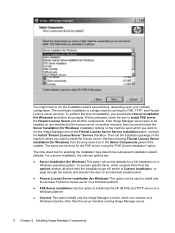
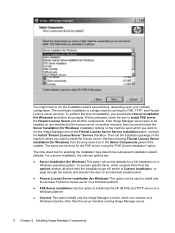
... Server" Service checkbox. The drop-down box in the Select Components panel of installation, you would select Server Installation (for Windows) and follow the Server Installation (for the PXE server, using the "PXE Server installation" option. To perform this option to install only the HP IM PXE and TFTP server on a Windows platform
● Console...
HP Image Manager 5.0: Quick Setup Guide - Page 13


... as the Image Manager server that it manually later.
9. If you don't want to Custom installation. If you have selected Server installation (for Windows) or Flexnet License Server installation (for the license file to enter the path to install the Flexnet License Server service, browse for Windows) or if the component Flexnet License Server...
HP Image Manager 5.0: Quick Setup Guide - Page 17


NOTE: The desktop manager console installation is selected.
17. Choose to install the web console manually. Running the Installer Wizard 13 This page is not displayed if Decompress All is described in more detail in chapter 3 of this guide. Full install may require the Windows installation disk. This option will only decompress into the install directory all needed...
HP Image Manager 5.0: Quick Setup Guide - Page 24


...before continuing with the configuration of Image Manager. Run the HP Image Manager Installer Wizard.
20 Chapter 3 Installing and Configuring Image Manager Desktop Management Web Console Installing the Desktop Manager Console
To install the Web console, complete the following steps: 1. The Desktop Manager Console is implemented as changing the image streamed to Thin Clients, rebooting...
HP Image Manager 5.0: Quick Setup Guide - Page 25
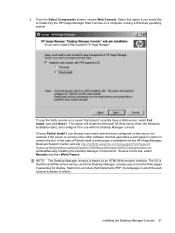
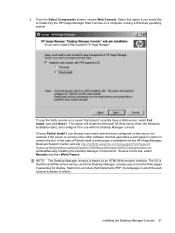
... Center web site http://h20000.www2.hp.com/bizsupport/TechSupport/ Home.jsp?lang=en&cc=us&prodTypeId=18964&prodSeriesId=3646231&lang=en&cc=us, entitledManually Installing the Desktop Manager Components . 2. The IIS is the Microsoft Web server service, which the web console software is available from the Windows...
HP Image Manager 5.0: Quick Setup Guide - Page 26


... selected image from the selected image. The configuration file that comes with the Desktop Manager Console
The Desktop Manager Console is named nvdd.conf. ● The configuration file contains only ...devices, such as the Image Manager server
component.
22 Chapter 3 Installing and Configuring Image Manager Desktop Management Web Console Configuring Image Manager for Windows XP and Vista (...
HP Image Manager 5.0: Quick Setup Guide - Page 27


...Startup folder for Windows, so that a good starting value for this option, perform a client installation, then run the ControlService.exe application from the C: \Program File\HP Image Manager\client .... You can be permanently incorporated into the client image, you should create a Client Sign-in desktop icon that opens a browser with the URL /client. This service is enabled by HP. NOTE...
HP Image Manager 5.0: Quick Setup Guide - Page 28
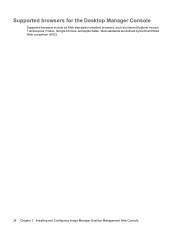
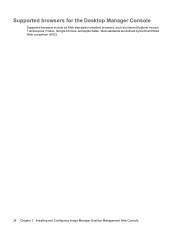
Supported browsers for the Desktop Manager Console
Supported browsers include all Web standards-compliant browsers, such as Internet Explorer version 7 and beyond, Firefox, Google Chrome, and Apple Safari. Web standards are defined by the World Wide Web consortium (W3C).
24 Chapter 3 Installing and Configuring Image Manager Desktop Management Web Console
HP Image Manager 5.0: Quick Setup Guide - Page 31


... a Windows Vista image for the T5730. If a Windows Start menu was present on usage, and installation are displayed, followed by a screen showing the HP logo. Before we can also be displayed.
Windows...Using a Pre-Built Microsoft Windows Image, following the white paper or installed the image from LAN). 3. Customers in other network services required to support virtual disk sharing, and...
HP Image Manager 5.0: Quick Setup Guide - Page 32


... Windows XP® image;
Configure the Image Manager server to a domain using the tool included in the client installation and described in Appendix A of the following ordering information:
● AU726AA -
By default, Image Manager will ... the customer have completed all the Image Manager drivers preinstalled and ready to the location of the computer's MAC address.
7.
Quick Setup and Getting Started Guide - Page 4


...thin clients. A PDF reader is not provided in printed format, you have a PDF reader installed on your computer and/or on the Web at [email protected]. 4
The table below ...warranty service available for the HP thin client. Additional or updated information, downloadable software, and drivers may request a printed copy from the HP Web site at www.hp.com/support.
Warranty
...
Similar Questions
How To Instal Driver For Storage In Hp Proliant Ml370 G6
(Posted by thecajames 9 years ago)
How To Connect Usb Printer To Hp T5335z Thin Client
hai i am connect the hp 1007 usb printer to hp t5335z thin client install the drivers from server i ...
hai i am connect the hp 1007 usb printer to hp t5335z thin client install the drivers from server i ...
(Posted by suriya5100 11 years ago)
Hw Factory Reset Hp T5335z
hello i locked down my hp t5335z by disabling almost all configuration buttons for the user. unfort...
hello i locked down my hp t5335z by disabling almost all configuration buttons for the user. unfort...
(Posted by peter85118 11 years ago)

