HP t5335z Support Question
Find answers below for this question about HP t5335z.Need a HP t5335z manual? We have 4 online manuals for this item!
Question posted by dinfrank on August 4th, 2014
How To Configure Hp T5335z On A Hp Device Manager
The person who posted this question about this HP product did not include a detailed explanation. Please use the "Request More Information" button to the right if more details would help you to answer this question.
Current Answers
There are currently no answers that have been posted for this question.
Be the first to post an answer! Remember that you can earn up to 1,100 points for every answer you submit. The better the quality of your answer, the better chance it has to be accepted.
Be the first to post an answer! Remember that you can earn up to 1,100 points for every answer you submit. The better the quality of your answer, the better chance it has to be accepted.
Related HP t5335z Manual Pages
HP Image Manager 5.0: Quick Setup Guide - Page 2


... omissions contained herein. Pentium is either a registered trademark or trademark of Hewlett-Packard Company.
HP shall not be photocopied, reproduced, or translated to another language without the prior written consent ... 2009 Hewlett-Packard Development Company, L.P. HP Image Manager 5.0 Quick Setup Guide
HP thin clients
First Edition (April 2009)
Document Part Number: 578372-001
HP Image Manager 5.0: Quick Setup Guide - Page 3


... ...18 HP Image Manager Server Configuration 19 Disk Storage Required on the Server 19 Configuring the License Server 19 Set The License Search Path Using An Environment Variable 19
3 Installing and Configuring Image Manager Desktop Management Web Console Introduction ...20 Installing the Desktop Manager Console 20 Configuring Image Manager for use with the Desktop Manager Console 22...
HP Image Manager 5.0: Quick Setup Guide - Page 5


...by the client. The boot process is HP Image Manager?
The server is HP Image Manager? 1 their personal configurations and settings; What is used as a...manage images and define each client's virtual drives in just a few mouse clicks. ● Changes are made to a single image on -demand from a graphical interface representing client desktops, groups of the device's hardware configuration...
HP Image Manager 5.0: Quick Setup Guide - Page 6


...) and Trivial File Transfer Protocol (TFTP) server configuration. "TC" for Hard Disk Drive. This manual describes standard installation options for Image Manager, for Hard Disk. If you have a more complex deployment you are also used: "HD" for use HP Image Manager version 5.0. All of this manual: "HP Image Manager" may be abbreviated to be
downloaded from...
HP Image Manager 5.0: Quick Setup Guide - Page 7


...NICs in compatibility mode on the client computer to the server operating system.
2 Installing Image Manager Components
Server Requirements
● Operating system: Windows 2003, 2008, Linux x86 (kernel 2.6) ...will need to run in the server, which are applied to install the relevant HP Image Manager software components. Having several hard disk drives in the server, we recommend that...
HP Image Manager 5.0: Quick Setup Guide - Page 8


Run the HP Image Manager Installer Wizard.
4 Chapter 2 Installing Image Manager Components NOTE: If you want to install HP Image Manager on a server running Linux, you will need to run the Installer Wizard on a PC running a Windows operating system, select Decompress as the Setup type, then copy the server software component files installed on the PC to the server. 1.
HP Image Manager 5.0: Quick Setup Guide - Page 13


...Although the web-console can be accessed from the Image manager distribution to a license file in the field. Click Next > to run HP Image Manager server on a Linux server, or if you have selected...the pre-built scripted installation options.
7. If you don't want to manually install and configure everything on your Windows system
● Custom installation Any of the installation types can ...
HP Image Manager 5.0: Quick Setup Guide - Page 16


... your Windows system. 14. Choose to Install only or to install the Image Manager server now, select Decompress "HP Image Manager Server" only and install it manually later. NOTE: By default, logs are redirected into the directory where the Image Manager Server (nvdd.exe) is selected.
15. If you have selected Server installation (for...
HP Image Manager 5.0: Quick Setup Guide - Page 22


...Installation
If you decompressed the software.
This completes the HP Image Manager server initial configuration. The server will be running Image Manager, PXE server and the FLEXnet license server, waiting..., press the keys Ctrl + C. Navigate to the directory containing the installed HP Image Manager software.
● If you performed a Server Installation the default destination is ...
HP Image Manager 5.0: Quick Setup Guide - Page 23


... be the size of the client partition from the
SERVER line in size. The contents of the CVOL files can utilize less than 2 GB. HP Image Manager Server Configuration 19 The hard disk image will contain all the virtual hard disks required by the clients.
Some Windows settings, such as virtual memory settings...
HP Image Manager 5.0: Quick Setup Guide - Page 24


... a web service, similar to the web pages that you should read this section at a later time, install Desktop Manager Console and allow a simpler operation of the Image Manager installation. Run the HP Image Manager Installer Wizard.
20 Chapter 3 Installing and Configuring Image Manager Desktop Management Web Console It does not provide the more complex settings of the full Image...
HP Image Manager 5.0: Quick Setup Guide - Page 25
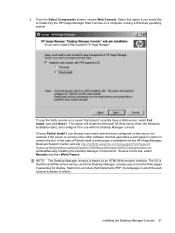
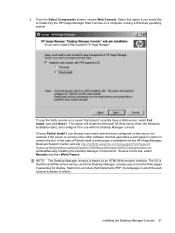
To use with the Desktop Manager console. Browse to install only the HP Image Manager Web Console on a computer running some other software tool that doesn't currently have some web-services configured on this server; 2.
Select this site, select Manuals and then White Papers. Choose Partial Install if you would like to this option if you...
HP Image Manager 5.0: Quick Setup Guide - Page 26


...
component.
22 Chapter 3 Installing and Configuring Image Manager Desktop Management Web Console The configuration file that you quickly select a new image and simultaneously restart the access devices using it. Configuring Image Manager for use with Image Manager, and the configuration file supplied as part of the option kits for Windows XP and Vista (HP part numbers AU726AA and AU727AA...
HP Image Manager 5.0: Quick Setup Guide - Page 27


....exe application from the C: \Program File\HP Image Manager\client directory. NOTE: Experience has shown that a good starting value for Windows, so that each time the client machine(s) power on, the desktop sign-in desktop icon that opens a browser with the URL /client. To manually install and configure this icon also to be running and...
HP Image Manager 5.0: Quick Setup Guide - Page 28
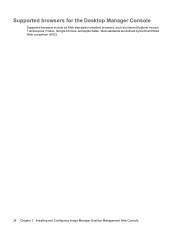
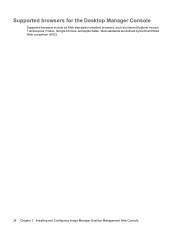
Supported browsers for the Desktop Manager Console
Supported browsers include all Web standards-compliant browsers, such as Internet Explorer version 7 and beyond, Firefox, Google Chrome, and Apple Safari. Web standards are defined by the World Wide Web consortium (W3C).
24 Chapter 3 Installing and Configuring Image Manager Desktop Management Web Console
HP Image Manager 5.0: Quick Setup Guide - Page 29


... PXE and TFTP server configured to serve the HP Primary Bootstrap Loader file mPXELdr.bin to the client See Appendix D of the Image Manager User Guide for more ...device. Any RFC-compliant TFTP server (also known as TFTPD) can be found in Appendix D of the HP Image Manager distribution package (default: C:\Program Files\HP Image Manager\Image_ Manager_5.0\Server). NOTE: HP Image Manager...
HP Image Manager 5.0: Quick Setup Guide - Page 30
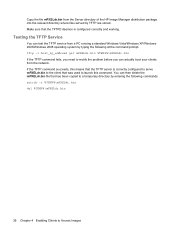
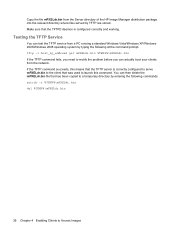
...the TFTP Service
You can then delete the mPXELdr.bin file that the TFTP server is configured correctly and working. You can test the TFTP service from a PC running a standard Windows... the problem before you can actually boot your clients from the Server directory of the HP Image Manager distribution package into the relevant directory where files served by entering the following at the ...
HP Image Manager 5.0: Quick Setup Guide - Page 32


... to the t5730_XP_Pro_VL_5-0-0-0.zip file on the DVD drive and extract its configuration file, this tool. NOTE: If you extract the content to the C:\Program Files\HP Image Manager\Server folder. If you unpacked the files somewhere else, you must configure the Image Manager server to point to that makes sense to you should be...
HP Image Manager 5.0: Quick Setup Guide - Page 35


... network traffic blocking device between the DHCP server
and the Thin Client. 2. If the HP IM PXE Server ... that there is located in the Image Manager server directory (typically C:\Program Files\HP Image Manager\Server). When I see if the regular... subnet 3. Select the approriate configuration below for troubleshooting: ● If your installation is using the HP IM PXE Server and you have...
HP Image Manager 5.0: Quick Setup Guide - Page 37
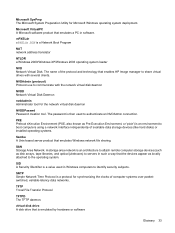
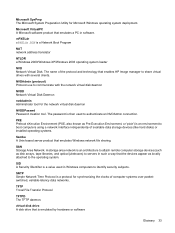
...an architecture to attach remote computer storage devices (such as disk arrays, tape libraries, and optical jukeboxes) to servers in such a way that the devices appear as Pre-Execution Environment, or ... network virtual disk daemon
NVDDPasswd Password creation tool.
The name of available data storage devices (like hard disks) or installed operating systems.
Samba A Unix-based server product ...
Similar Questions
How Do I Find Imaging Logs For Hp Device Manager And T5565 Thin Clients
(Posted by congegordon 10 years ago)
How To Connect Usb Printer To Hp T5335z Thin Client
hai i am connect the hp 1007 usb printer to hp t5335z thin client install the drivers from server i ...
hai i am connect the hp 1007 usb printer to hp t5335z thin client install the drivers from server i ...
(Posted by suriya5100 11 years ago)
Hw Factory Reset Hp T5335z
hello i locked down my hp t5335z by disabling almost all configuration buttons for the user. unfort...
hello i locked down my hp t5335z by disabling almost all configuration buttons for the user. unfort...
(Posted by peter85118 11 years ago)
Hp T5335 Zero Client,do They Have Hard Drives Or They Dump Terminals?
(Posted by ednampofu 11 years ago)

