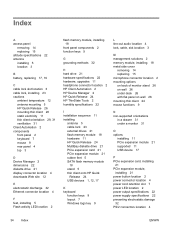HP t5740e - Thin Client Support and Manuals
Get Help and Manuals for this Hewlett-Packard item

Most Recent HP t5740e Questions
Hp T5740 How To Login As Administrator
(Posted by Alabooy 9 years ago)
How To Configure Easy Tool On Hp T5740e
(Posted by pipalliso 9 years ago)
What Is The Default Administrator Password For Hp Thin Client T5740e
(Posted by crensiv 9 years ago)
Hp T5740e How To Factory Reset Win 7
(Posted by dcd58ajju 9 years ago)
How To Reset Hp T5740e Thin Client
(Posted by RicBre 9 years ago)
Popular HP t5740e Manual Pages
HP t5740e Reviews
We have not received any reviews for HP yet.