HP t5740e Support Question
Find answers below for this question about HP t5740e - Thin Client.Need a HP t5740e manual? We have 6 online manuals for this item!
Question posted by pershrtso on May 4th, 2014
Hp T5740e How To Access Hp Device Manager
The person who posted this question about this HP product did not include a detailed explanation. Please use the "Request More Information" button to the right if more details would help you to answer this question.
Current Answers
There are currently no answers that have been posted for this question.
Be the first to post an answer! Remember that you can earn up to 1,100 points for every answer you submit. The better the quality of your answer, the better chance it has to be accepted.
Be the first to post an answer! Remember that you can earn up to 1,100 points for every answer you submit. The better the quality of your answer, the better chance it has to be accepted.
Related HP t5740e Manual Pages
HP Image Manager 5.0: Quick Setup Guide - Page 2


The information contained herein is protected by copyright. registered trademarks of Hewlett-Packard Company. Nothing herein should be liable for HP products and services are U.S.
HP Image Manager 5.0 Quick Setup Guide
HP thin clients
First Edition (April 2009)
Document Part Number: 578372-001
Pentium is a trademark of Microsoft Corporation in the United States and/or other...
HP Image Manager 5.0: Quick Setup Guide - Page 3


... Variable 19
3 Installing and Configuring Image Manager Desktop Management Web Console Introduction ...20 Installing the Desktop Manager Console 20 Configuring Image Manager for use with the Desktop Manager Console 22 Modifying the client image to support Desktop Manager Console 23 Supported browsers for the Desktop Manager Console 24
4 Enabling Clients to Access Images TFTP and DHCP Server...
HP Image Manager 5.0: Quick Setup Guide - Page 5


... be deployed instantly ● Images can be re-purposed by rebooting ● Software failure gets repaired by the client. You centrally manage images and define each client's virtual drives in and out quickly ● Desktops can think of the device's hardware configuration. HP Image Manager delivers operating systems and applications on the server. The boot process is...
HP Image Manager 5.0: Quick Setup Guide - Page 6


...". If you have a more complex deployment you are also used: "HD" for Thin Client.
2 Chapter 1 Introduction All of this manual: "HP Image Manager" may be abbreviated to install and use in the most likely deployment scenarios.
"HP Image Manager Client Builder" may be provided by a single server hardware platform, multiple server platforms with a single service per...
HP Image Manager 5.0: Quick Setup Guide - Page 7


...the server, we recommend that the server have to install the relevant HP Image Manager software components. 2 Installing Image Manager Components
Server Requirements
● Operating system: Windows 2003, 2008, Linux ... ● Hard drive capacity: 1.5 MB dedicated to Image Manager, plus disk space required to store the
client hard disk image files and cache files (the default maximum cache...
HP Image Manager 5.0: Quick Setup Guide - Page 13


... Wizard 9 Although the web-console can be accessed from the Image manager distribution to an Image Manager installation. In this option if you plan to run HP Image Manager server on a Linux server, or if you... and Start the License Server service. This will change to the same network as the Image Manager server that it manually later.
9. You can be retro-fitted to a folder on a ...
HP Image Manager 5.0: Quick Setup Guide - Page 22


... that the NVDD server module is installed correctly by navigating to the directory containing the installed HP Image Manager software.
● If you decompressed the software. However, the clients will then to need a virtual disk from the Server directory to install and start all the services automatically, the server installation has been completed...
HP Image Manager 5.0: Quick Setup Guide - Page 23


... virtual hard disk image in Normal mode, then the CVOL files will contain all the virtual hard disks required by clients. HP Image Manager Server Configuration
Disk Storage Required on the Server
The Image Manager server must have an impact on the size of the following URL:
http://kb.acresso.com/doc/DocumentRepository/Licensing...
HP Image Manager 5.0: Quick Setup Guide - Page 24


... Manager product. Run the HP Image Manager Installer Wizard.
20 Chapter 3 Installing and Configuring Image Manager Desktop Management Web Console To do this section at a later time, install Desktop Manager Console and allow a simpler operation of the Image Manager installation. The Desktop Manager Console is implemented as changing the image streamed to Thin Clients, rebooting Thin Clients...
HP Image Manager 5.0: Quick Setup Guide - Page 25
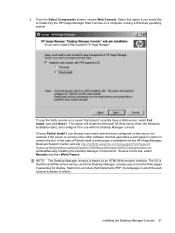
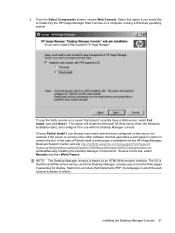
... the Windows installation disk), and configure it generates for display.
Installing the Desktop Manager Console 21 Select this server; This option will install the Microsoft IIS Web server (from the HP Image Manager Business Support Center web site http://h20000.www2.hp.com/bizsupport/TechSupport/ Home.jsp?lang=en&cc=us&prodTypeId=18964&prodSeriesId=3646231...
HP Image Manager 5.0: Quick Setup Guide - Page 27


... changes are made and saved, the client can then drag this option, perform a client installation, then run the ControlService.exe application from the C: \Program File\HP Image Manager\client directory.
The client image also requires the NIMCltSvc service to be permanently incorporated into the client image, you should create a Client Sign-in desktop icon that a good starting value for...
HP Image Manager 5.0: Quick Setup Guide - Page 29


... documentation for more details about how to the Thin Client endpoint device.
The Image Manager installer includes a combination PXE server and TFTP server which can access and boot from images on the HP Image Manager server, you should: 1. Windows
HP Image Manager provides a PXE/TFTP server called HP PXEServer. The HP IM PXE Server cannot be found in Appendix D of...
HP Image Manager 5.0: Quick Setup Guide - Page 30
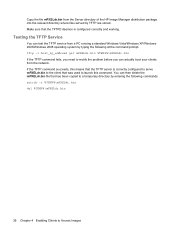
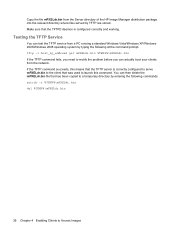
...to the client that the TFTPD daemon is configured correctly and working. Copy the file mPXELdr.bin from the Server directory of the HP Image Manager distribution ...clients from a PC running a standard Windows Vista/Windows XP/Windows 2003/Windows 2008 operating system by typing the following commands: attrib -r %TEMP%\mPXELdr.bin del %TEMP%\mPXELdr.bin
26 Chapter 4 Enabling Clients to Access...
HP Image Manager 5.0: Quick Setup Guide - Page 31


... required) enabled the desktop manager console to the troubleshooting section in Appendix A of the disk for that could be used when remote booted. Make sure the client is booted and you have any problems booting your login and password. The client then executes HP Primary Bootstrap Loader.
For the HP T5730 Thin Client, HP offers two AMO (After...
HP Image Manager 5.0: Quick Setup Guide - Page 32


... a name which is structured in the image, shut-down the Thin Client and use the volume. The instructions given below , but the kit directions are useless without HP Image Manager. Browse to the location of the computer's MAC address.
7. Start the Image Manager service and your hard drive.
Rename the the file nvdd.5730xppro...
HP Image Manager 5.0: Quick Setup Guide - Page 35


... which should perform a PXE boot in the Image Manager server directory (typically C:\Program Files\HP Image Manager\Server). If your DHCP scope is specific to MAC addresses (this file are specified correctly. ● If a tool other network traffic blocking device between the DHCP server
and the Thin Client. 2.
Connect a regular PC to this subnet 3. I see...
HP Image Manager 5.0: Quick Setup Guide - Page 37
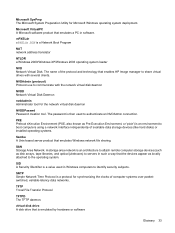
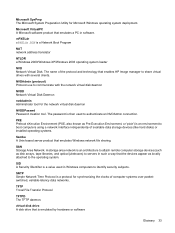
...
A storage area network is an architecture to attach remote computer storage devices (such as disk arrays, tape libraries, and optical jukeboxes) to servers... eXecution Environment (PXE, also known as locally attached to communicate with several clients. NVDAdmin (protocol) Protocol use to the operating system. SID A Security ...HP Image manager to authenticate an NVDAdmin connection.
HP t5740/t5745 Thin Clients Hardware Reference Guide - Page 8


...Automation is an industry-leading device management product, which is an enterprise-class thin client management software application that came with all HP thin clients. HP continues to partner with HP thin client operating systems.
HP Device Manager is part of thin clients, PCs, blades, servers and other management solutions and are included in (microphone) connector
(3)
Flash activity...
HP t5740/t5745 Thin Clients Hardware Reference Guide - Page 40
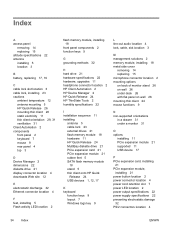
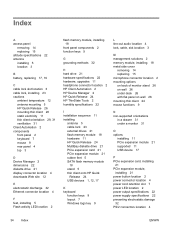
...installing 18
front panel components 2 function keys 9
G grounding methods 32
H hard drive 21 hardware specifications 22 hardware, upgrades 11 headphone connector location 2 HP Client Automation 2 HP Device Manager 2 HP Quick Release 24 HP ThinState Tools 2 humidity specifications 22
I installation sequence 11 installing
antenna 5 cable lock 23 external drives 21 flash memory module 18 hardware 11...
HP t5740e Thin Client Data Sheet - Page 2


... optional 16 GB second Flash drive2 (sold separately)
HP Easy Config Utility, HP Device Manager agent, HP Client Automation agent, HP ThinState for local applications including custom applications;
HP t5740e Thin Client
SPECIFICATIONS
Operating system
Client software
Session brokers
Security features
Management and deployment Host environments
Processor System memory Flash memory...
Similar Questions
What Is The Default Administrator Password For Hp Thin Client T5740e
(Posted by crensiv 9 years ago)
How Do I Find Imaging Logs For Hp Device Manager And T5565 Thin Clients
(Posted by congegordon 10 years ago)
Installing Softwares On Os Hp T5740e
Hi all, can we install other softwares on hp t5740e by ex. Netopschool ?
Hi all, can we install other softwares on hp t5740e by ex. Netopschool ?
(Posted by Chargelegue 12 years ago)

